ThisIsMyName
New Member
- Joined
- Apr 11, 2016
So here's the problem. There are some apps in the store and when I click them I get the message "To use this, you need to upgrade Windows" - example: 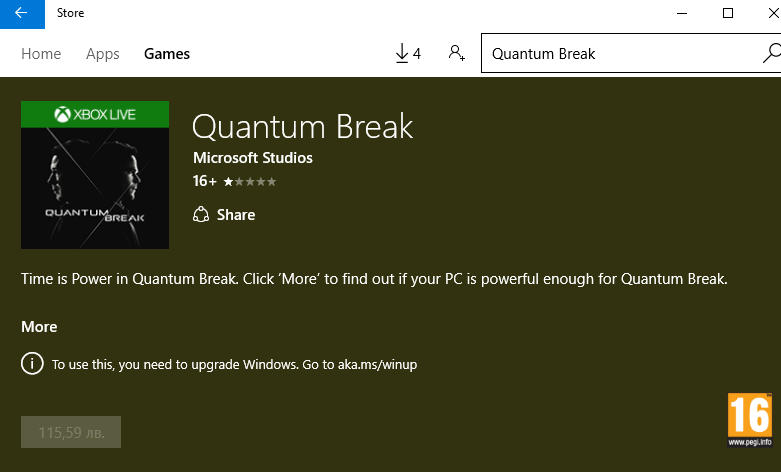
I'm using Windows 10 Pro so the error shouldn't be happening. How do I fix this?
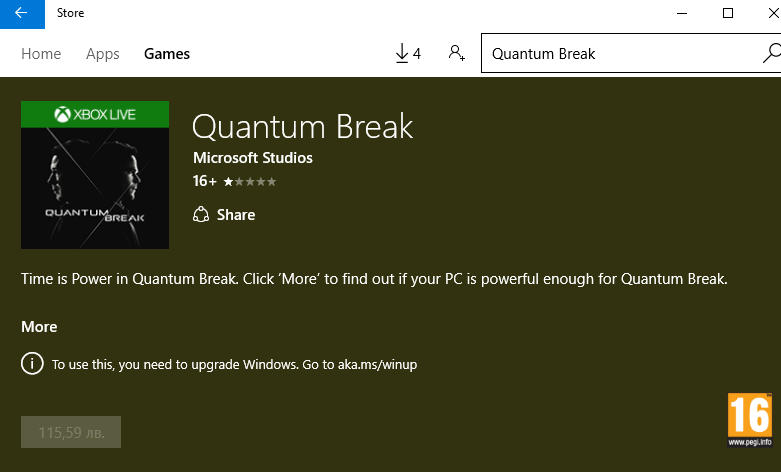
I'm using Windows 10 Pro so the error shouldn't be happening. How do I fix this?