Hi,
I have window 7 and right now I having some serious issues with my computer. The main issue is that I cannot see my D: in My Computer.
Background: Some hours ago I had three drives C, D, & E. I distrIibuted the space of E: into C & D using a partition software. But now I cann't see the D drive. It is there because that partition software shows all of its contents but I think it is not created and I do not see any option to create the partition.
I also tried the option available under Computer Manangment but from there I get a message of refreshing and starting the computer again which so far have not worked.
I even tried System Restore but that was also unsuccessful. The reason for that could be: unfortunately, couple of days ago some of the content in C:\Windows were deleted and now I get different kinds of errors (including disabled sound).
I want to upgrade to windows 10 as well but I am not sure whether or not during the upgrade process I lose all my data in D:. Any suggestions?
Thanks
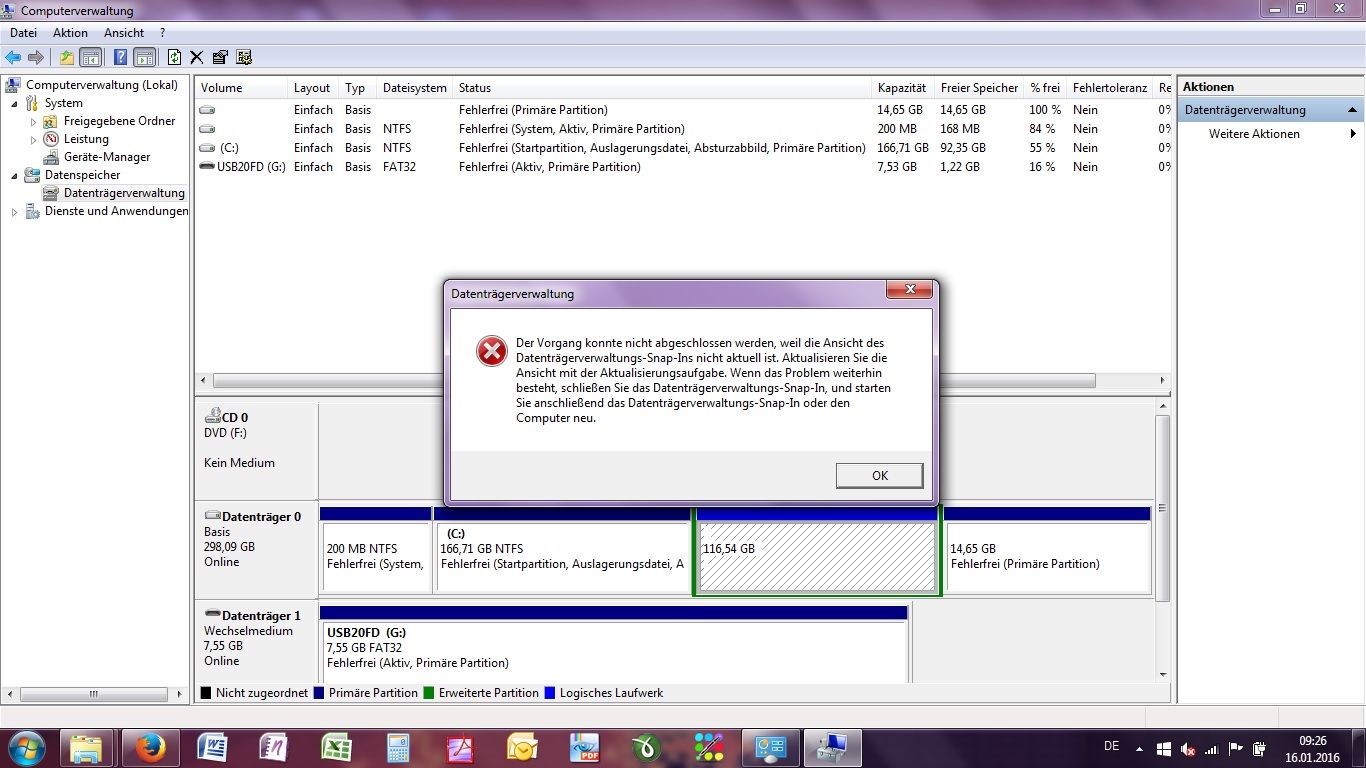
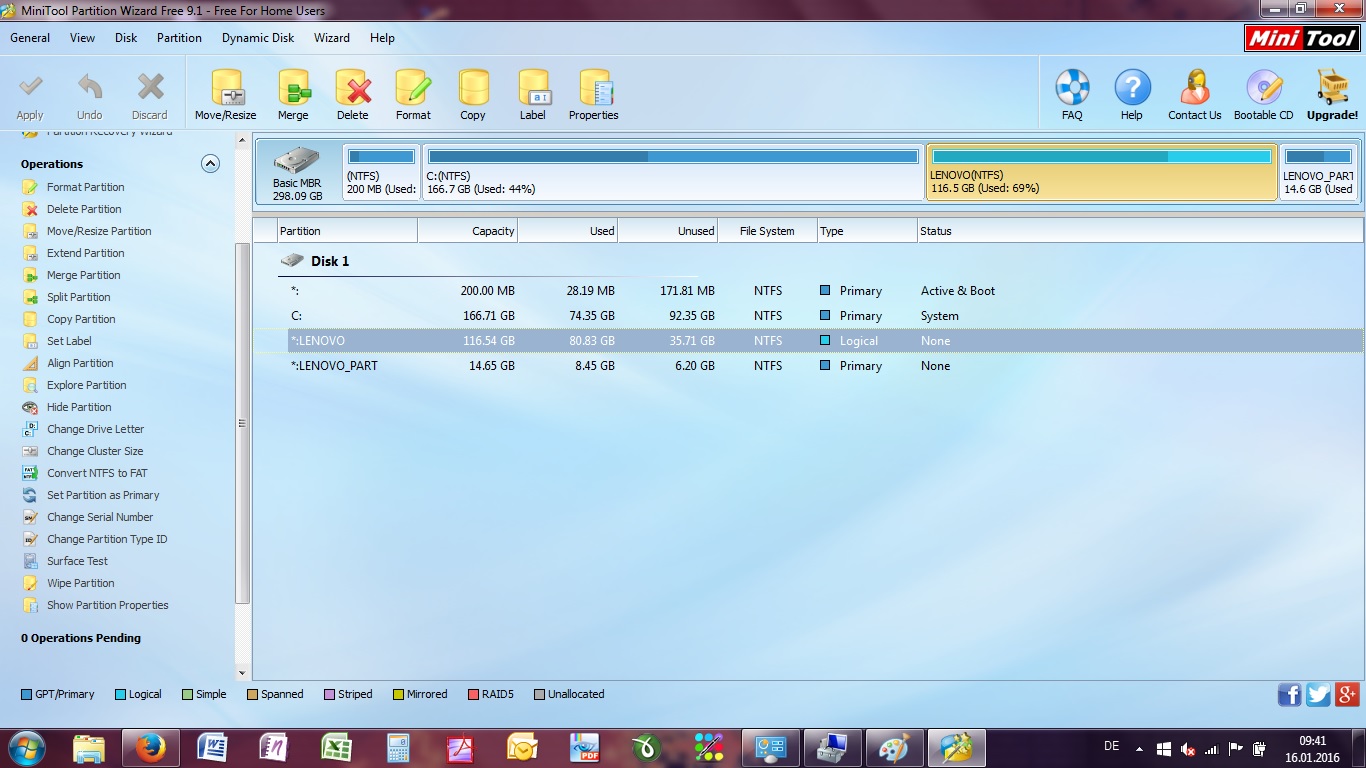
I have window 7 and right now I having some serious issues with my computer. The main issue is that I cannot see my D: in My Computer.
Background: Some hours ago I had three drives C, D, & E. I distrIibuted the space of E: into C & D using a partition software. But now I cann't see the D drive. It is there because that partition software shows all of its contents but I think it is not created and I do not see any option to create the partition.
I also tried the option available under Computer Manangment but from there I get a message of refreshing and starting the computer again which so far have not worked.
I even tried System Restore but that was also unsuccessful. The reason for that could be: unfortunately, couple of days ago some of the content in C:\Windows were deleted and now I get different kinds of errors (including disabled sound).
I want to upgrade to windows 10 as well but I am not sure whether or not during the upgrade process I lose all my data in D:. Any suggestions?
Thanks