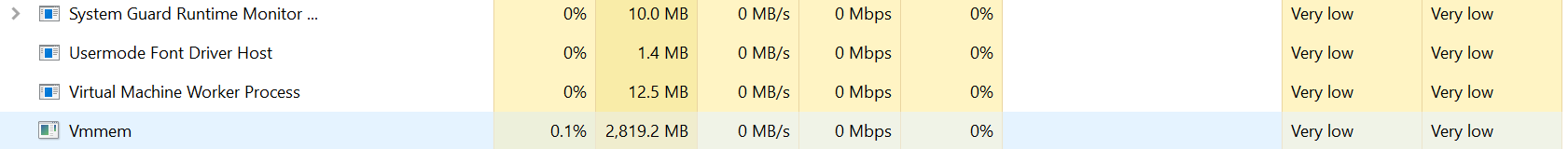turtleTurt5
New Member
- Joined
- Feb 14, 2023
My computer was running slow and hot, and I noticed that a process called vmmem was using 85-99% of my CPU at all times. I ran wsl --shutdown in the command line, and shut down my computer. Now, my CPU is running at a more normal level, but I'm concerned that I have a virus on my computer. I know how to code, and I'm not afraid of doing hard work to get to the bottom of this issue. I'm most concerned because when I tried to shut down the process from Task Manager, it said I didn't have permission. How should I proceed, and ensure I don't have a virus(es)?