I recently purchased Office 2016 and am using Word. I would like to make it full screen, but whenever I do that, the windows taskbar is still visible, and I would rather not see the taskbar (that's just another distraction for me....).
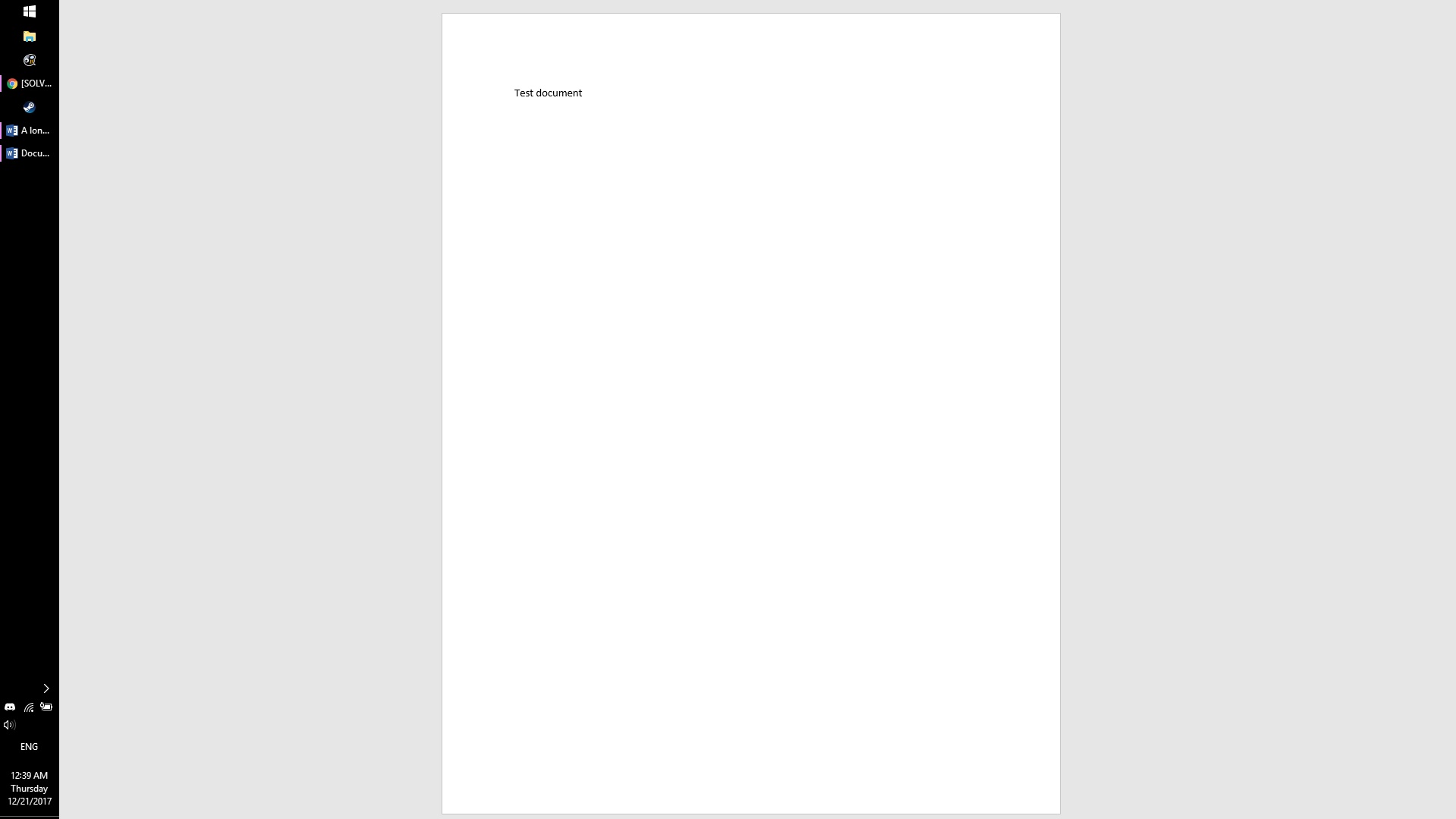 Screenshot
Screenshot
I don't have this problem with any other program, but it seems to be the case for all the programs in my Office 2016 Suite.
I tried looking for a solution, but I unfortunately couldn't come up with anything. Is there a solution to be had, or is Word just programmed this way?
I am just running a normal copy of Windows 10 with Office 2016
I don't have this problem with any other program, but it seems to be the case for all the programs in my Office 2016 Suite.
I tried looking for a solution, but I unfortunately couldn't come up with anything. Is there a solution to be had, or is Word just programmed this way?
I am just running a normal copy of Windows 10 with Office 2016