- Joined
- May 22, 2012
- Location
- outback nsw
If you use vmware workstation then you probably know the May (10.0.6) update is now available but be careful when you go to install it that the installer detects your virtual storage correctly.
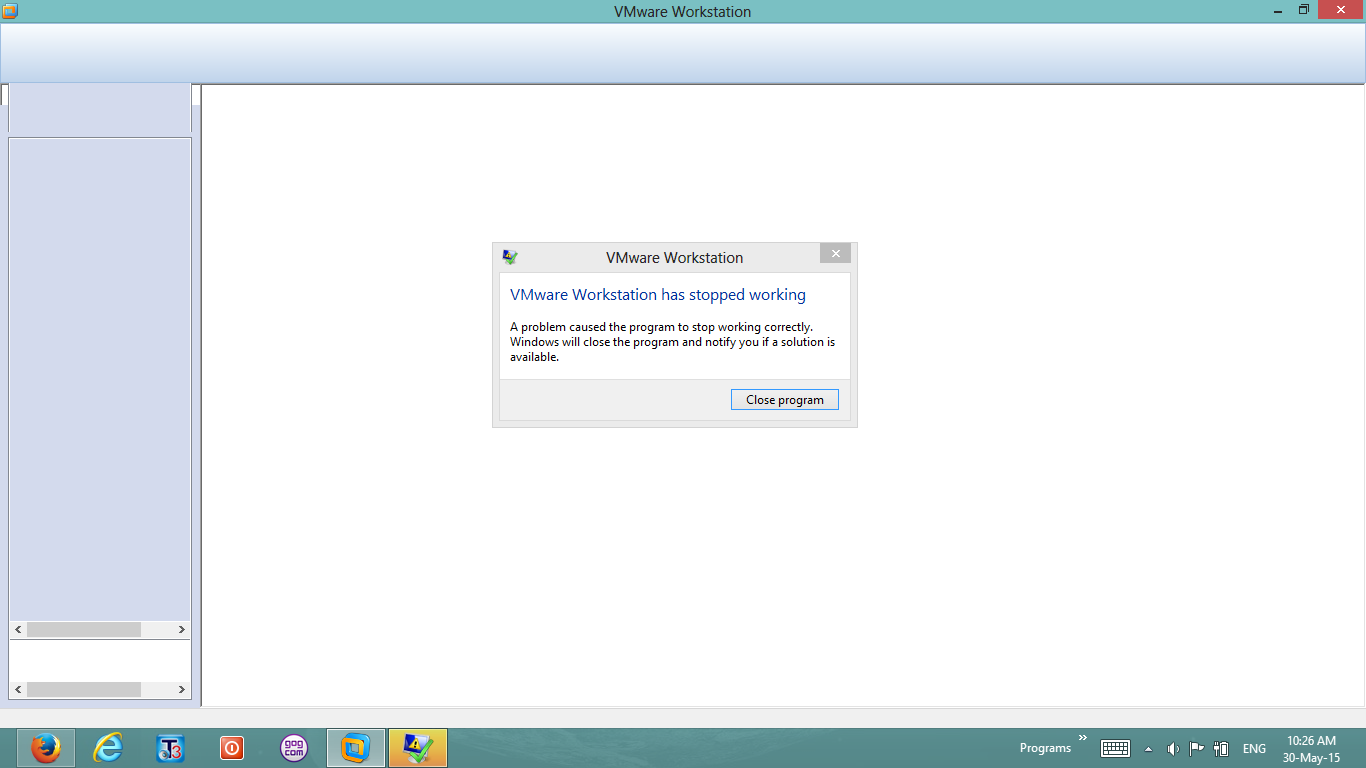
Symptom: vmware 10.0.6 crashes.
Effects: people whom have their Virtual storage (the folder vmware stores its v-machines in) someplace other than the default c drive path.
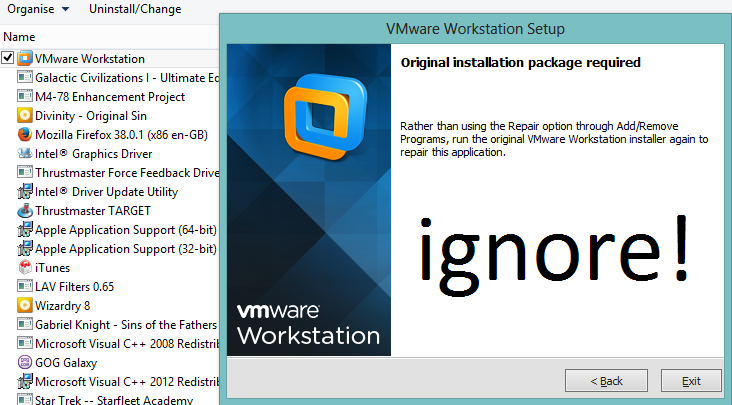
Fix: there is no fix, as such and your only option is to un-install the vmware workstation (say no, you don't want to delete your license)… ignore vmwares' helpful suggestion of just running their repair tool AFTER you have vmware workstation up and going.
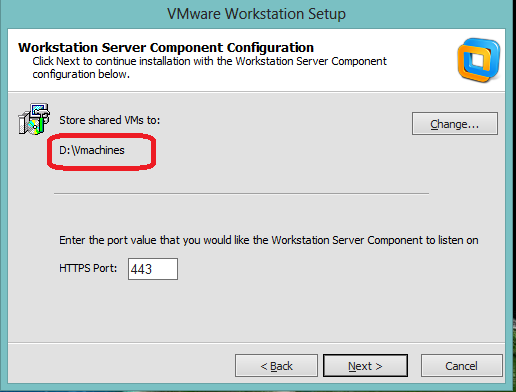
Work around: I repaired it by reverting to my old basic vmware 10.0.0 backup installer… setting the v-storage path back to the correct location then running the 10.0.6 installer/ patch over it. This time the installer/ patch accepted the correct path but I don't know why upgrading 10.0.0 works (for me) when 10.0.5 didn't.
Symptom: vmware 10.0.6 crashes.
Effects: people whom have their Virtual storage (the folder vmware stores its v-machines in) someplace other than the default c drive path.
Fix: there is no fix, as such and your only option is to un-install the vmware workstation (say no, you don't want to delete your license)… ignore vmwares' helpful suggestion of just running their repair tool AFTER you have vmware workstation up and going.
Work around: I repaired it by reverting to my old basic vmware 10.0.0 backup installer… setting the v-storage path back to the correct location then running the 10.0.6 installer/ patch over it. This time the installer/ patch accepted the correct path but I don't know why upgrading 10.0.0 works (for me) when 10.0.5 didn't.