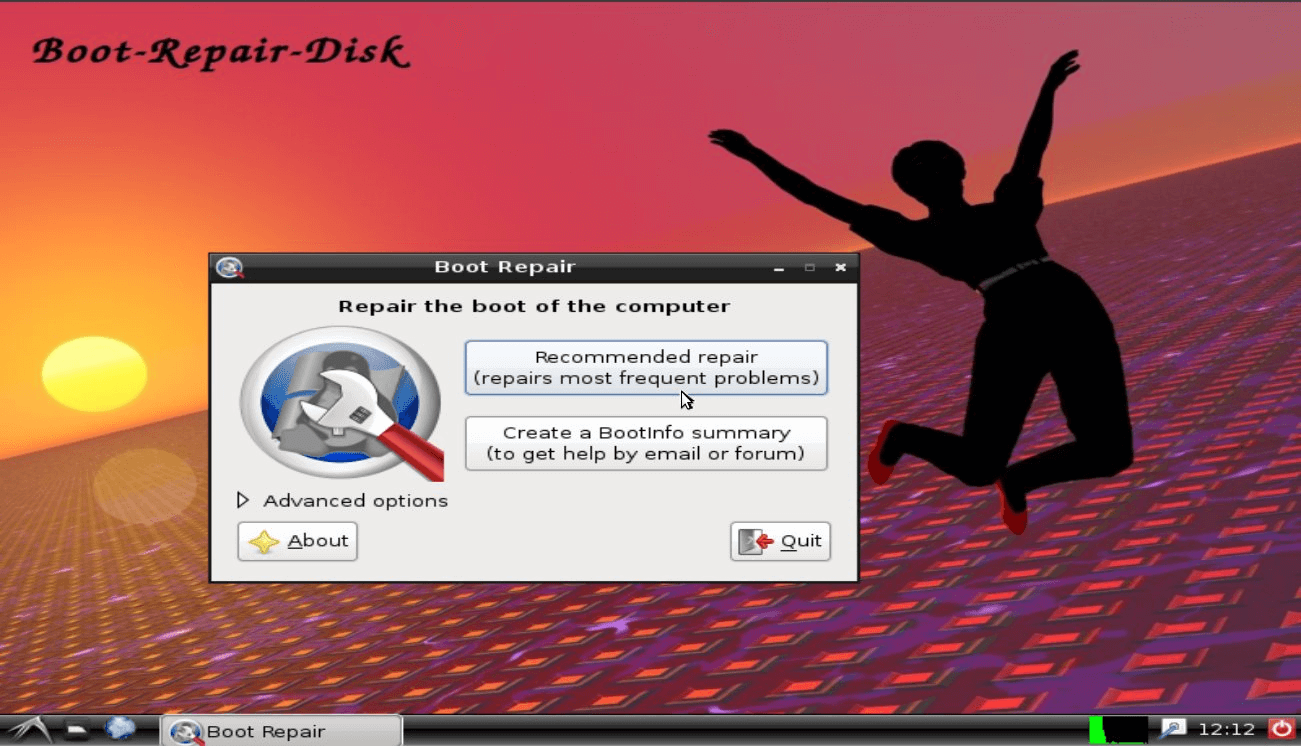ExclusiveWF
Well-Known Member
- Joined
- Apr 12, 2020
- Messages
- 21
- Thread Author
- #1
Hi,
I reinstalled recently Windows 10, but before I have installed Linux on another internal SSD, before every time I boot I have the options to choose on what to boot, now it boots directly to Windows 10.
How can I have back the boot option when I turn on the PC?
I reinstalled recently Windows 10, but before I have installed Linux on another internal SSD, before every time I boot I have the options to choose on what to boot, now it boots directly to Windows 10.
How can I have back the boot option when I turn on the PC?