My desktop runs with two hard disks. On each of them a Windows 10 version is installed. Recently one of these versions started to function properly. A lot of programs do not work anymore but others do. For example the Microsoft Office programs (Word, Excel etc.) function well. The connection with internet does not work either.
At the bottom of this message some screenshots are shown I made from this corrupted Windows 10 32 bits version
Anybody on this forum any idea what can be the problem or how to search for the possible cause for this malfunctioning Windows 10 version?
I am able to start up my desktop with the other installed Windows 10 version and read all files on all harddisks so the disk with the corrupted Windows version runs properly.
Piet
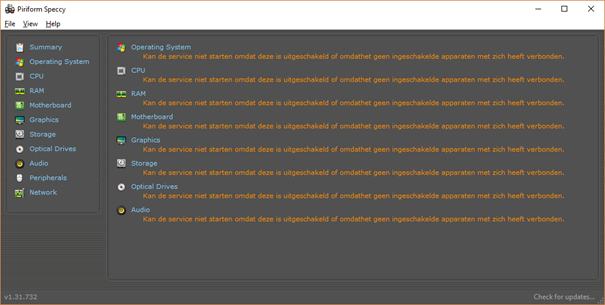
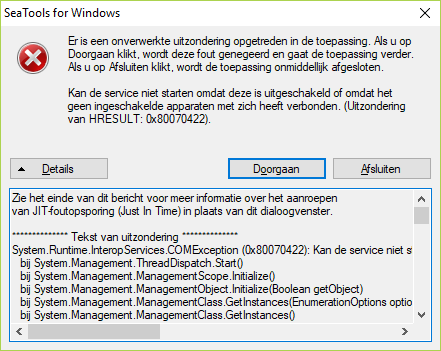
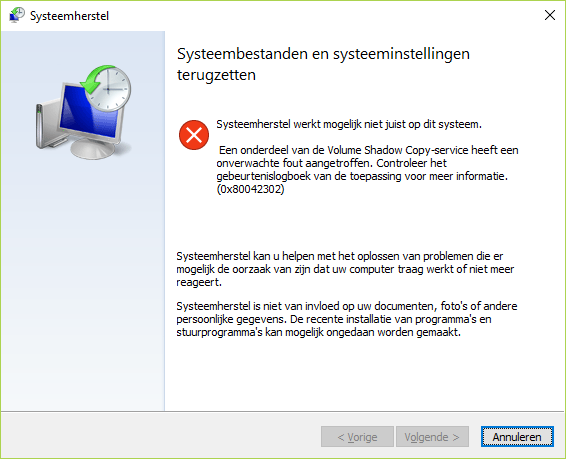
At the bottom of this message some screenshots are shown I made from this corrupted Windows 10 32 bits version
Anybody on this forum any idea what can be the problem or how to search for the possible cause for this malfunctioning Windows 10 version?
I am able to start up my desktop with the other installed Windows 10 version and read all files on all harddisks so the disk with the corrupted Windows version runs properly.
Piet
