- Thread Author
- #1
Navigation section
You are using an out of date browser. It may not display this or other websites correctly.
You should upgrade or use an alternative browser.
You should upgrade or use an alternative browser.
Windows 8 Windows 8.1 Disk (C:) and (D:) help!
- Thread starter crysum
- Start date
Solution
Hi
I have to say that it would be normal for your CD-Rom drive to show up as D:\ so that may have changed during the installation.
That may be why you aren't seeing the D:\ drive now that you had before.
As trouble pointed out, you do have a D:\ drive, but it doesn't show anything in it.
You could try changing the drive letter of the drive listed as D:\ to F:\ and then it would let you change the drive letter of your CD-Rom to D:\.
If you right click in the empty space shown as Drive D:\ do you get a drop down menu with any options on it?
You would need that to change the drive letter, you do this be right clicking on the drive in Disk Management and selecting Change Drive Letter and Paths.
Click Change and it will give you a list...
I have to say that it would be normal for your CD-Rom drive to show up as D:\ so that may have changed during the installation.
That may be why you aren't seeing the D:\ drive now that you had before.
As trouble pointed out, you do have a D:\ drive, but it doesn't show anything in it.
You could try changing the drive letter of the drive listed as D:\ to F:\ and then it would let you change the drive letter of your CD-Rom to D:\.
If you right click in the empty space shown as Drive D:\ do you get a drop down menu with any options on it?
You would need that to change the drive letter, you do this be right clicking on the drive in Disk Management and selecting Change Drive Letter and Paths.
Click Change and it will give you a list...
Trouble
Noob Whisperer
- Joined
- Nov 30, 2009
- Messages
- 13,722
Not exactly sure what you mean... are you expecting to have either an additional drive or an additional partition and you are not seeing it?
OR
Do you expect your Optical Drive to be designated as Drive D and it's not?
How about, do this.....
Right click the Windows Logo Icon in the bottom left hand corner of your screen and from the menu choose Disk Management.
Use the windows snipping tool to grab an image of that window and attach it to your next post, with some clarification as to what you believe should be happening.
It should look something like the attachment below.
OR
Do you expect your Optical Drive to be designated as Drive D and it's not?
How about, do this.....
Right click the Windows Logo Icon in the bottom left hand corner of your screen and from the menu choose Disk Management.
Use the windows snipping tool to grab an image of that window and attach it to your next post, with some clarification as to what you believe should be happening.
It should look something like the attachment below.
- Thread Author
- #3
Not exactly sure what you mean... are you expecting to have either an additional drive or an additional partition and you are not seeing it?
OR
Do you expect your Optical Drive to be designated as Drive D and it's not?
How about, do this.....
Right click the Windows Logo Icon in the bottom left hand corner of your screen and from the menu choose Disk Management.
Use the windows snipping tool to grab an image of that window and attach it to your next post, with some clarification as to what you believe should be happening.
It should look something like the attachment below.
This is how it looks like for me. It looks totally different.
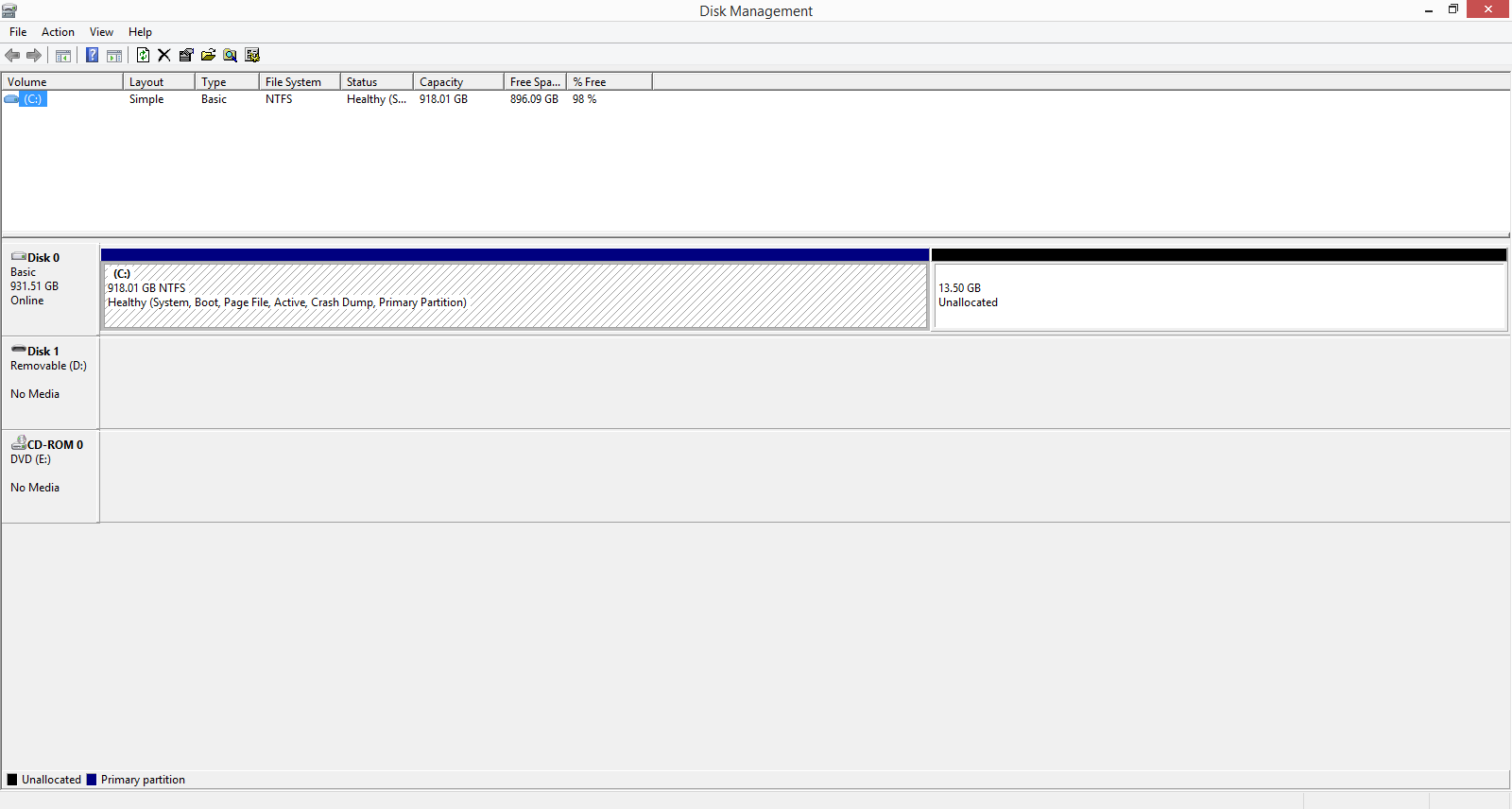
Trouble
Noob Whisperer
- Joined
- Nov 30, 2009
- Messages
- 13,722
Totally different then what?It looks totally different.
It seems you have a card reader or something very similar that is or at least would like to be Drive D: if you just insert some media into it.
And it looks like you have 13.5 gigs of unallocated space on your single one and only physical hard disk, which you can choose to partition into it's on simple volume and give it a drive letter of your choosing or simply extend C: into that unallocated space.
I guess my question is.....
What do you expect to see? Are you missing something that should be there, something that was there and isn't now?
You can use disk management to change and alter drive letters as you want, when you want.... just don't mess with C
- Joined
- May 25, 2009
- Messages
- 6,637
Hi
I have to say that it would be normal for your CD-Rom drive to show up as D:\ so that may have changed during the installation.
That may be why you aren't seeing the D:\ drive now that you had before.
As trouble pointed out, you do have a D:\ drive, but it doesn't show anything in it.
You could try changing the drive letter of the drive listed as D:\ to F:\ and then it would let you change the drive letter of your CD-Rom to D:\.
If you right click in the empty space shown as Drive D:\ do you get a drop down menu with any options on it?
You would need that to change the drive letter, you do this be right clicking on the drive in Disk Management and selecting Change Drive Letter and Paths.
Click Change and it will give you a list of available drive letters.
The Mystery is what it the drive that is shown as D:\ now?
Do you have a Media Card Reader?
Do you have a USB flash drive, or external drive plugged into your computer, or something or that sort?
I just looked at my computer and when I have a empty USB drive plugged in it still shows like a drive, i.e. It has a capacity shown and says Healthy Active Partition in Disk Manager.
Trouble's computer looks different because he has 3 internal hard drives and 2 CD-Rom drives.
Your computer shows one internal hard drive and one CD-Rom drive, plus the mystery drive.
Mike
I have to say that it would be normal for your CD-Rom drive to show up as D:\ so that may have changed during the installation.
That may be why you aren't seeing the D:\ drive now that you had before.
As trouble pointed out, you do have a D:\ drive, but it doesn't show anything in it.
You could try changing the drive letter of the drive listed as D:\ to F:\ and then it would let you change the drive letter of your CD-Rom to D:\.
If you right click in the empty space shown as Drive D:\ do you get a drop down menu with any options on it?
You would need that to change the drive letter, you do this be right clicking on the drive in Disk Management and selecting Change Drive Letter and Paths.
Click Change and it will give you a list of available drive letters.
The Mystery is what it the drive that is shown as D:\ now?
Do you have a Media Card Reader?
Do you have a USB flash drive, or external drive plugged into your computer, or something or that sort?
I just looked at my computer and when I have a empty USB drive plugged in it still shows like a drive, i.e. It has a capacity shown and says Healthy Active Partition in Disk Manager.
Trouble's computer looks different because he has 3 internal hard drives and 2 CD-Rom drives.
Your computer shows one internal hard drive and one CD-Rom drive, plus the mystery drive.
Mike
Similar threads
- Article
- Replies
- 0
- Views
- 105
- Solved
- Replies
- 3
- Views
- 1K
- Replies
- 1
- Views
- 2K
- Question
- Replies
- 2
- Views
- 3K
- Replies
- 4
- Views
- 1K
