bloodthirsty
New Member
- Joined
- Dec 29, 2019
- Messages
- 15
- Thread Author
- #1
around 2 days ago i saw a file on my desktop (debug.log). i didnt know anything about it so i did a little research and found out that it is most likely made by google chrome due to some error. i tried to delete it but failed. i didnt notice any problems so i ignored it.
today 2 times i got a blue screen out of the blue which said windows critical process died, and the third time i was playing a game and it froze , my pc wasnt responding to anything so i had to hold my power button.
after a little research i ran a command on my cmd (sfc /scannow) and it told me that windows found some errors it could not fix. and the error was stored in a file named CBS. i have attached both the files (debug.log and the CBS one.)
if someone could help me i would be very greatful.
couldnt upload file here as strangely this site is not allowing .log file.
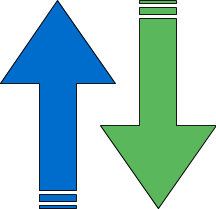 filebin.net
both the files are in the above link.(they will be automatically be deleted in a week so pls help me asap)
filebin.net
both the files are in the above link.(they will be automatically be deleted in a week so pls help me asap)
today 2 times i got a blue screen out of the blue which said windows critical process died, and the third time i was playing a game and it froze , my pc wasnt responding to anything so i had to hold my power button.
after a little research i ran a command on my cmd (sfc /scannow) and it told me that windows found some errors it could not fix. and the error was stored in a file named CBS. i have attached both the files (debug.log and the CBS one.)
if someone could help me i would be very greatful.
couldnt upload file here as strangely this site is not allowing .log file.
Filebin :: bin 27ryn3qdjij37448
Upload files and make them available for your friends. Think of it as Pastebin for files. Registration is not required. Large files are supported.