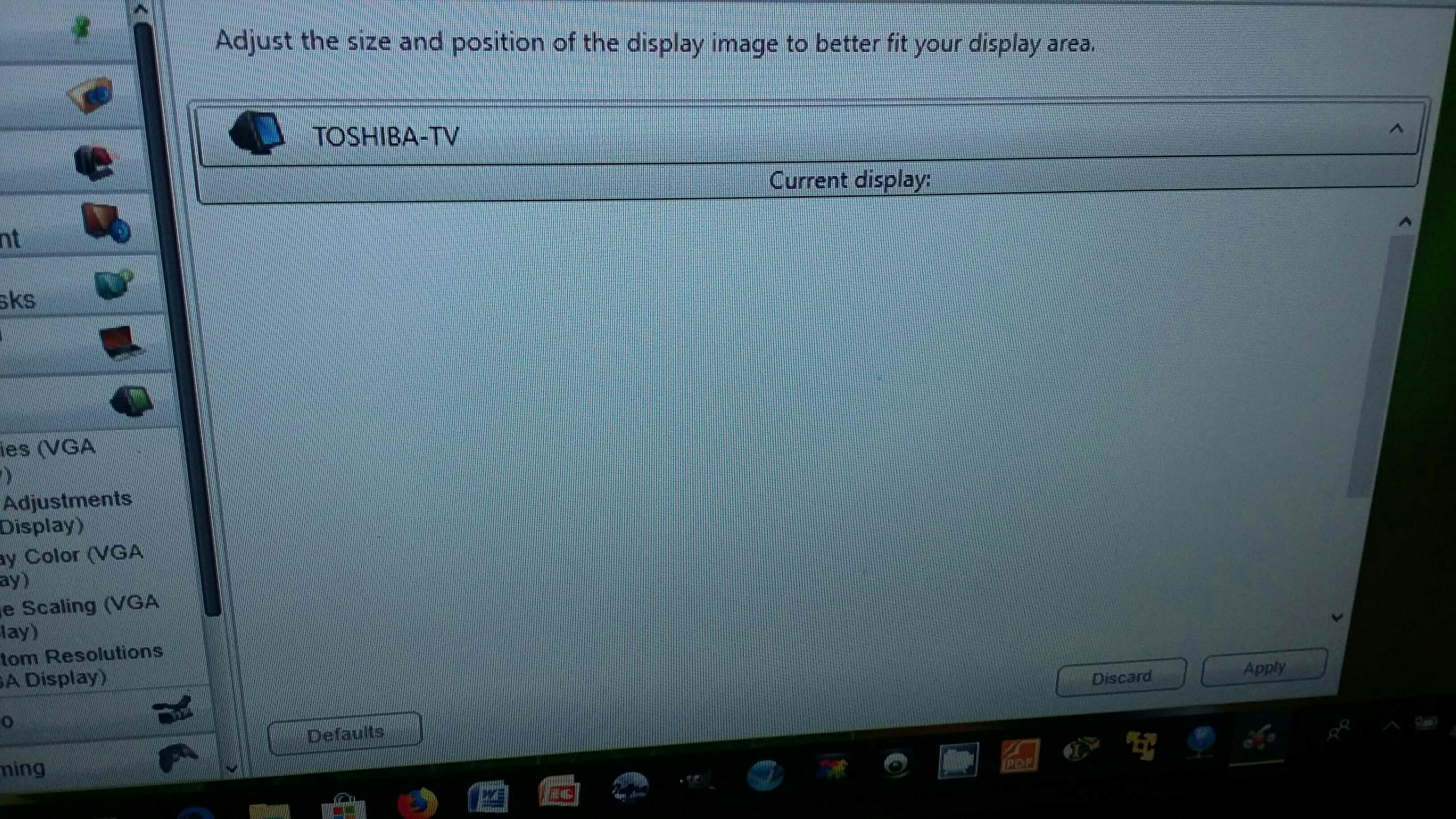- Thread Author
- #1
Ok, so my hdmi port on my laptop died. Therefor, i have to use vga to vga to hook it up to my toshiba 42in tv.
Problem, my tv can not support full screen on any resolution for the vga port.
So i went into ccc software,made sure i jad the latest version, and under image adjustment for vga displays, its supposed to show a box that i can drag around to adjust my screen posistion so at least i can have black bars around the image rather than one giant 6 inch bar on the left, but the options are missing.
Thanks
Sent from my SM-S920L using Tapatalk
Problem, my tv can not support full screen on any resolution for the vga port.
So i went into ccc software,made sure i jad the latest version, and under image adjustment for vga displays, its supposed to show a box that i can drag around to adjust my screen posistion so at least i can have black bars around the image rather than one giant 6 inch bar on the left, but the options are missing.
Thanks
Sent from my SM-S920L using Tapatalk