I haven't tried this yet so I don't know if it will work or not.
I have a separate partition for my automatic backup setup using Windows' native utility called Backup and Restore. The question is, is it okay to hide a partition even though it is in use as a destination storage for my backup? Will the setup still find it?
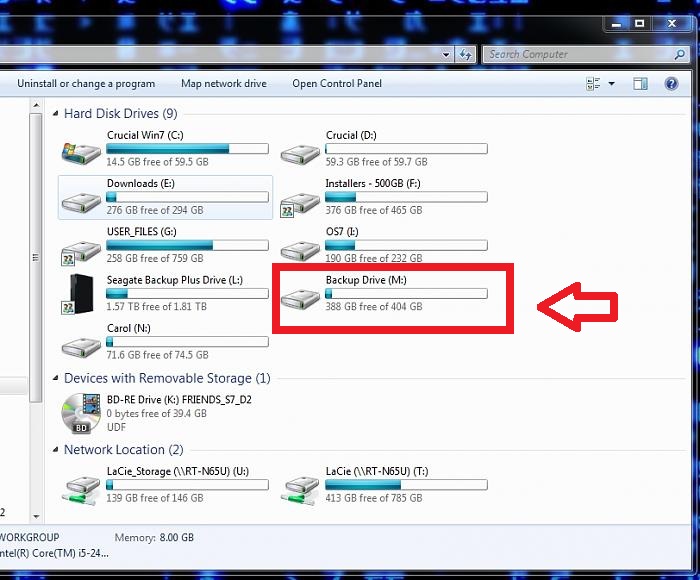
I have a separate partition for my automatic backup setup using Windows' native utility called Backup and Restore. The question is, is it okay to hide a partition even though it is in use as a destination storage for my backup? Will the setup still find it?
