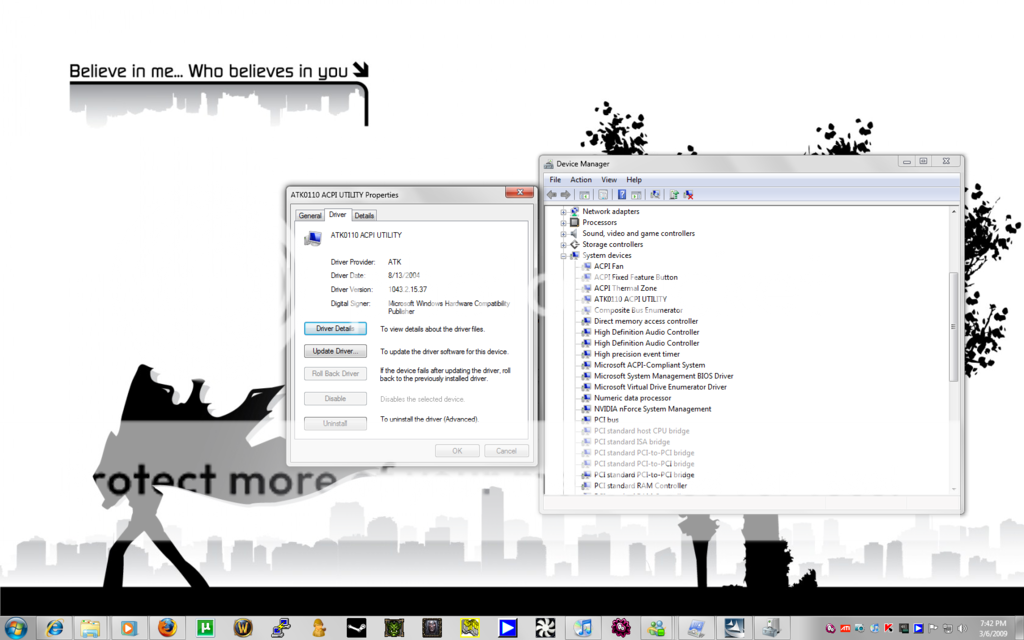warriorholic
New Member
- Joined
- Mar 6, 2009
- Messages
- 2
- Thread Author
- #1
Hey , ever since I upgraded from windows 7 32bit to 64bit I've been having this issue with the ACPI drivers , I just can't seem to find the right updated driver for it , I've tried many 32bit and 64bit vista drivers and they all keep giving me errors, I tried installing the latest bios for my motherboard and everything's up to date except for the Asus ACPI drivers.
here's a screen shot of the driver , I think it's because the driver is outdated.
Installation Error:
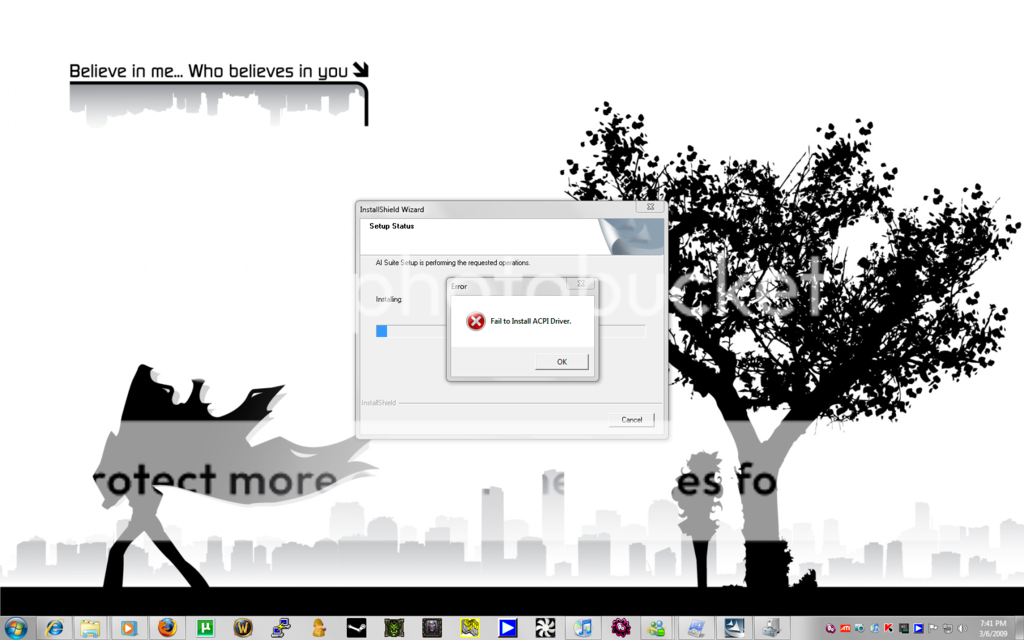
Driver :
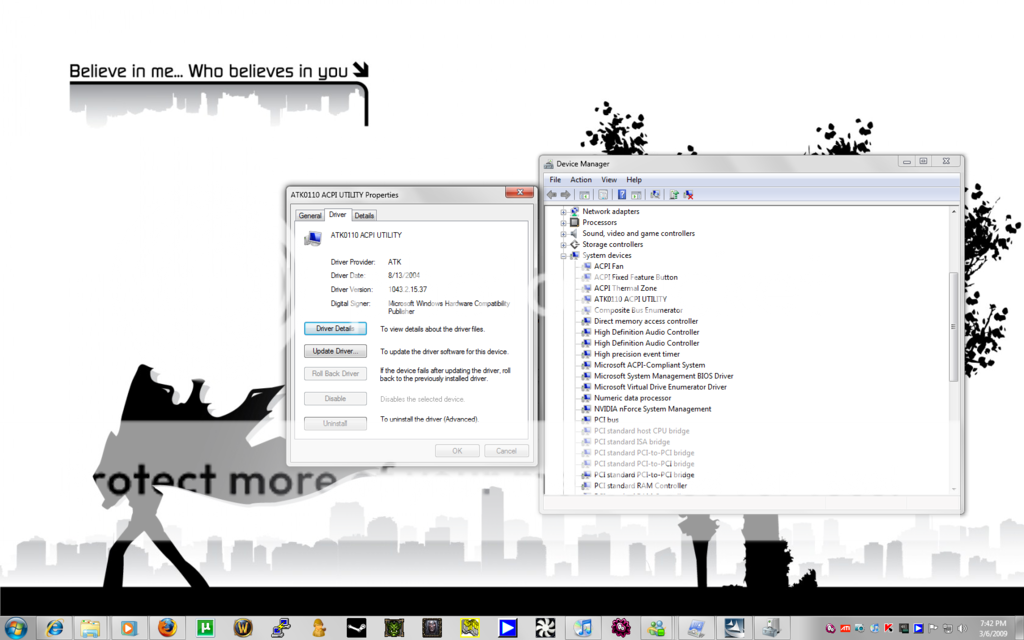
here's a screen shot of the driver , I think it's because the driver is outdated.
Installation Error:
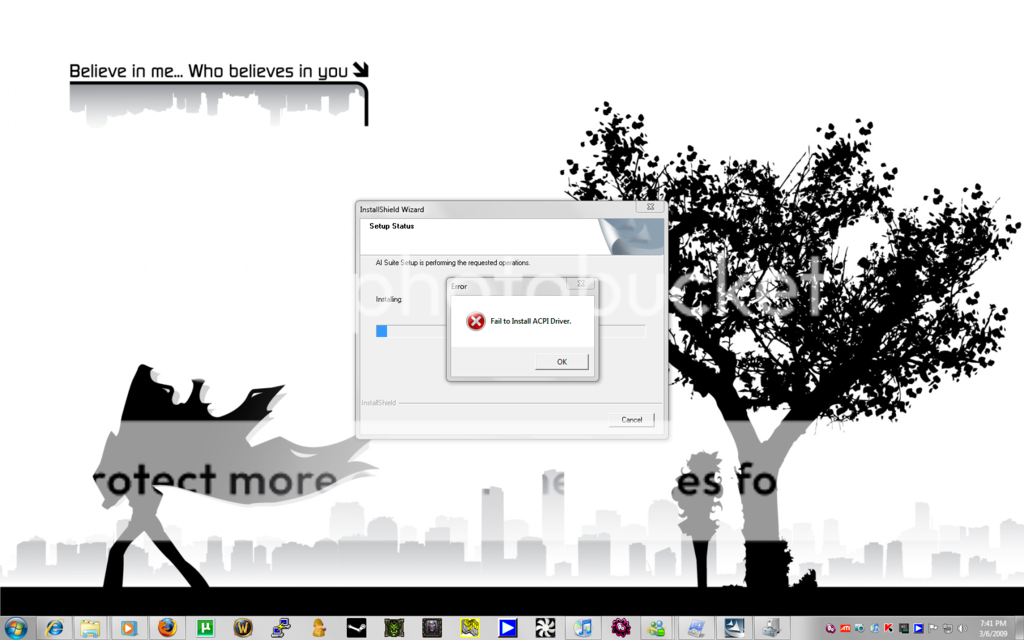
Driver :