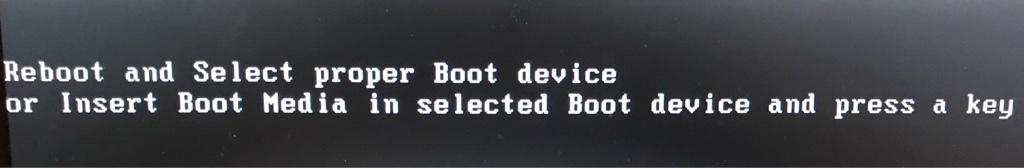- Thread Author
- #1
Several days ago, I was running the usual Windows Update process overnight on my X550C.
When I returned and tried to unlock the laptop, it froze. I therefore did a forced restart.
The laptop went to a black screen with a couple of options and several tabs. I learned online that this is the BIOS screen.
I created a password, but that did not change anything. Based on directions I found, I tried to disable the top setting in the Security tab and also enable the second setting, but I was only able to change one of them.
I cannot get past the error message I have received ever since. I am not an IT person, and since Illinois is under quarantine, I don't know if I can get help anywhere.
I need my laptop. Does anyone have suggestions?
Sent from my iPhone using Tapatalk
When I returned and tried to unlock the laptop, it froze. I therefore did a forced restart.
The laptop went to a black screen with a couple of options and several tabs. I learned online that this is the BIOS screen.
I created a password, but that did not change anything. Based on directions I found, I tried to disable the top setting in the Security tab and also enable the second setting, but I was only able to change one of them.
I cannot get past the error message I have received ever since. I am not an IT person, and since Illinois is under quarantine, I don't know if I can get help anywhere.
I need my laptop. Does anyone have suggestions?
Sent from my iPhone using Tapatalk