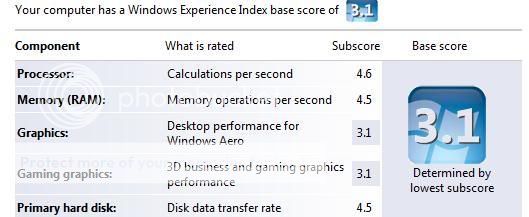Nzealander
New Member
- Joined
- Aug 6, 2007
- Messages
- 10
- Thread Author
- #1
Okay this issue has been banded around the internet for a while, but since we managed to solve the Vista "Black Screen with Documents folder" issue I am keen to see what we can do to solve this one.
Basically the issue is.
1. After a while of not using the web browser (or sometmes while using it), it stops working. The symptoms shown for me is that pictures will stop working first, then the pages wont load properly and finally not at all.
2. This does not effect peer to peer, MSN or online gaming.
3. It effects all browsers
There have been several theories as to why it happens but nothing seems to have solved it yet, not sure if a re-install of IE will do the trick, tweaking the register or something else will help so lets try as much of these as we can and see if we can get it sorted once and for all.
Here is what I have tried but has not worked:
1. Resetting Network Card (funnily enough even though I can peer to peer with this error, it wont allow me to access the router, does that help you guys understanding the issue?).
2. Powering down router
3. Deleting all web browsing history, add-ons etc.
Here is the only way it works for me currently.
By rebooting the PC.
Okay guys lets try to nail this one!
Basically the issue is.
1. After a while of not using the web browser (or sometmes while using it), it stops working. The symptoms shown for me is that pictures will stop working first, then the pages wont load properly and finally not at all.
2. This does not effect peer to peer, MSN or online gaming.
3. It effects all browsers
There have been several theories as to why it happens but nothing seems to have solved it yet, not sure if a re-install of IE will do the trick, tweaking the register or something else will help so lets try as much of these as we can and see if we can get it sorted once and for all.
Here is what I have tried but has not worked:
1. Resetting Network Card (funnily enough even though I can peer to peer with this error, it wont allow me to access the router, does that help you guys understanding the issue?).
2. Powering down router
3. Deleting all web browsing history, add-ons etc.
Here is the only way it works for me currently.
By rebooting the PC.
Okay guys lets try to nail this one!