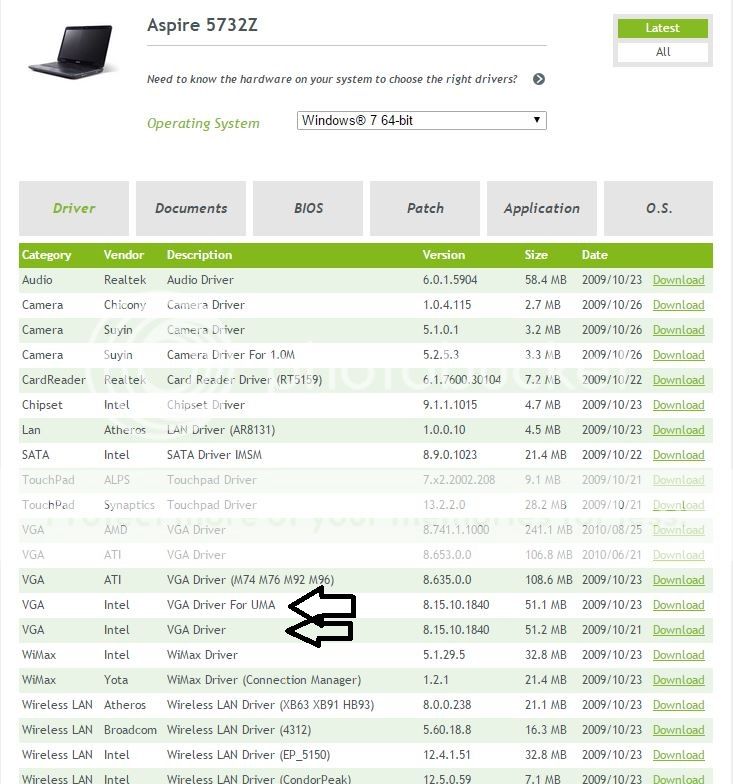Code:
*******************************************************************************
* *
* Bugcheck Analysis *
* *
*******************************************************************************
Use !analyze -v to get detailed debugging information.
BugCheck 50, {ffffda801148d9f3, 1, fffff80002a5d68a, 7}
Could not read faulting driver name
Probably caused by : hardware ( nt!KiOpDecode+3e )
Followup: MachineOwner
This bugcheck can be caused by a faulty system service, out of date Bios, hardware and anti virus apps. Did you try any of the suggestions above?
Code:
Windows 7 Kernel Version 7600 MP (2 procs) Free x64
This tells me that your missing Service Pack 1 which is critical for the operation and security of windows. This could be down to you simply re-installing and not applying the update yet but in any case you can download the Windows 7 Service Pack 1 iso here (you'll have to then burn it to disk):
Link Removed
If you encounter any issues installing SP1 then you might need to run the update readiness tool
Link Removed
I would still run Windows update after installing the service pack as you'll be missing a fair few updates. This is one thing I do as soon as i re-install a new os. I first run Windows update then and only then apply any drivers. This ensures Windows is ready for smooth running and with general maintenance a long life.
We need you to complete the above because if the machine is still blue screening then we can go on to other things like testing RAM ect.