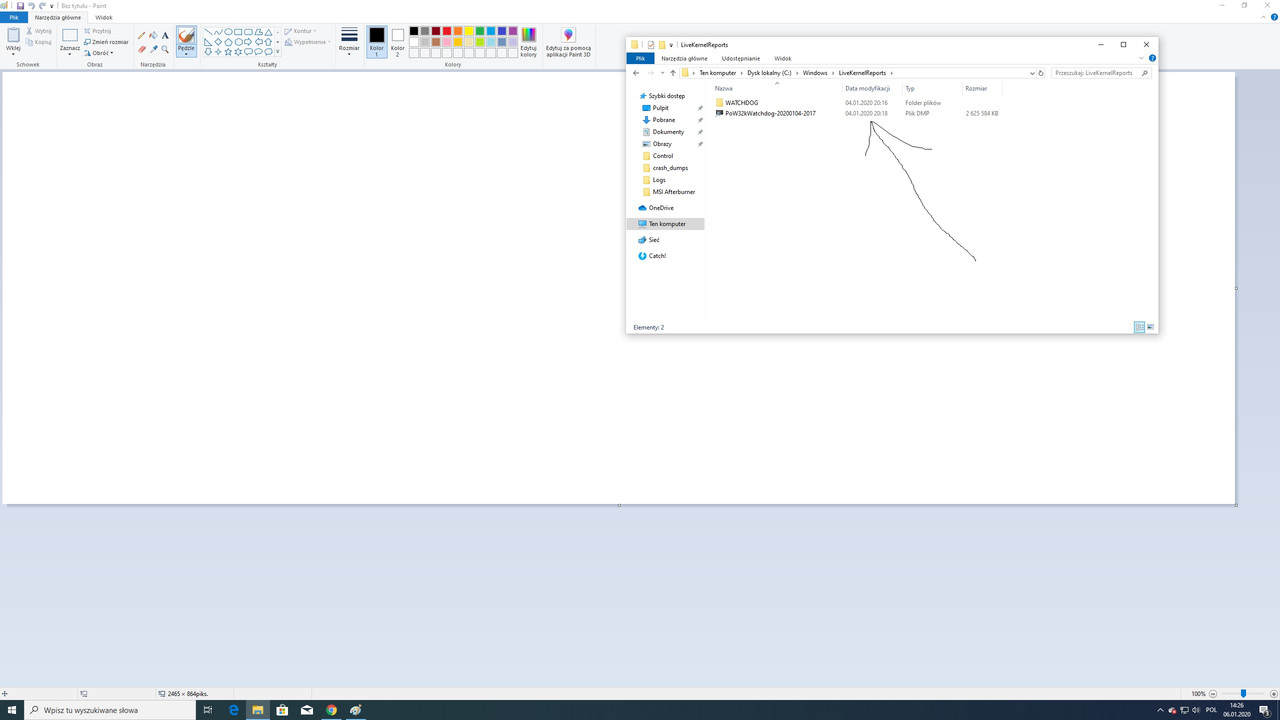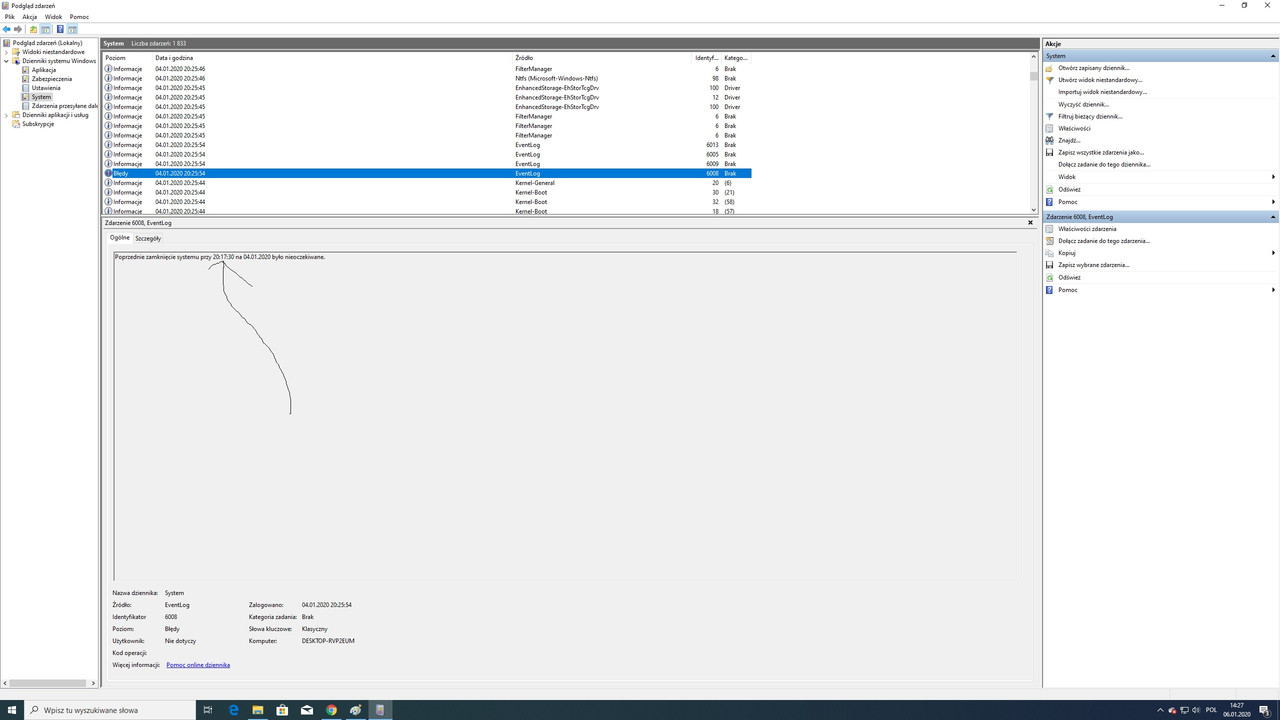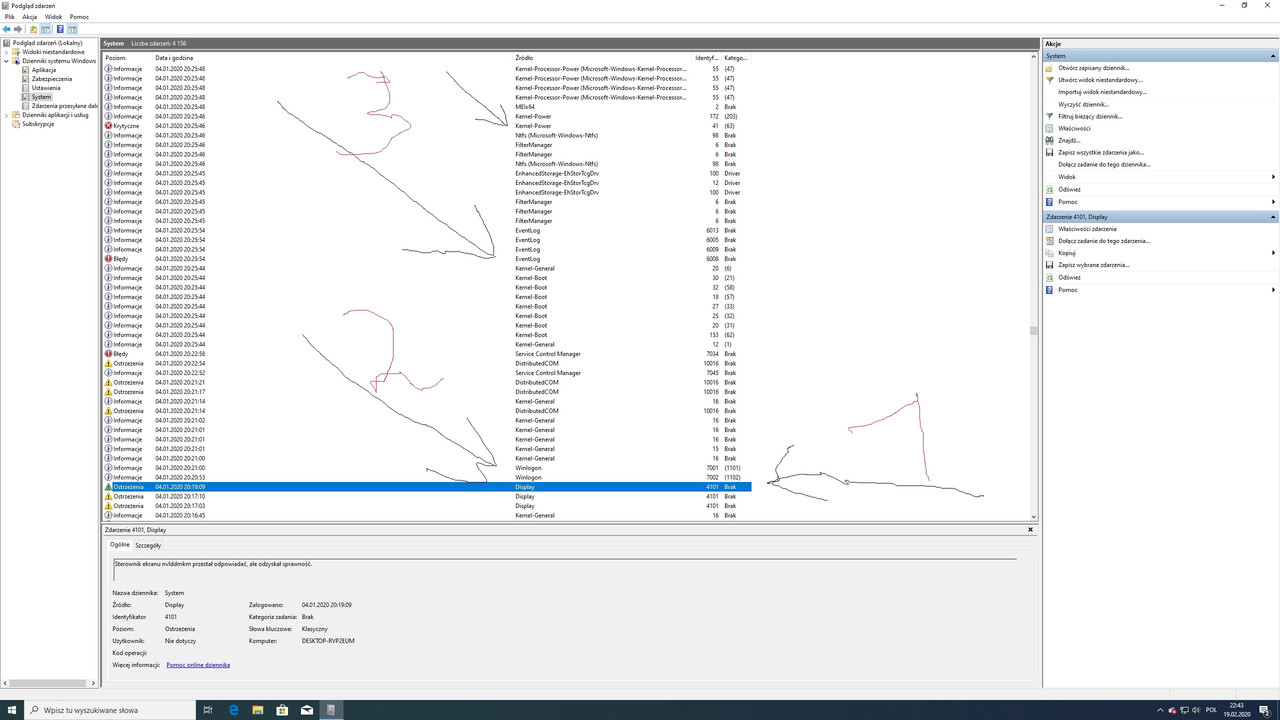- Thread Author
- #1
Hello.
My question is. I get crash in game when i click exit to desktop. Black screen for 1 minute,nothing responding. Then desktop appeared ,screen appeared and after 1 minute pc just reset itself.
I open eventog and there was only about KERNEL-POWER 41,but not bugcheck. So it was bsod or not?
But i have found in windows/livekernelreports/ pow32kwatchdog.sys ,screens:

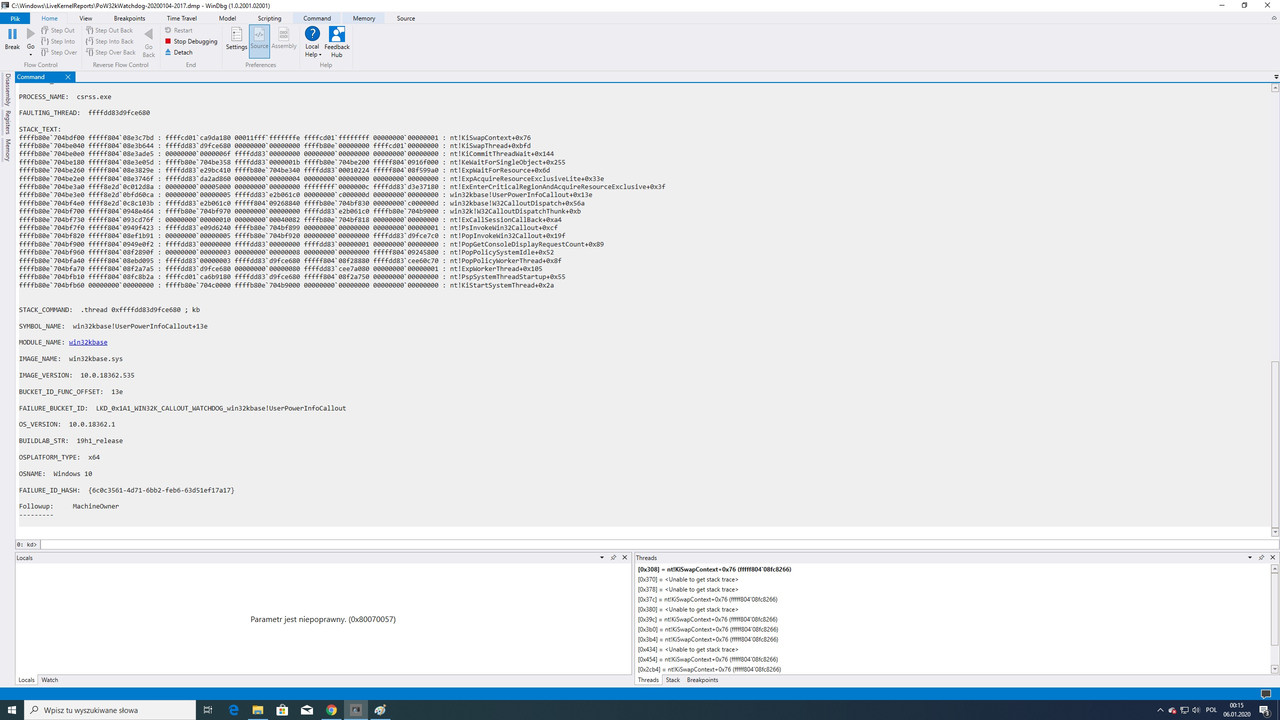
So is this possible for BSOD without bugcheck in event log then?
Game crashed maybe time hour 20:18:12. Reboot or BSOD occur maybe time 20:22:30.
I opened event logs. There is KERNEL POWER 41 level 0. No bugcheck in event log.
But i have found in windows/livekernelreports/ pow32kwatchdog.sys
My pc:
Monitor:AORUS AD27QD
Cpu: i7-9900K stock 4.7 with Noctua NH-D15
Gpu: Rtx 2080 Ti Aorus Xtreme Waterforce ( stock no oc,temps max 63C on load )
Ram: 32gb 2x16 GB DDR4 GSKILL 3000MHZ XMP
Psu: Seasonic Ultra Prime Titanium 850W
Monitor: AORUS AD27QD
SSD: Crucial 1TB
HDD: WB BLUE 1 TB
Case: Cooler Master Cosmos C700P
My question is. I get crash in game when i click exit to desktop. Black screen for 1 minute,nothing responding. Then desktop appeared ,screen appeared and after 1 minute pc just reset itself.
I open eventog and there was only about KERNEL-POWER 41,but not bugcheck. So it was bsod or not?
But i have found in windows/livekernelreports/ pow32kwatchdog.sys ,screens:

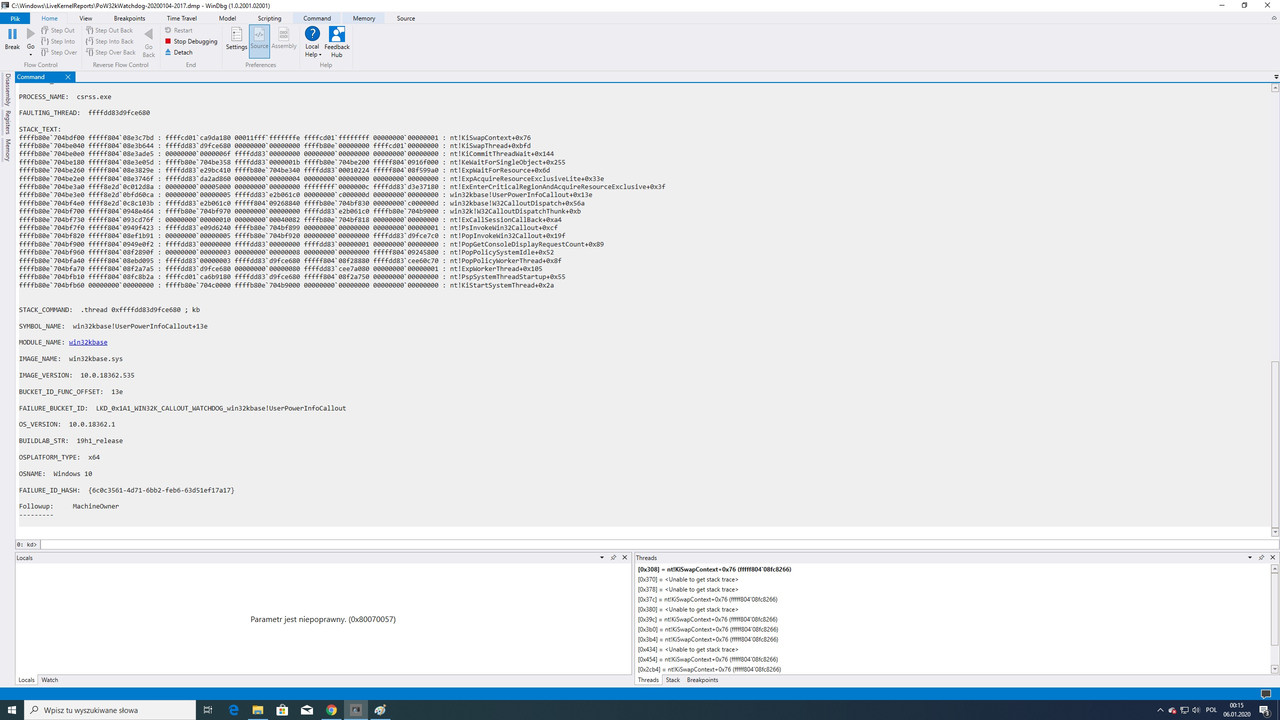
So is this possible for BSOD without bugcheck in event log then?
Game crashed maybe time hour 20:18:12. Reboot or BSOD occur maybe time 20:22:30.
I opened event logs. There is KERNEL POWER 41 level 0. No bugcheck in event log.
But i have found in windows/livekernelreports/ pow32kwatchdog.sys
My pc:
Monitor:AORUS AD27QD
Cpu: i7-9900K stock 4.7 with Noctua NH-D15
Gpu: Rtx 2080 Ti Aorus Xtreme Waterforce ( stock no oc,temps max 63C on load )
Ram: 32gb 2x16 GB DDR4 GSKILL 3000MHZ XMP
Psu: Seasonic Ultra Prime Titanium 850W
Monitor: AORUS AD27QD
SSD: Crucial 1TB
HDD: WB BLUE 1 TB
Case: Cooler Master Cosmos C700P