- Thread Author
- #1
Hey guys!
Getting random BSOD's on my newer rig. It was built I believe in September 2012, and is decently taken care of.
Problem signature:
Problem Event Name: BlueScreen
OS Version: 6.1.7601.2.1.0.768.3
Locale ID: 4105
Additional information about the problem:
BCCode: 7a
BCP1: FFFFF6FC40008568
BCP2: FFFFFFFFC0000185
BCP3: 00000001AF177860
BCP4: FFFFF880010AD008
OS Version: 6_1_7601
Service Pack: 1_0
Product: 768_1
Files that help describe the problem:
C:\Windows\Minidump\112413-11653-01.dmp
C:\Windows\Temp\WER-13369-0.sysdata.xml
Read our privacy statement online:
http://go.microsoft.com/fwlink/?linkid=104288&clcid=0x0409
If the online privacy statement is not available, please read our privacy statement offline:
C:\Windows\system32\en-US\erofflps.txt
That is the error message given upon reboot.
When I run the Windows 7 Diagnostic tool in the How To post, I get this error message:
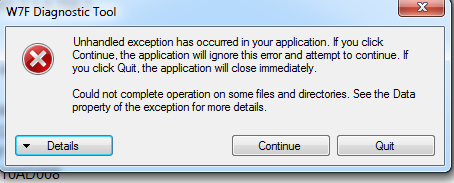
All the other information asked for can be found in this imgur album.
http://imgur.com/a/ELbSH
Thanks!
Getting random BSOD's on my newer rig. It was built I believe in September 2012, and is decently taken care of.
Problem signature:
Problem Event Name: BlueScreen
OS Version: 6.1.7601.2.1.0.768.3
Locale ID: 4105
Additional information about the problem:
BCCode: 7a
BCP1: FFFFF6FC40008568
BCP2: FFFFFFFFC0000185
BCP3: 00000001AF177860
BCP4: FFFFF880010AD008
OS Version: 6_1_7601
Service Pack: 1_0
Product: 768_1
Files that help describe the problem:
C:\Windows\Minidump\112413-11653-01.dmp
C:\Windows\Temp\WER-13369-0.sysdata.xml
Read our privacy statement online:
http://go.microsoft.com/fwlink/?linkid=104288&clcid=0x0409
If the online privacy statement is not available, please read our privacy statement offline:
C:\Windows\system32\en-US\erofflps.txt
That is the error message given upon reboot.
When I run the Windows 7 Diagnostic tool in the How To post, I get this error message:
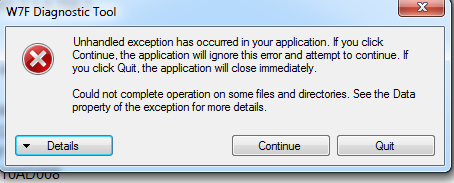
All the other information asked for can be found in this imgur album.
http://imgur.com/a/ELbSH
Thanks!