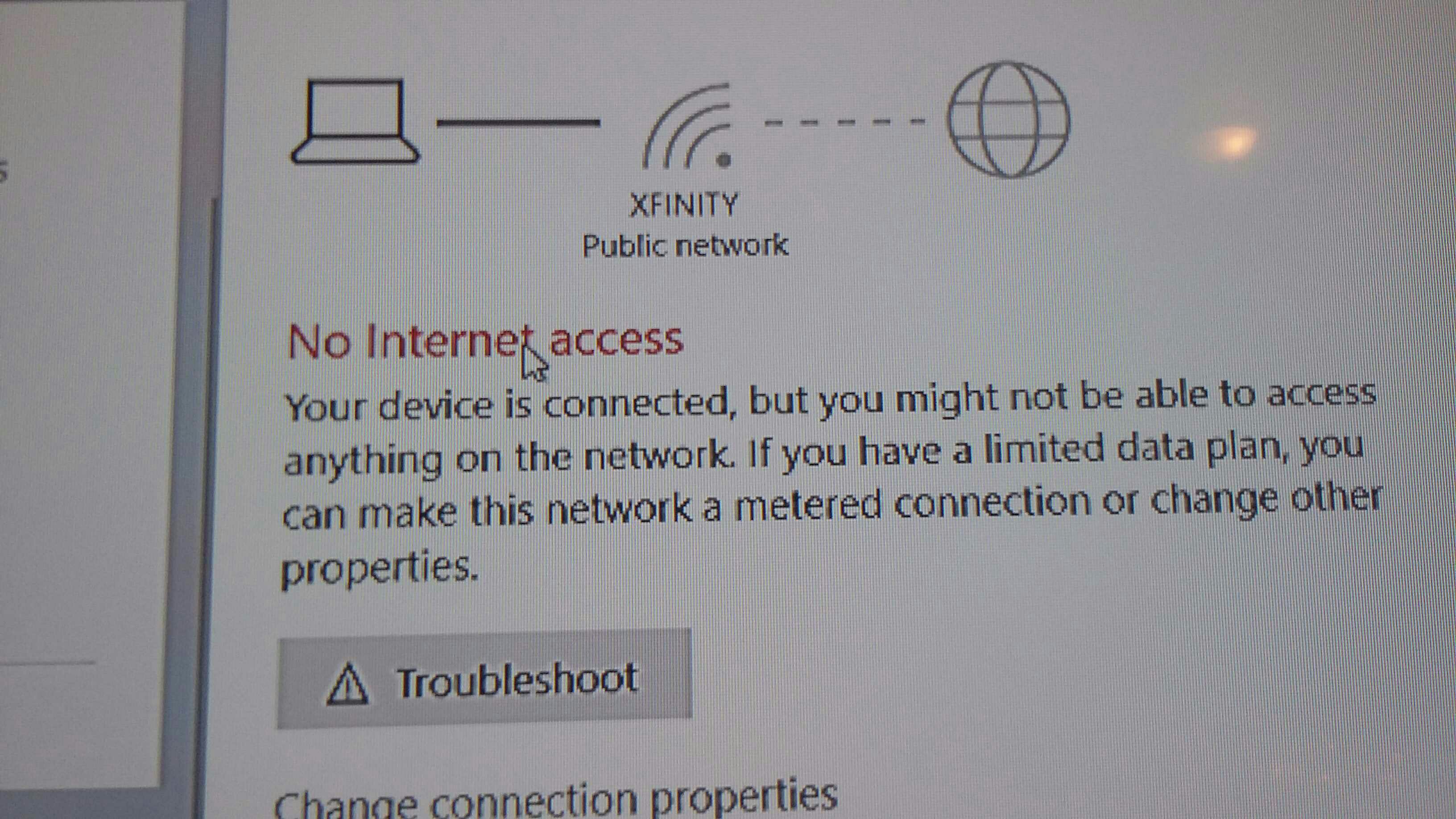- Thread Author
- #1
Ok, so here is my first issue. I live in a remote area for the moment. I used my sisters username and pass for xfinity to login to a router by me. Issue, i accedently set it as public, not private and no it doesnt work. It says unidentified network. Under properties of the card, it shows no ip for ipv4 or 6. No where in win 10 can i find the network profile to change it from public to private.
Right now i am at control panle, network and internwt, network status and tasks. It shows my card connected but no avcess. Also shows its public but no way of changing it.
Thanks
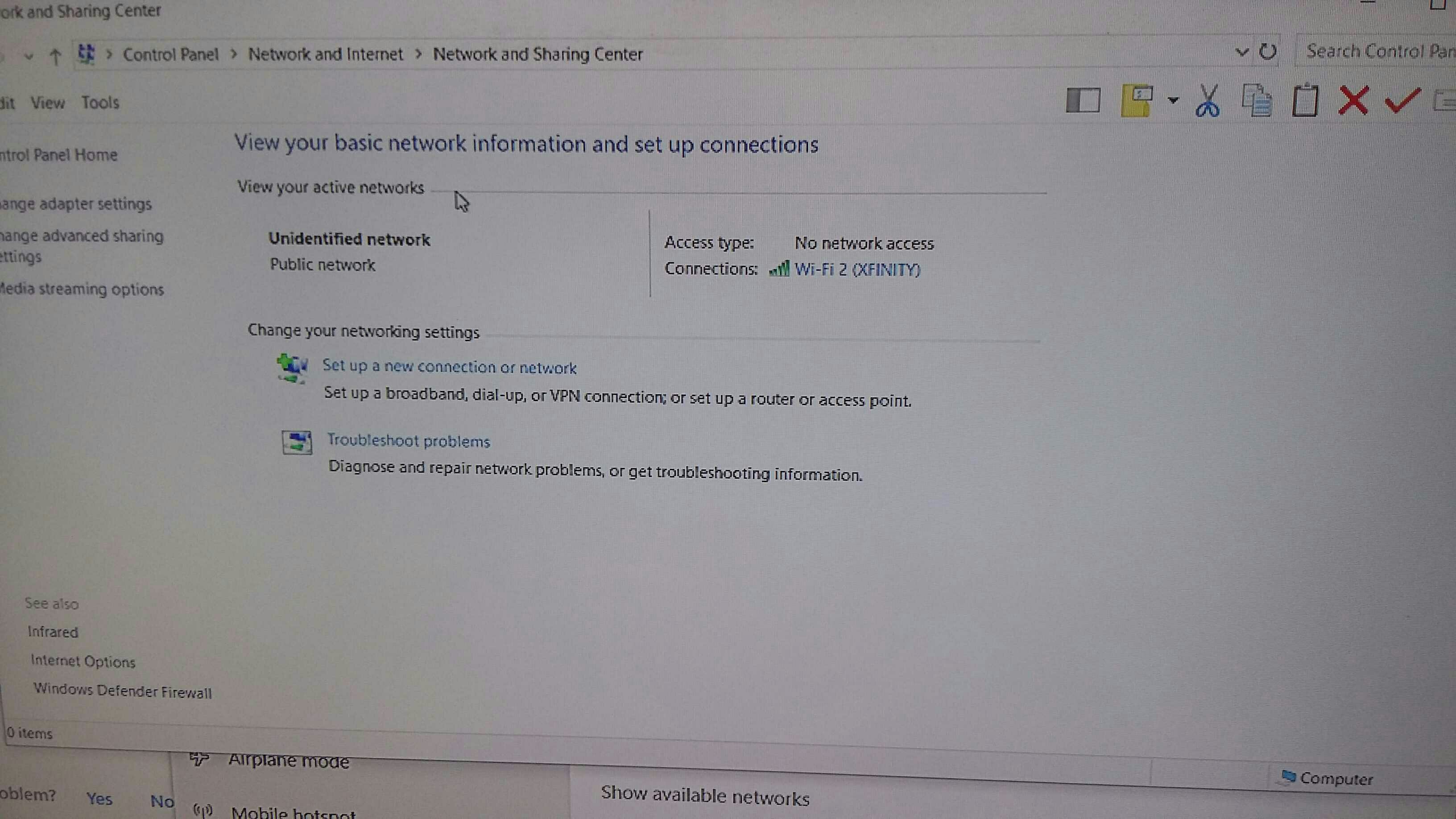
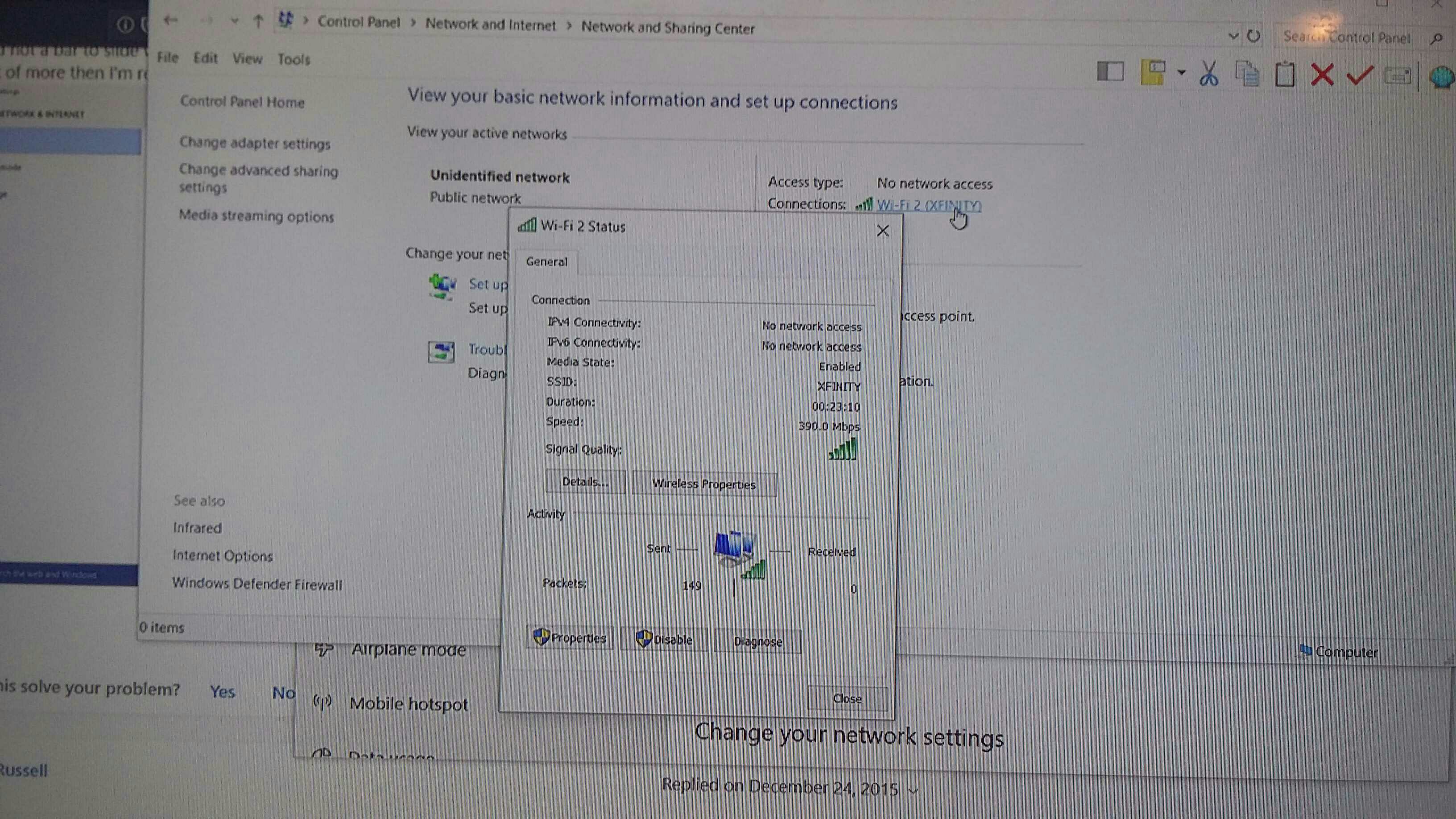
Sent from my SM-S920L using Tapatalk
Right now i am at control panle, network and internwt, network status and tasks. It shows my card connected but no avcess. Also shows its public but no way of changing it.
Thanks
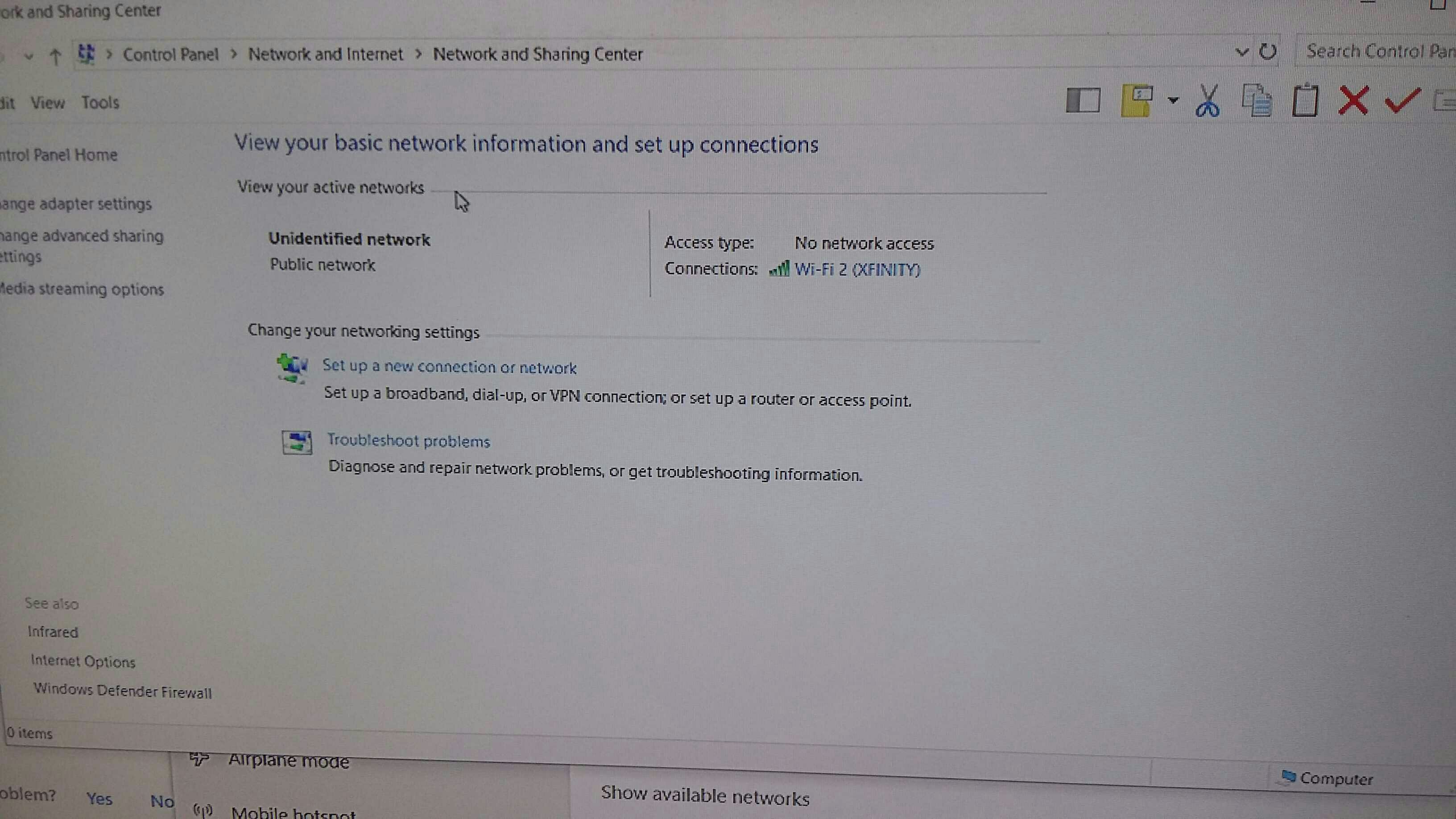
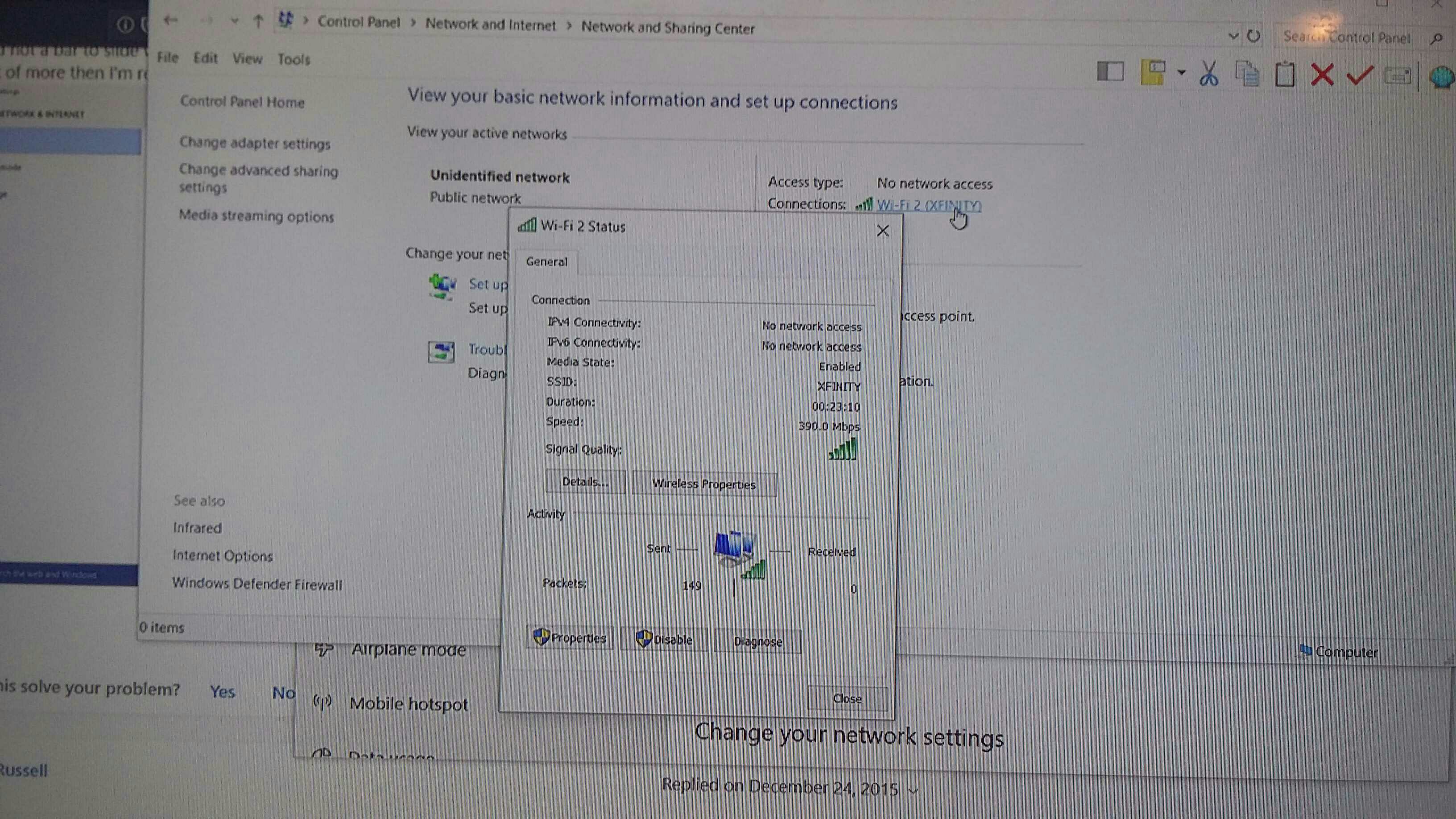
Sent from my SM-S920L using Tapatalk