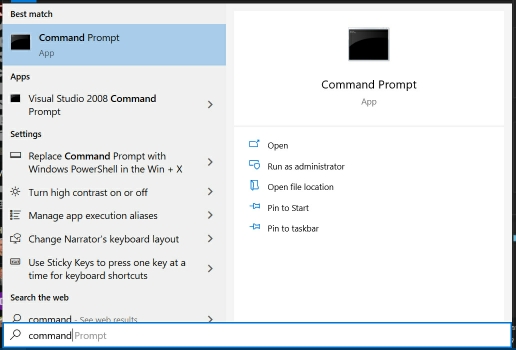- Joined
- May 25, 2009
- Messages
- 6,652
- Thread Author
- #1
Hi Guys...
Since the last update I can't open the Command Prompt from the Start Menu. When I click on it nothing happens.
If I open the Run window, and type "Command" I get the option to click on it and it opens.
But I want to run SFC /scannow and I need to be logged in as Admin.
I can't remember what to enter to have it open the Admin Window, one of the many problems with being 82.
Also, the Command Prompt shows from the Start button after I fiddled around with it trying to fix this, not the option to show the PowerShell, how do I change it back?
Thanks
Mike
Since the last update I can't open the Command Prompt from the Start Menu. When I click on it nothing happens.
If I open the Run window, and type "Command" I get the option to click on it and it opens.
But I want to run SFC /scannow and I need to be logged in as Admin.
I can't remember what to enter to have it open the Admin Window, one of the many problems with being 82.
Also, the Command Prompt shows from the Start button after I fiddled around with it trying to fix this, not the option to show the PowerShell, how do I change it back?
Thanks
Mike