- Joined
- May 25, 2009
- Location
- Ada Michigan
Hi
I'm still trying to get rid of the Avast folders on my wife's laptop.
I decided to try and remove it using the command prompt, or the Power Shell in this case.
What I want to delete is the folder at C:\Windows\Program Files\AVAST Software "Avast Software" is the folder I want to delete.
When I open the Power Shell it starts me at C:\Windows\System32>
I can't even get to C:\ when I try I get an error message that this is not a recognized command.
I'd like to ask that someone who can still remember how to do this to show me exactly line by line what to type to get from where it starts to the command to delete...
C:\Windows\Program File\AVAST Software
I can't believe how little of this I remember anymore, but I guess being 81 is part of the problem. LOL
Mike
I just found the command prompt which looks more familiar to me but whichever is a better option is fine.
I made progress!
I'm now at the C:\program files and I have a directory showing the folder is there.
But when I type Delete\Avast Software says that it can't find the path specified?
I'm now testing this on my computer, I'm trying to delete a folder "New Folder" I created in my Program Files directory.
I tried from the command prompt...
C:\Program Files>rmdir /s "C:\program files\new folder"
C:\program files\new folder, Are you sure (Y/N)? y
Access is denied.
C:\Program Files>
Then I tried from the admin power shell.
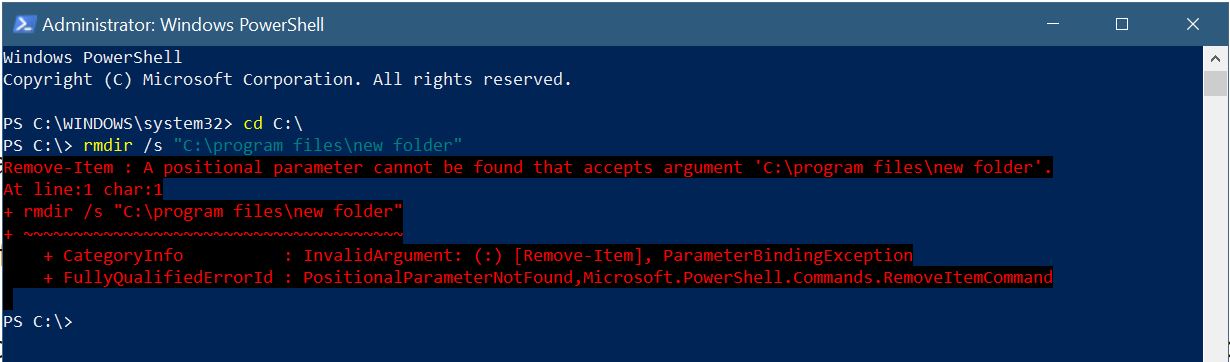
So that's where I'm at, you can't say I didn't try. LOL
I'm still trying to get rid of the Avast folders on my wife's laptop.
I decided to try and remove it using the command prompt, or the Power Shell in this case.
What I want to delete is the folder at C:\Windows\Program Files\AVAST Software "Avast Software" is the folder I want to delete.
When I open the Power Shell it starts me at C:\Windows\System32>
I can't even get to C:\ when I try I get an error message that this is not a recognized command.
I'd like to ask that someone who can still remember how to do this to show me exactly line by line what to type to get from where it starts to the command to delete...
C:\Windows\Program File\AVAST Software
I can't believe how little of this I remember anymore, but I guess being 81 is part of the problem. LOL
Mike
I just found the command prompt which looks more familiar to me but whichever is a better option is fine.
I made progress!
I'm now at the C:\program files and I have a directory showing the folder is there.
But when I type Delete\Avast Software says that it can't find the path specified?
I'm now testing this on my computer, I'm trying to delete a folder "New Folder" I created in my Program Files directory.
I tried from the command prompt...
C:\Program Files>rmdir /s "C:\program files\new folder"
C:\program files\new folder, Are you sure (Y/N)? y
Access is denied.
C:\Program Files>
Then I tried from the admin power shell.
So that's where I'm at, you can't say I didn't try. LOL
Last edited: