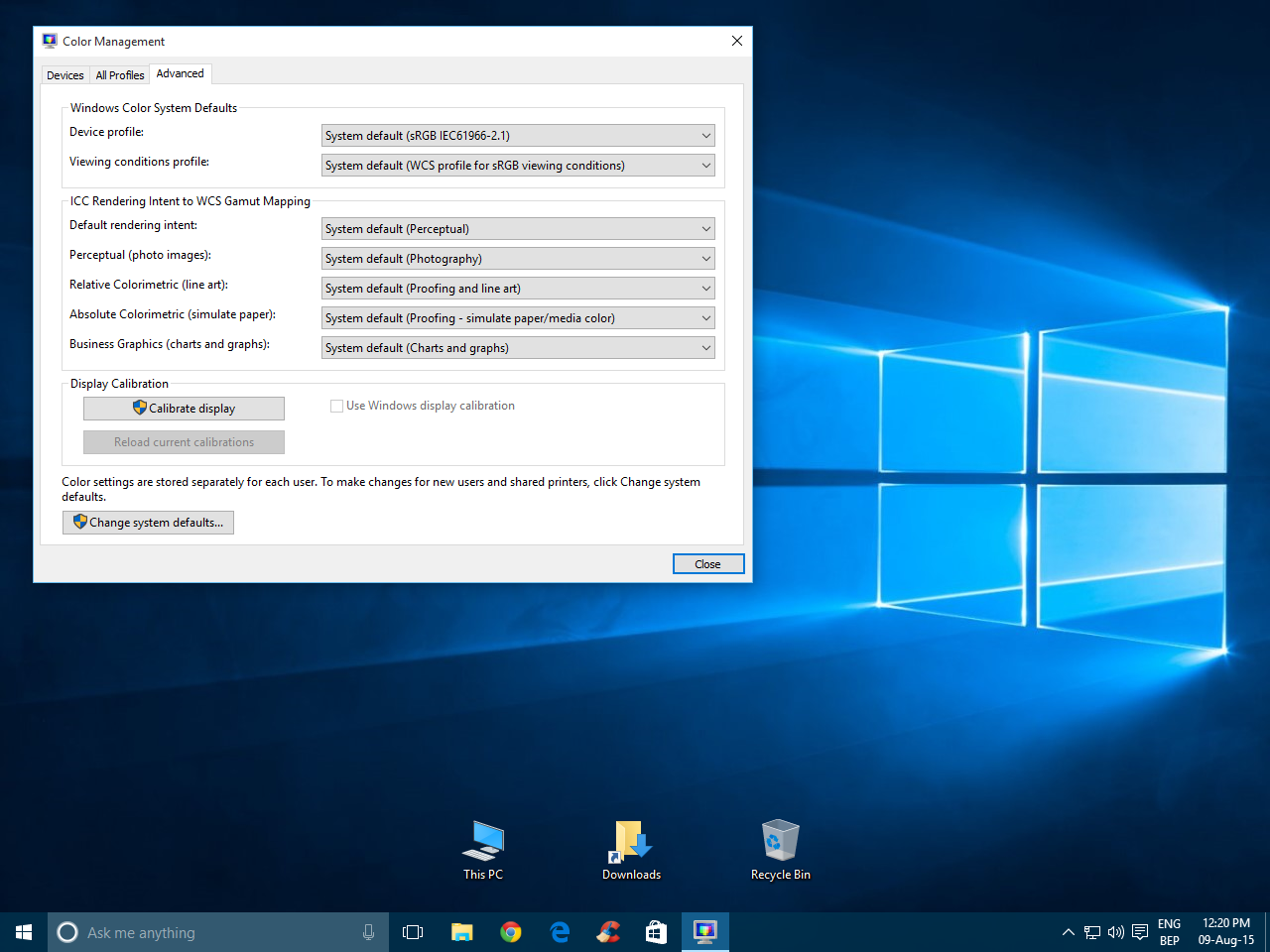- Thread Author
- #1
When I first installed Windows 10 everything was normal, until some moment when I just saw how my icons aren't on the bottom row. And I tried to move it but it didn't work. So I need help, how do I fix that? NOTE: Please don't tell me that one stupid method in which I need to right click on desktop and go to View and then uncheck Align icons to grid.
Please tell me solution, I will be very happy
Here is a screenshot, note I crop the image...
So as you can see I can't place recycle bin in the bottom row, before I could. And on windows 7 I also could. I found out that a lot of users had this problem on windows 7 and they found the solution, but on windows 10 ppl didn't find the solution...

Please tell me solution, I will be very happy
Here is a screenshot, note I crop the image...
So as you can see I can't place recycle bin in the bottom row, before I could. And on windows 7 I also could. I found out that a lot of users had this problem on windows 7 and they found the solution, but on windows 10 ppl didn't find the solution...

Last edited: