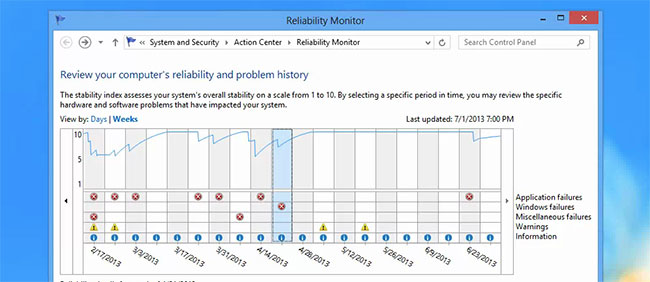- Thread Author
- #1
I upgraded to Windows 11. All was fine except after ~1 day, the mouse left-click becomes unstable.
The mouse's left-click only works some of the time, else no response.
eg when 2 apps minimised in taskbar at bottom, clicking on them doesn't maxmise.
After a further hour, there is also the Windows whirling blue circle (ala please wait) but nothing happens, and Windows get progressively unstable.
If I reboot, everything works again, but I would rather fix the problem than a temporary bandaid solution every day or so.
I check the mouse drivers and they are up to date.
The same mouse worked fine in Win 10.
I tried "sfc /scannow" but that didn't fix the problem.
Any suggestions?
The mouse's left-click only works some of the time, else no response.
eg when 2 apps minimised in taskbar at bottom, clicking on them doesn't maxmise.
After a further hour, there is also the Windows whirling blue circle (ala please wait) but nothing happens, and Windows get progressively unstable.
If I reboot, everything works again, but I would rather fix the problem than a temporary bandaid solution every day or so.
I check the mouse drivers and they are up to date.
The same mouse worked fine in Win 10.
I tried "sfc /scannow" but that didn't fix the problem.
Any suggestions?