Peter Hill
New Member
I need to run anaconda as admin to update it. I have a problem. Nothing will "run as admin" from taskbar, or right click menu, or Windows-S search menu.
My computer is running Windows 10 update 20H2. It was updated from a Windows 7 computer, I have no Windows 10 media.
These say I now need do a full re-install.
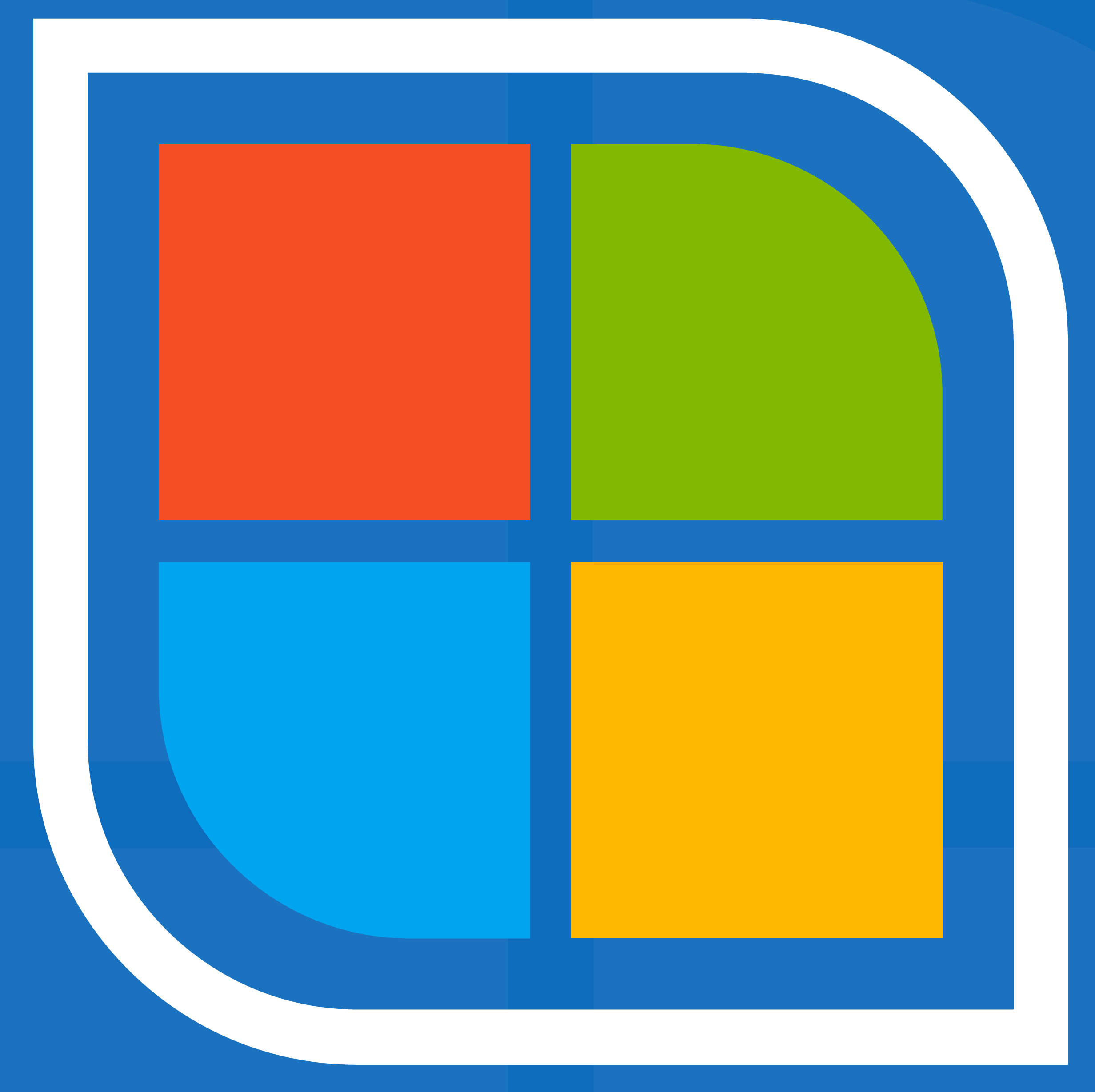
 windowsforum.com
windowsforum.com 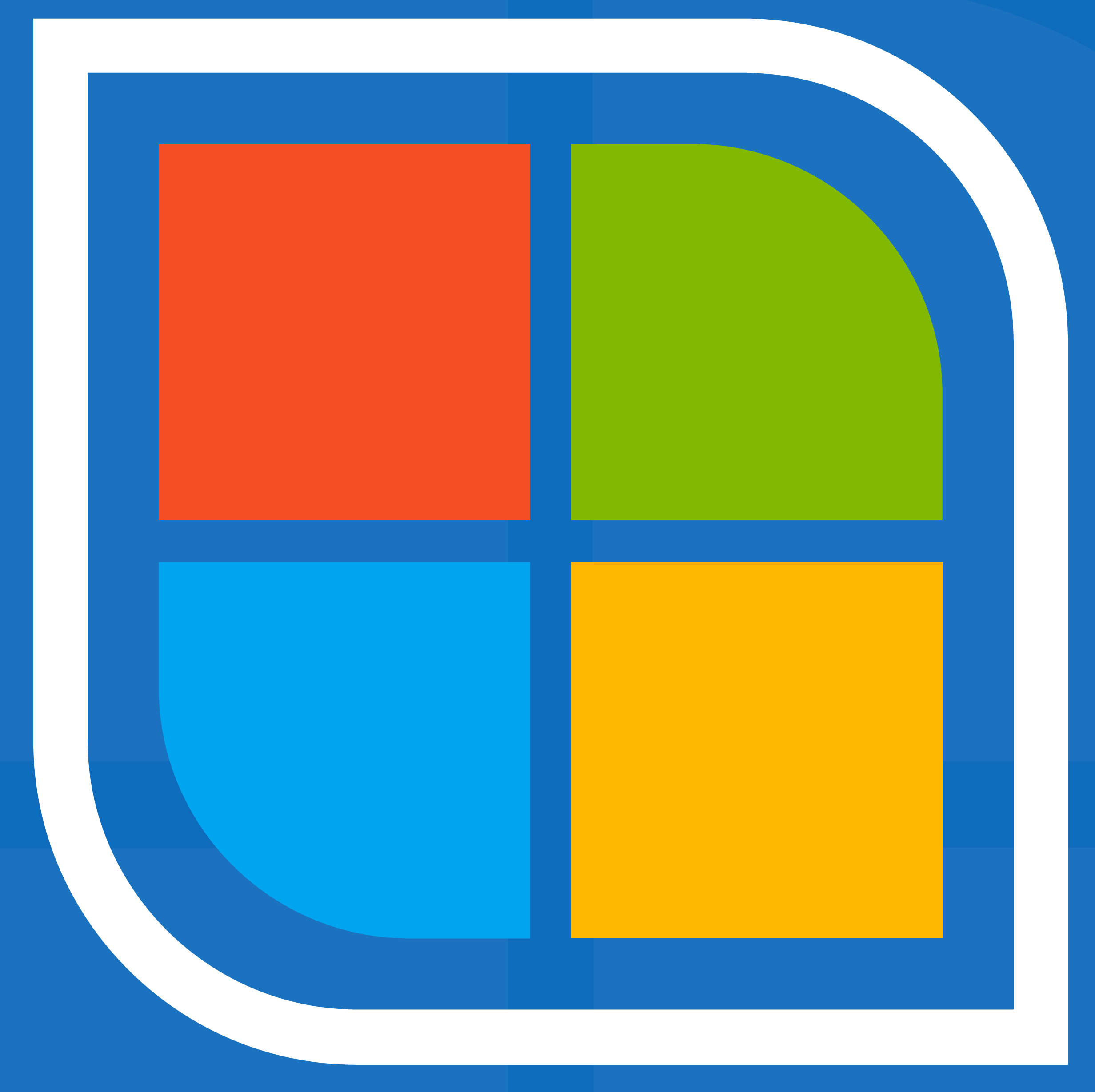
 windowsforum.com
windowsforum.com
All the shortcuts in "C:\Users\Peter\AppData\Local\Microsoft\Windows\WinX\Group3" work from file explorer but only the ones that are "settings" work from Windows-X menu. I can make copies of the cmd and powershell shortcuts on the desktop and they "run as admin". I still get the the dark screen and "do you want this program to make changes" splash screen.
New accounts have the same problem.
My computer is running Windows 10 update 20H2. It was updated from a Windows 7 computer, I have no Windows 10 media.
These say I now need do a full re-install.
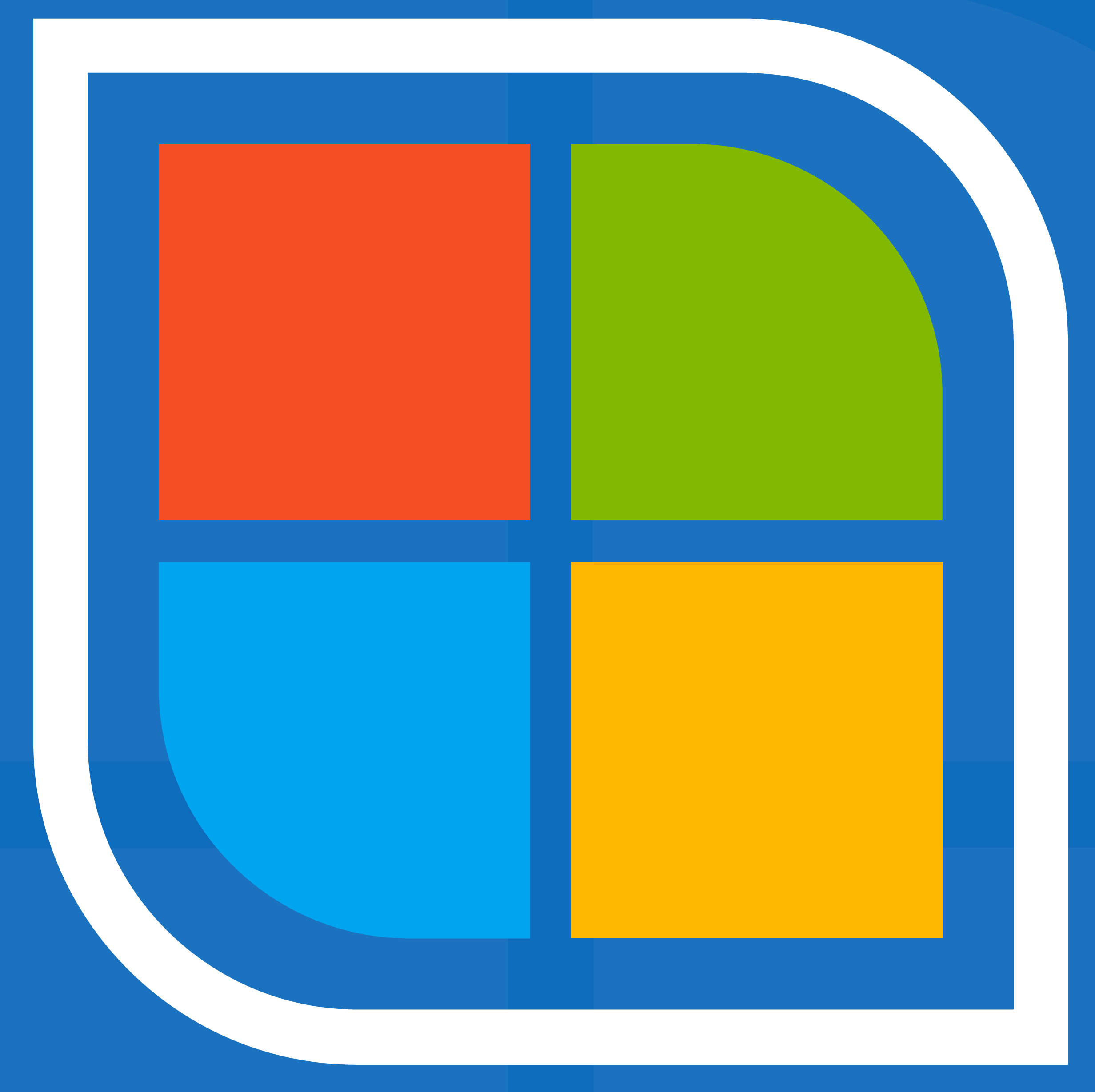
Windows 10 - Right Click on Start, doesn't open some apps.
Hi everyone. I touched on this once before but now have found that several applications can't be opened from the right click menu brought up from the start button. Things like PowerShell, Device Manager and Disk Management. I waited a while because I hoped that an update would fix it, and it...
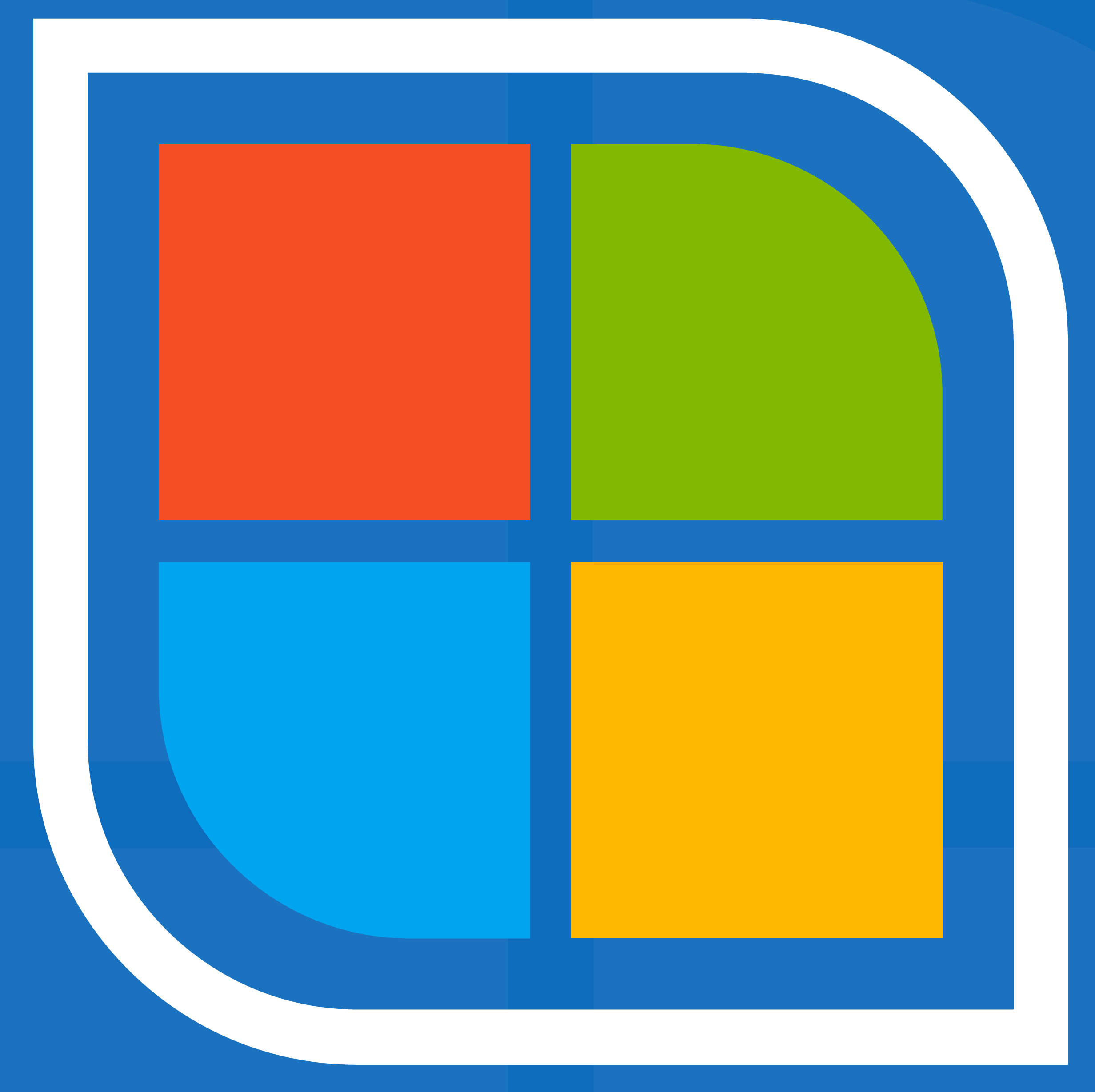
Windows 10 - Can't open Admin Prompt?
Hi Guys... Since the last update I can't open the Command Prompt from the Start Menu. When I click on it nothing happens. If I open the Run window, and type "Command" I get the option to click on it and it opens. But I want to run SFC /scannow and I need to be logged in as Admin. I can't...
All the shortcuts in "C:\Users\Peter\AppData\Local\Microsoft\Windows\WinX\Group3" work from file explorer but only the ones that are "settings" work from Windows-X menu. I can make copies of the cmd and powershell shortcuts on the desktop and they "run as admin". I still get the the dark screen and "do you want this program to make changes" splash screen.
New accounts have the same problem.