Chris Boyd
New Member
- Joined
- Mar 7, 2012
- Messages
- 2
- Thread Author
- #1
i tried burning an ISO file, and im using my Windows 7 Toshiba L655D laptop, and it wont burn.
i get this error code
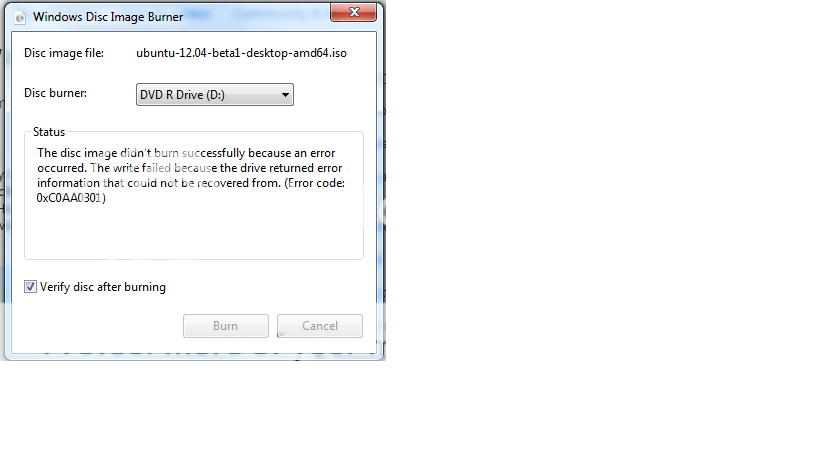
so i dont know whats going on, i dont know if im missing a driver or what, so if someone could please help me.
i get this error code
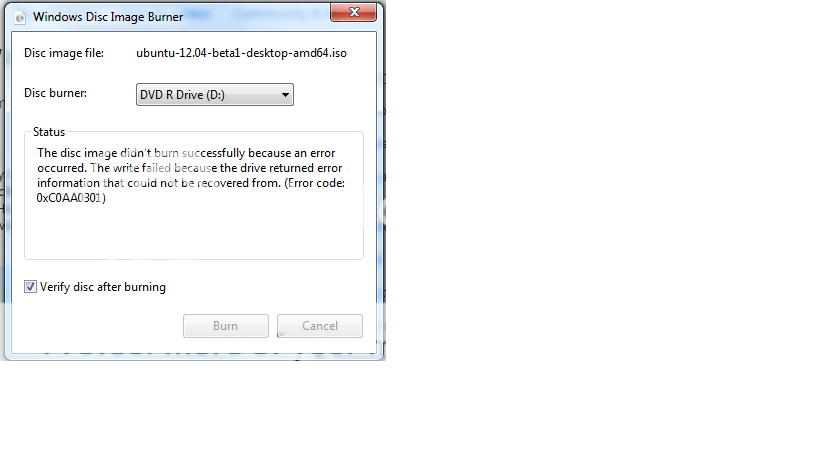
so i dont know whats going on, i dont know if im missing a driver or what, so if someone could please help me.