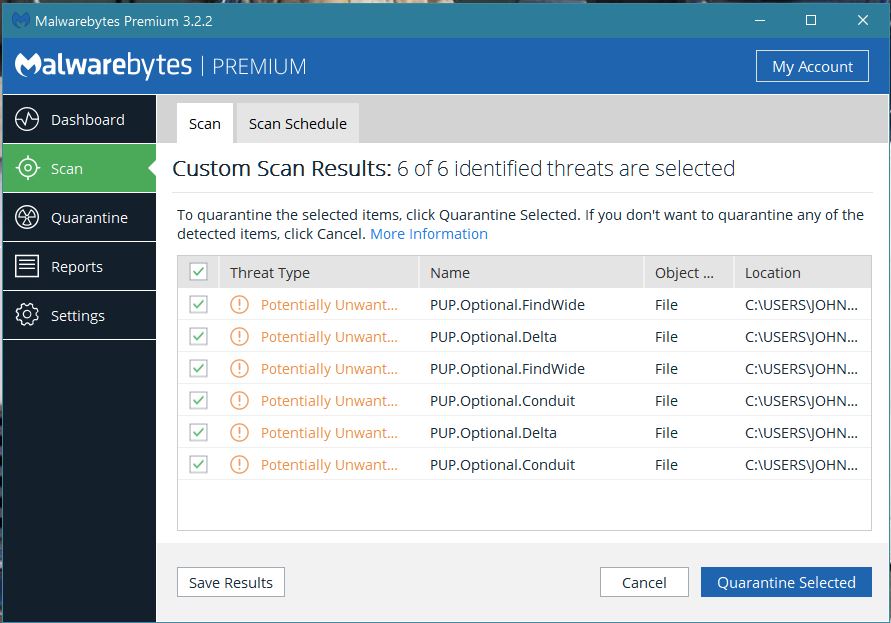- Joined
- May 25, 2009
- Messages
- 6,637
- Thread Author
- #1
Hi
Every Time I run Malwarebytes it finds and removes several unwanted programs.
This has been going on for some time.
Here's a screenshot that shows what the Pups are...
It's always the exact same programs, anyone know how to stop these from coming back?
They aren't getting installed Malwarebytes catches them every time but where are they coming from.
Mike
Every Time I run Malwarebytes it finds and removes several unwanted programs.
This has been going on for some time.
Here's a screenshot that shows what the Pups are...
It's always the exact same programs, anyone know how to stop these from coming back?
They aren't getting installed Malwarebytes catches them every time but where are they coming from.
Mike