Einacht Wolf
Active Member
I'm editing a game in Notepad and all the Notepad windows are together on the taskbar. They are not grouped into 1 button, that setting is off in the Taskbar Properties. Instead, on the taskbar, if I try to move a Notepad window to the other side of Chrome window, all of the Notepad windows come with it. I want to separate them so I don't close the ones I'm not ready to save. This happens with any program.
Pictures attached show 3 combinations of my taskbar, where Notepad and Chrome, no matter where I move them, have buttons next to each other of the same program. How do I stop this from happening? I am comfortable editing the Registry if needed, but I'd need to know the location(s). 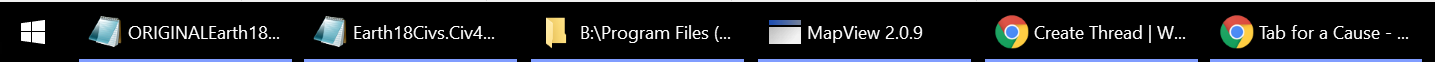
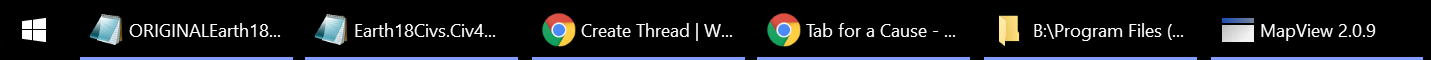

Pictures attached show 3 combinations of my taskbar, where Notepad and Chrome, no matter where I move them, have buttons next to each other of the same program. How do I stop this from happening? I am comfortable editing the Registry if needed, but I'd need to know the location(s).