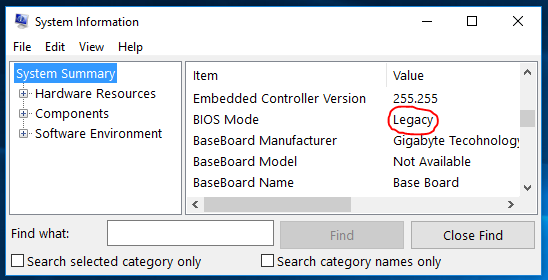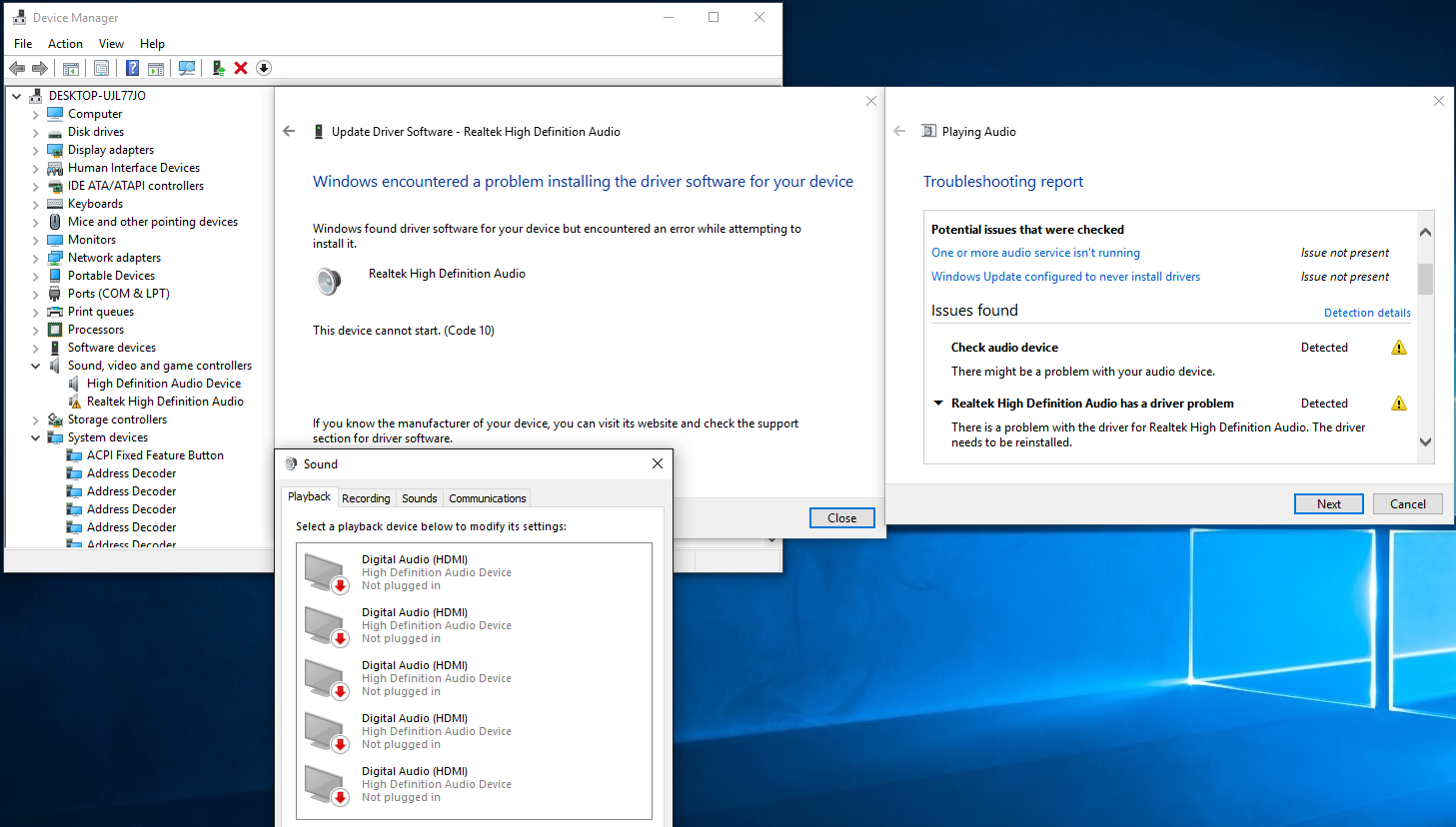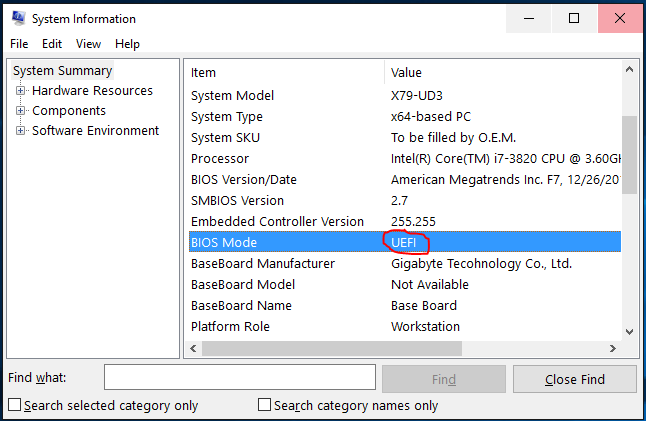- Thread Author
- #1
Hello!
I hope someone will take a look and help me with my problem as I cannot figure out it by myself.
Background
Upgraded Win7 to Win10 (64bit, build 10586.63).
Sound was working on Win7 with my headphones.
I also dual-boot Ubuntu and I can use my headphones there so I know it's not a hardware problem.
Problem
My on-board audio is not recognized in Win10 when I plug in my headphones (with built in mic).
My playback devices looks as following:
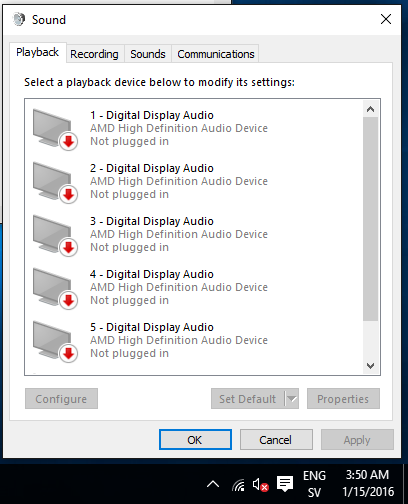
My device manager reports that I'm using a AMD High Definition Audio Device:
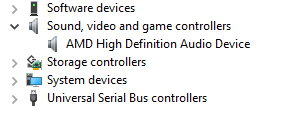
Hardware
Own thoughts
To me it looks like Win10 tries to get audio from my monitors (and through the graphics card) when in fact I want to use my on-board audio device.
I've tried to install the Realtek High Definition Audio Codecs with no success.
It seems like there's a conflict between the graphics card and on-board audio whereas I try to use the on-board it gets switched back to using the graphics card.
I've also tried to plug in my headphones in the rear and front audio jacks.
Thank you for taking your time and tell me if you need more info to help a fella out!
I hope someone will take a look and help me with my problem as I cannot figure out it by myself.
Background
Upgraded Win7 to Win10 (64bit, build 10586.63).
Sound was working on Win7 with my headphones.
I also dual-boot Ubuntu and I can use my headphones there so I know it's not a hardware problem.
Problem
My on-board audio is not recognized in Win10 when I plug in my headphones (with built in mic).
My playback devices looks as following:
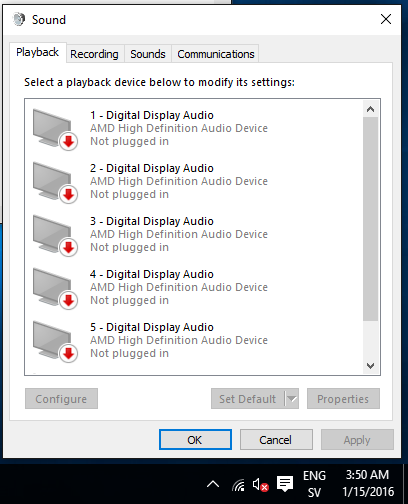
My device manager reports that I'm using a AMD High Definition Audio Device:
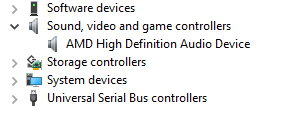
Hardware
- Motherboard: GIGABYTE GA-X79-UD3
- Graphics card: Asus HD 7950 Direct CU II
Own thoughts
To me it looks like Win10 tries to get audio from my monitors (and through the graphics card) when in fact I want to use my on-board audio device.
I've tried to install the Realtek High Definition Audio Codecs with no success.
It seems like there's a conflict between the graphics card and on-board audio whereas I try to use the on-board it gets switched back to using the graphics card.
I've also tried to plug in my headphones in the rear and front audio jacks.
Thank you for taking your time and tell me if you need more info to help a fella out!
Last edited: