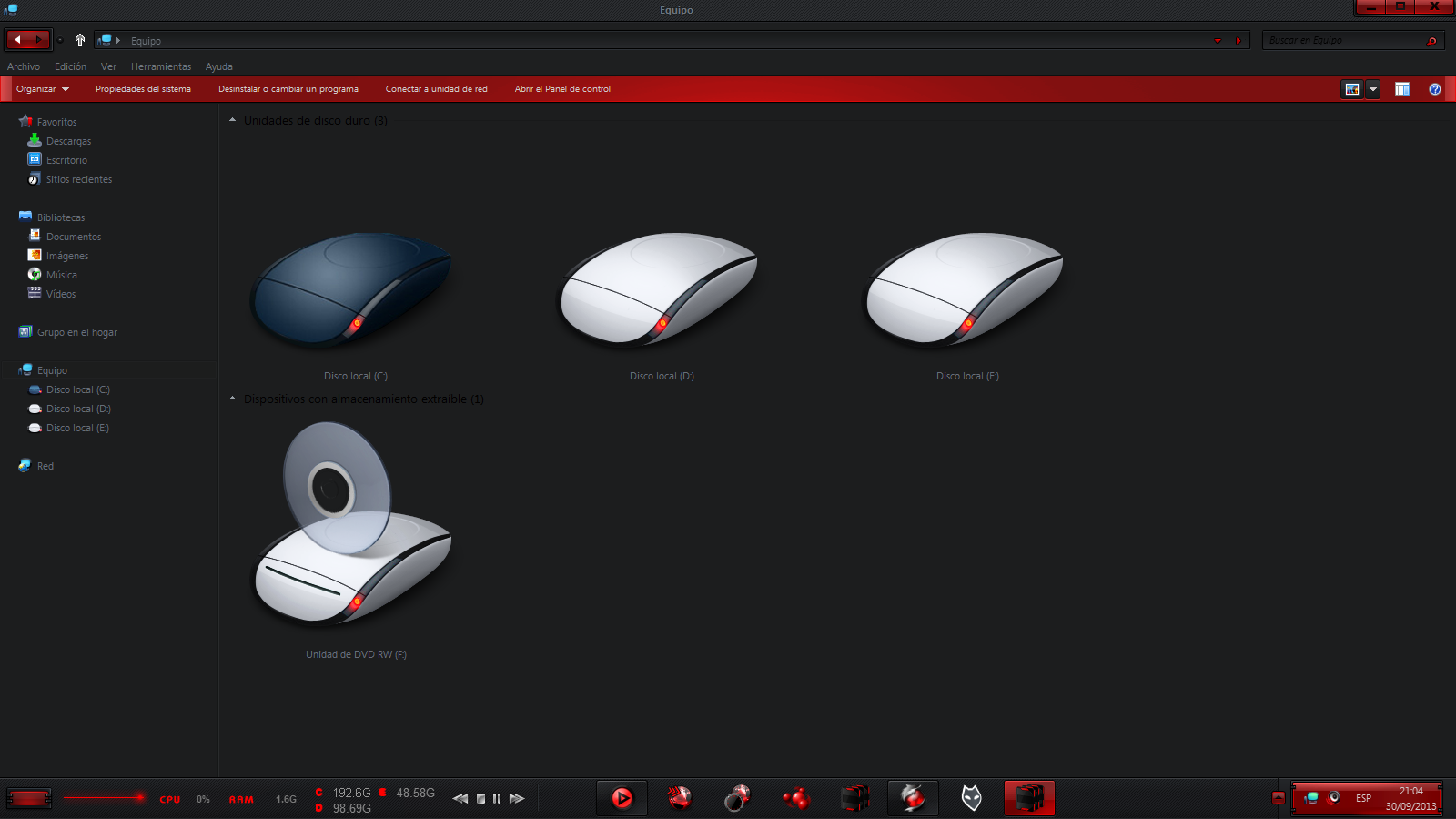picasso21
Active Member
- Joined
- Dec 7, 2012
- Messages
- 7
lozzy123456
New Member
- Joined
- Nov 24, 2010
- Messages
- 57
kellyjdrummer
Senior Member
- Joined
- Feb 17, 2010
- Messages
- 34
I'm using a MacBook Pro now. At my last post I was on a Samsung, which has now been nearly completely retired. I produce a lot of graphics and am constantly using Photoshop CS6 Extended, so I have finally relented to join the dark side because of the obvious reasons. Processor speed, RAM size, etc. Although, I still maintain a 200gb Windows 7 partition on the Mac due to needing to retain and use some SONY video editing software. They haven't released what I need and use to the Apple realm quite yet, although they are working on it. It's just a matter of time.
So, having said all of that, I have two desktop screens. I shot both myself. The Cardinal is from a NIKON P510 at about 80' away, and the tree limb was from my iPad Mini early in the morning. Funny thing, the iPad shot is on the Windows partition, the Cardinal is on the Mac desktop.
Enjoy.
Link Removed
Link Removed
So, having said all of that, I have two desktop screens. I shot both myself. The Cardinal is from a NIKON P510 at about 80' away, and the tree limb was from my iPad Mini early in the morning. Funny thing, the iPad shot is on the Windows partition, the Cardinal is on the Mac desktop.
Enjoy.
Link Removed
Link Removed
Henry Wong
Well-Known Member
- Joined
- Aug 11, 2013
- Messages
- 60
@picasso21 I usually talk mad trash about people that want their computer to be "customized" to look like Mac OSX...that is not customized, its just making it look like something else that its not...but I have to say this is really neat...I really like how it looks and the presentation. kudos on the find (^_^)
Ralph Bromley
Fantastic Member
- Joined
- Jun 1, 2012
- Messages
- 577
@picasso21 I usually talk mad trash about people that want their computer to be "customized" to look like Mac OSX...that is not customized, its just making it look like something else that its not...but I have to say this is really neat...I really like how it looks and the presentation. kudos on the find (^_^)
Eh its their computer, if they want it to have docks and look like a Mac then I say go for it.
There is no law saying windows should only look like windows.
But then again I am a tweaker by nature, guess thats why I like linux.
Drew
Banned
- Joined
- Mar 25, 2006
- Messages
- 3,574
Simple things etc. etc.....
View attachment 8234
Everything I constantly use is hidden in the Quick launch.
I always did like & use QL, 'til Windows 8.
Cheers,
Drew
Drew
Banned
- Joined
- Mar 25, 2006
- Messages
- 3,574
kellyjdrummer
Senior Member
- Joined
- Feb 17, 2010
- Messages
- 34
Drew
Banned
- Joined
- Mar 25, 2006
- Messages
- 3,574
I'm using a MacBook Pro now. At my last post I was on a Samsung, which has now been nearly completely retired. I produce a lot of graphics and am constantly using Photoshop CS6 Extended, so I have finally relented to join the dark side because of the obvious reasons. Processor speed, RAM size, etc. Although, I still maintain a 200gb Windows 7 partition on the Mac due to needing to retain and use some SONY video editing software. They haven't released what I need and use to the Apple realm quite yet, although they are working on it. It's just a matter of time.
So, having said all of that, I have two desktop screens. I shot both myself. The Cardinal is from a NIKON P510 at about 80' away, and the tree limb was from my iPad Mini early in the morning. Funny thing, the iPad shot is on the Windows partition, the Cardinal is on the Mac desktop.
Enjoy.
Link Removed
Link Removed
Kudos!!! Absolutely terrific photography!! Very well done. Many compliments.

Cheers,
Drew
kellyjdrummer
Senior Member
- Joined
- Feb 17, 2010
- Messages
- 34
Thank you Drew. I appreciate it.Kudos!!! Absolutely terrific photography!! Very well done. Many compliments.
Cheers,
Drew
The iPad Mini shot (tree limb) was an extreme closeup. The cardinal was a zoom from inside my house to the middle of the front yard on a peach tree.
badrobot
Senior Member
- Joined
- Jun 14, 2012
- Messages
- 1,020
Check out this desktop wallpaper I made for my Win 8 HTPC. I took a shot of my living room wallpaper and reused a "broken screen" wallpaper and photoshop did the rest. Scaling the "bricks" to match the actual size on my wall was the trickiest part. Now it looks like I have a broken TV. 

Here's the clean shot in case some of you wants to use it. you have my permission. (Or download it from my Skydrive here: https://skydrive.live.com/redir?resid=FB2C3D664E394C04!171&authkey=!ANpBcsERxU7NNQk&v=3 )
(Or download it from my Skydrive here: https://skydrive.live.com/redir?resid=FB2C3D664E394C04!171&authkey=!ANpBcsERxU7NNQk&v=3 )

Cheers!
Here's the clean shot in case some of you wants to use it. you have my permission.
Cheers!
Drew
Banned
- Joined
- Mar 25, 2006
- Messages
- 3,574
Check out this desktop wallpaper I made for my Win 8 HTPC. I took a shot of my living room wallpaper and reused a "broken screen" wallpaper and photoshop did the rest. Scaling the "bricks" to match the actual size on my wall was the trickiest part. Now it looks like I have a broken TV.
View attachment 25201
Here's the clean shot in case some of you wants to use it. you have my permission.(Or download it from my Skydrive here: https://skydrive.live.com/redir?resid=FB2C3D664E394C04!171&authkey=!ANpBcsERxU7NNQk&v=3 )
View attachment 25202
Cheers!
Very clever & effective.
badrobot
Senior Member
- Joined
- Jun 14, 2012
- Messages
- 1,020
badrobot
Senior Member
- Joined
- Jun 14, 2012
- Messages
- 1,020
You are a moonlighter user.
badrobot
Senior Member
- Joined
- Jun 14, 2012
- Messages
- 1,020
I have an extra screen just for icons.The other 2 are clean.Nice background. : )
I don't like desktop icons either, I keep them hidden.
Adamsappleone
U.S.Navy D.A.V.
- Joined
- Aug 2, 2009
- Messages
- 1,647
,Link Removed
My latest, from my Wild Horses wallpaper pack, which can be obtained here: http://windowsforum.com/threads/windows-7-misc-theme-wallpaper-packs.46568/
My latest, from my Wild Horses wallpaper pack, which can be obtained here: http://windowsforum.com/threads/windows-7-misc-theme-wallpaper-packs.46568/
Henry Wong
Well-Known Member
- Joined
- Aug 11, 2013
- Messages
- 60
Eh its their computer, if they want it to have docks and look like a Mac then I say go for it.
There is no law saying windows should only look like windows.
But then again I am a tweaker by nature, guess thats why I like linux.
My question is did you even read or try to understand what I said? Cause it is apparent that you didn't. Yes I think people that call building something to look exactly like something else are idiots for calling it customizing. If you use some parts of it then that's not a bad thing, but put your own spin or add multiple things, make it your own, not just a remake of someone else's work or thought. picasso21 did awesome on that look and I have to say it was awesome to see, hence the kudos I gave. I wont be afraid to speak my mind and say what I think. Most people really dislike me because of it but I don't care. Oh by the way kellyjdrummer, I wasn't aiming that comment about, look like Mac, at you at all. (^_^)
picasso21
Active Member
- Joined
- Dec 7, 2012
- Messages
- 7
mardique
Senior Member
- Joined
- Feb 5, 2010
- Messages
- 58
Cool music choice bro. What's your tweaker?
pocoyo
Senior Member
- Joined
- Oct 6, 2009
- Messages
- 47
cd art ,enjoy...Cool music choice bro. What's your tweaker?

http://otisbee.deviantart.com/art/Subject-Matter-105569311
Similar threads
- Replies
- 0
- Views
- 45
- Featured
- Article
- Replies
- 0
- Views
- 60
- Featured
- Article
- Replies
- 0
- Views
- 271
- Featured
- Article
- Replies
- 0
- Views
- 99
- Featured
- Article
- Replies
- 0
- Views
- 262