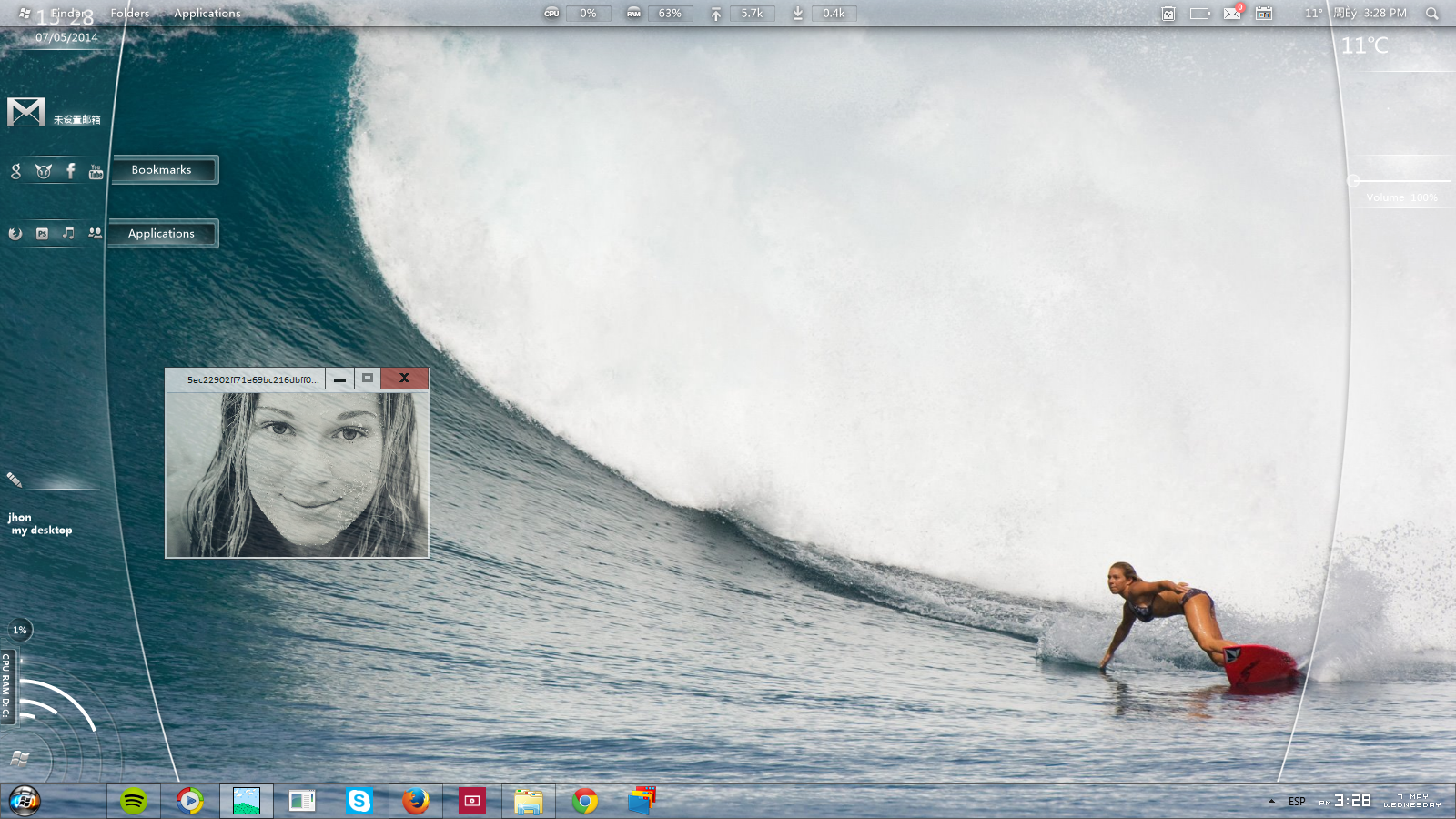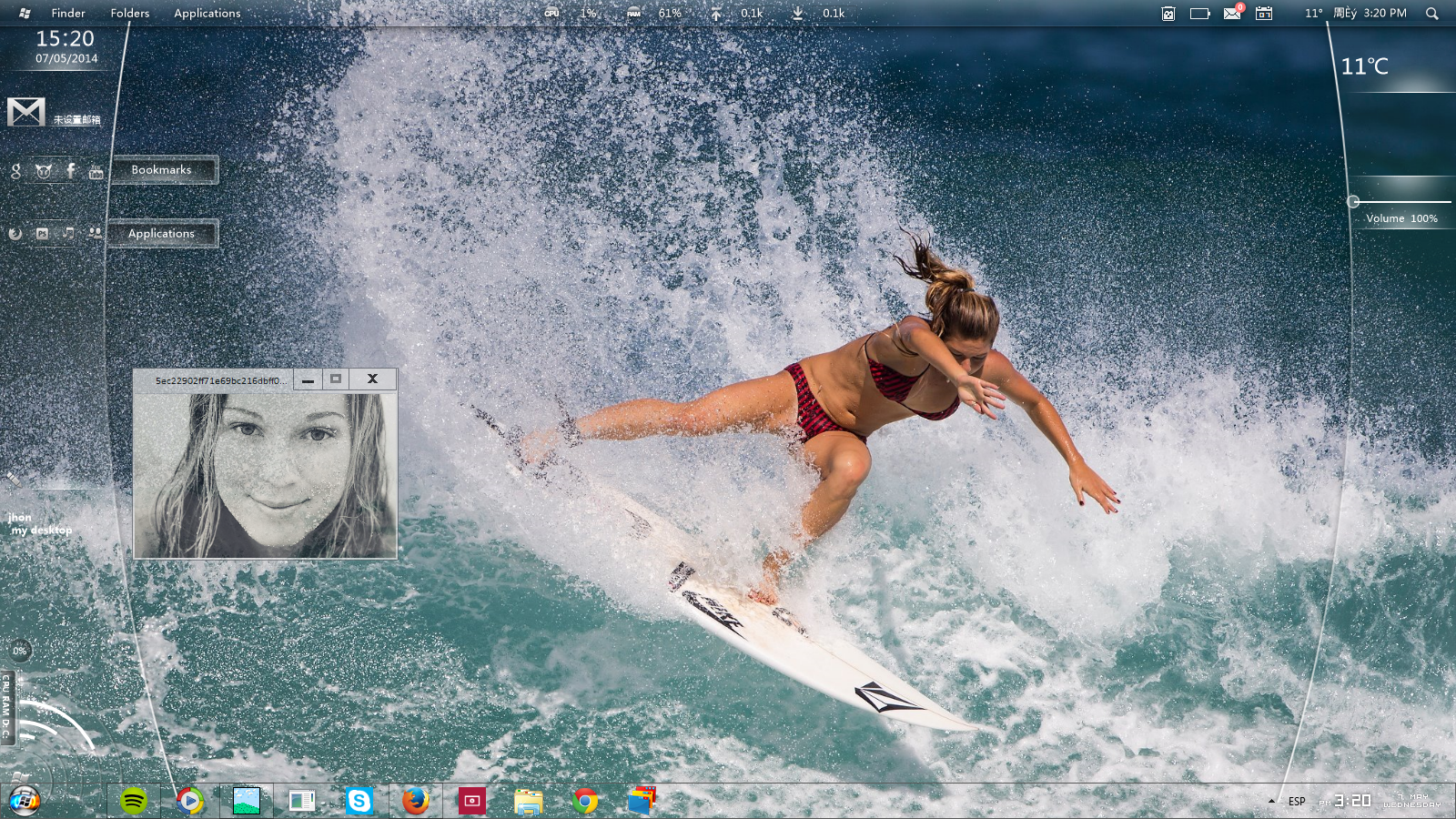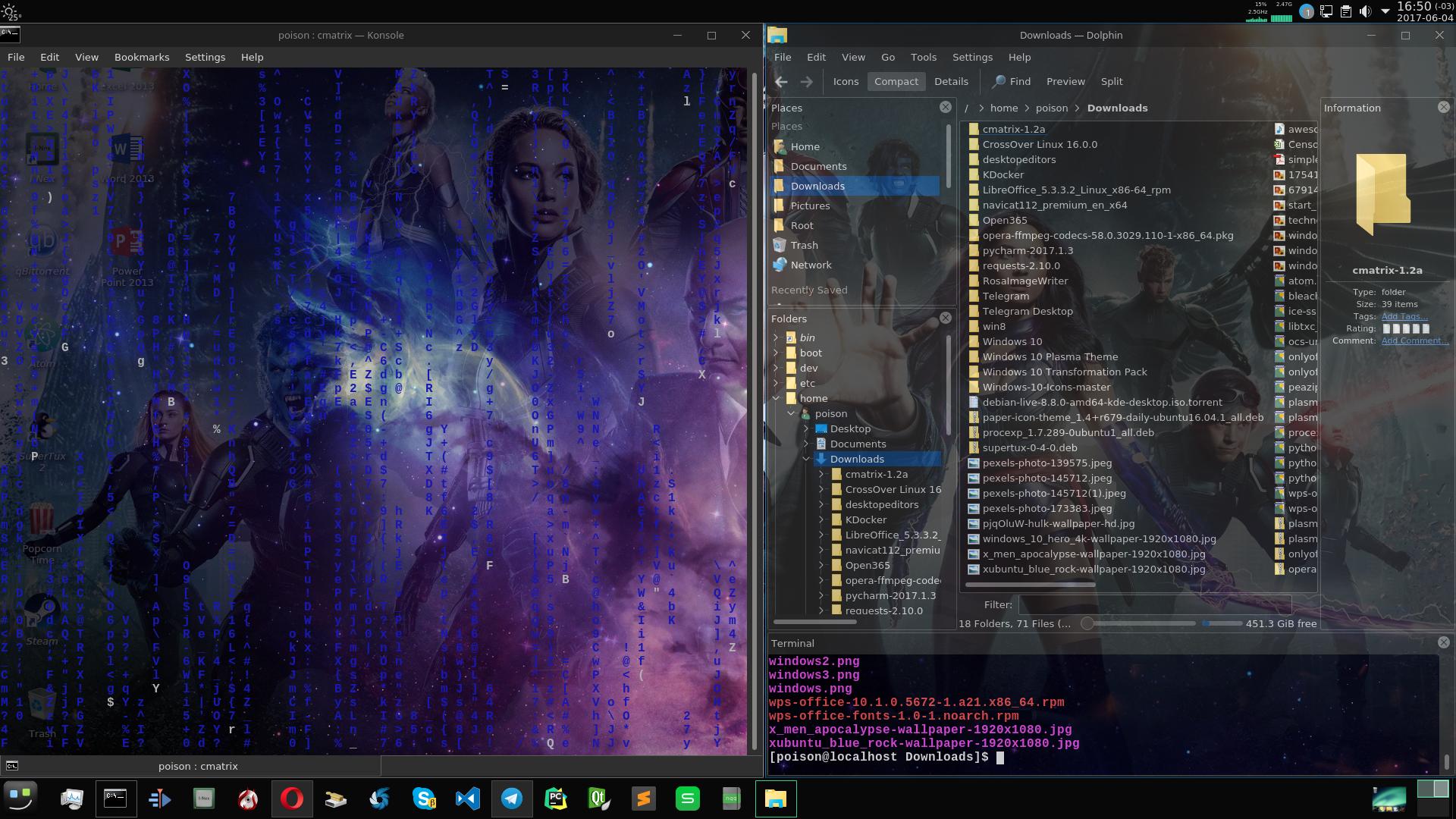badrobot
Senior Member
- Joined
- Jun 14, 2012
- Messages
- 1,020
badrobot
Senior Member
- Joined
- Jun 14, 2012
- Messages
- 1,020
Great! Thanks for this. I will try it out. I also love manipulating graphics and stuffs like that. I like photography, too (www.flickr.com/ilbaltazar ). Anything to do with images.
Cheers!
Cheers!
- Joined
- Aug 28, 2007
- Messages
- 36,160
Maldito Canalha
New Member
- Joined
- May 27, 2014
- Messages
- 5
Hello, guys. Brand new rookie here.
After a lot of attempts with Rainmeter and docks I've decided not to use them, since they use RAM and CPU resources, and my lappy is, let's say, a granny. But IMHO I achieved a good result with the amazing HUD theme, some beautiful icons and a carefully chosen wallpaper, which gives room for the icons. I also turned the laptop into a JARVIS PC, but think this thread is just to show the desktop layout. Here you go:
Link Removed
Link Removed
After a lot of attempts with Rainmeter and docks I've decided not to use them, since they use RAM and CPU resources, and my lappy is, let's say, a granny. But IMHO I achieved a good result with the amazing HUD theme, some beautiful icons and a carefully chosen wallpaper, which gives room for the icons. I also turned the laptop into a JARVIS PC, but think this thread is just to show the desktop layout. Here you go:
Link Removed
Link Removed
Maldito Canalha
New Member
- Joined
- May 27, 2014
- Messages
- 5
Thanks a ton, mate. Gonna try it, be sure. You see, Rainmeter was adding a lot of heat, you know? And I'm obsessed with keeping things cool, if you know what I mean. My 4 years old lappy has never had a blink of an issue, thanks to my meticulous care. Rainmeter could spoil the whole thing. Splinter, your turn now.Hi. It looks good, but you should try Splinter. It uses zero CPU and very minimal RAM. It will get you where you want to go, within the desktop environment. Look a few posts above to see some of the things that can be accomplished with it.
Thanks again.
Maldito Canalha
New Member
- Joined
- May 27, 2014
- Messages
- 5
Nice job. Those SS were taken with all skins loaded, right? I mean, one is able to use just 3 or 4 if he/she wishes or it's all or nothing? Dumb question, I know, but just to be sure. Like someone above said, I'm not fond of too much information.Here is a link to my dA splinterface gallery which has all of my publicly downloadable splinterfaces
As a side note: I was born in a wrong period. I wish I was young and motivated like you guys. Developing stuff like yours and mainly video games would be a glory for me.
AST
Honorable Member
- Joined
- Sep 15, 2013
- Messages
- 8
Current Desktop @amerisphere :
AST
Honorable Member
- Joined
- Sep 15, 2013
- Messages
- 8
Extinguished Edition Splinter

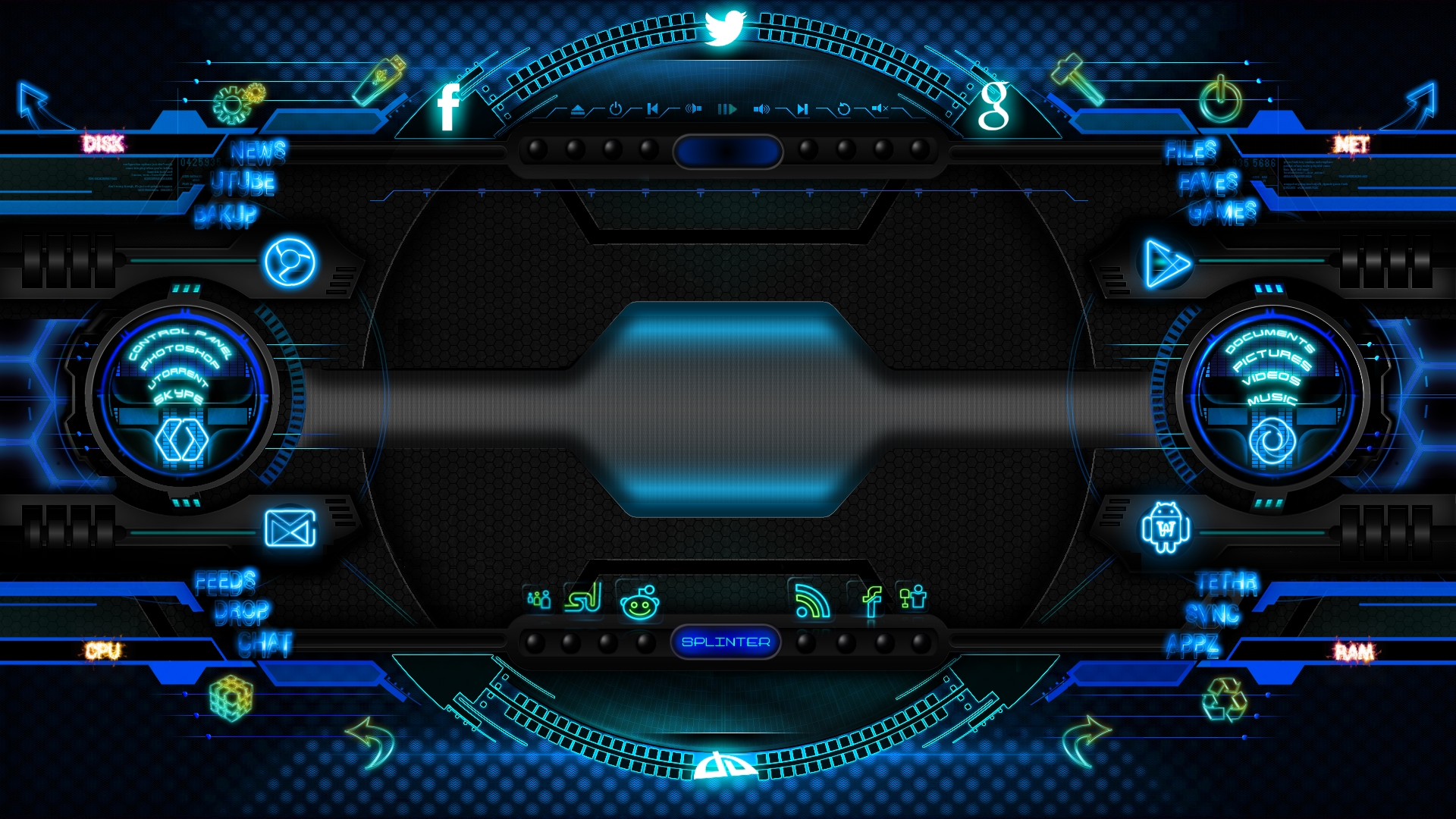
Link Removed

You make the wallpaper for this rainmeter skin?
Andrea Borman
Honorable Member
- Joined
- Oct 10, 2010
- Messages
- 1,166
- Joined
- Aug 28, 2007
- Messages
- 36,160
Andrea Borman
Honorable Member
- Joined
- Oct 10, 2010
- Messages
- 1,166
Yes it is kind of taking it to the extreme as Windows 7 and Windows 8 are not Windows XP.
Here is my Windows 7 desktop. When people see my computer some thing it is Windows XP but of course it's not. I still have Windows XP on one of my other netbooks, but Microsoft has now stopped support for it. So I won't be using it very much now. Though most of the software from Windows XP works on Windows 7 and 8 anyway. So you can move the XP software such as Windows Movie Maker 2.1,XP Paint and Wordpad,Mplayer32, and XP Sound Recorder onto windows 7 and 8 and it still works on there.


Here is my Windows 7 desktop. When people see my computer some thing it is Windows XP but of course it's not. I still have Windows XP on one of my other netbooks, but Microsoft has now stopped support for it. So I won't be using it very much now. Though most of the software from Windows XP works on Windows 7 and 8 anyway. So you can move the XP software such as Windows Movie Maker 2.1,XP Paint and Wordpad,Mplayer32, and XP Sound Recorder onto windows 7 and 8 and it still works on there.
pocoyo
Senior Member
- Joined
- Oct 6, 2009
- Messages
- 47
JohnBurns
Well-Known Member
- Joined
- Jun 2, 2014
- Messages
- 8
Axel PC
Honorable Member
- Joined
- Apr 24, 2016
- Messages
- 522
Everes
New Member
- Joined
- Jun 4, 2017
- Messages
- 1
NicoAhrens
Well-Known Member
- Joined
- Jan 29, 2019
- Messages
- 18
blackmagicislam
Well-Known Member
- Joined
- Jan 18, 2018
- Messages
- 184
It is really cool, appreciated.
Vashikaran specialist in Bangalore
Vashikaran specialist in Bangalore
Similar threads
- Featured
- Article
- Replies
- 0
- Views
- 125
- Featured
- Article
- Replies
- 0
- Views
- 31
- Featured
- Article
- Replies
- 0
- Views
- 126
- Article
- Replies
- 0
- Views
- 246
- Replies
- 0
- Views
- 87