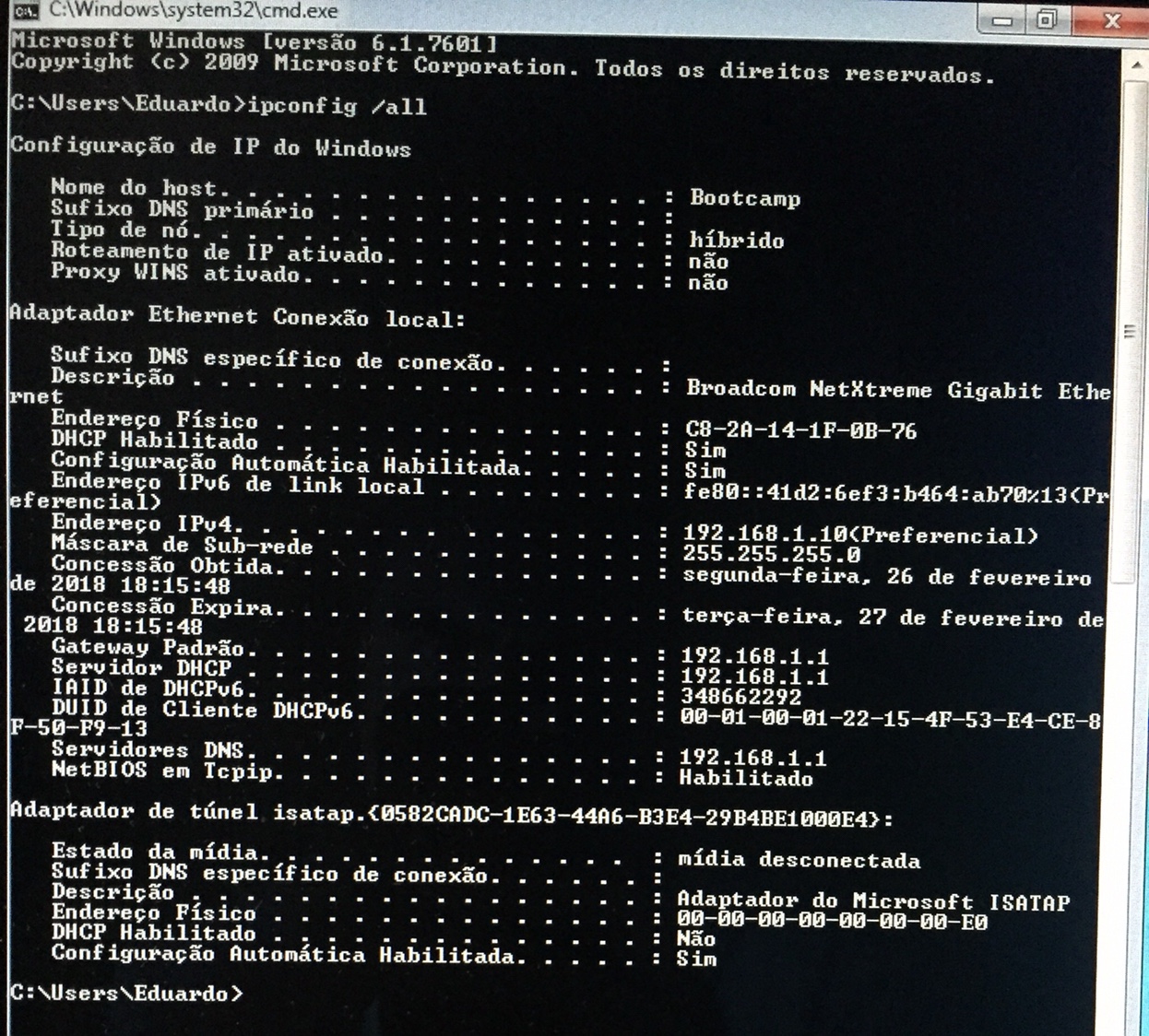- Thread Author
- #1
Hello, I decided to reinstall Windows because after almost 10 years using it I thought it was a good time to enjoy a fresh installation. But it went all wrong, as using internet is just impossible.
I have the original windows 7 home sp1 disc and latest bootcamp drivers for my machine, which is a mid-2011 iMac. Before installing I wiped the windows partition to make sure I’d get a clean install. I haven’t installed anything so far other than bootcamp drivers from a usb stick, so there’s no software nor spyware eating by bandwidth.
I’ve tried wired, wireless, wireless through a WiFi usb dongle (I disabled both internal cards before doing that), and even via my phone’s Bluetooth. Nothing worked, it’s just pain slow. I can’t even install Chrome, as the 1.09MB download is taking over 3 hours and it eventually times out or something.
I have 2 other computers at home running windows and they work just fine. Mine was working fine before the reinstall and it still works perfectly under MacOS. My phone and iPad also work fine on my network. I’ve tried turning all devices off and installed windows 7 for a second time. My ping times are still awesome, at 13ms to nearby websites, it’s just the download speed that’s terrible. Also, bear in mind that “Apple update software”, which is a small application to keep things updated, also takes forever to search for any updates, which shows that this is not a internet explorer related issue either.
EDIT: I even tried to run windows in safe mode with networking but that didn’t work either.
Thank you
Best
Eduardo
Enviado do meu iPhone usando Tapatalk
I have the original windows 7 home sp1 disc and latest bootcamp drivers for my machine, which is a mid-2011 iMac. Before installing I wiped the windows partition to make sure I’d get a clean install. I haven’t installed anything so far other than bootcamp drivers from a usb stick, so there’s no software nor spyware eating by bandwidth.
I’ve tried wired, wireless, wireless through a WiFi usb dongle (I disabled both internal cards before doing that), and even via my phone’s Bluetooth. Nothing worked, it’s just pain slow. I can’t even install Chrome, as the 1.09MB download is taking over 3 hours and it eventually times out or something.
I have 2 other computers at home running windows and they work just fine. Mine was working fine before the reinstall and it still works perfectly under MacOS. My phone and iPad also work fine on my network. I’ve tried turning all devices off and installed windows 7 for a second time. My ping times are still awesome, at 13ms to nearby websites, it’s just the download speed that’s terrible. Also, bear in mind that “Apple update software”, which is a small application to keep things updated, also takes forever to search for any updates, which shows that this is not a internet explorer related issue either.
EDIT: I even tried to run windows in safe mode with networking but that didn’t work either.
Thank you
Best
Eduardo
Enviado do meu iPhone usando Tapatalk