Neha Chauhan
New Member
- Joined
- Apr 4, 2014
I've a nokia siemens network 1600 modem and a BSNL broadband. The moment i switch it on the internet on my desktop starts working fine but the wi-di does not switch on automatically as in i cannot see the name of my wi-fi on my cell phone or any other device even though the green light under WLAN is blinking. The only way to switch it on is go to 192.168.1.1 > Wireless> Basic> SAVE. So every time i need to use wi-fi I need to first go through the above mentioned procedure. I searched many forums and rechecked my wlan settings but nothing worked. A detail of the Wireless settings under DSL router is as follows :
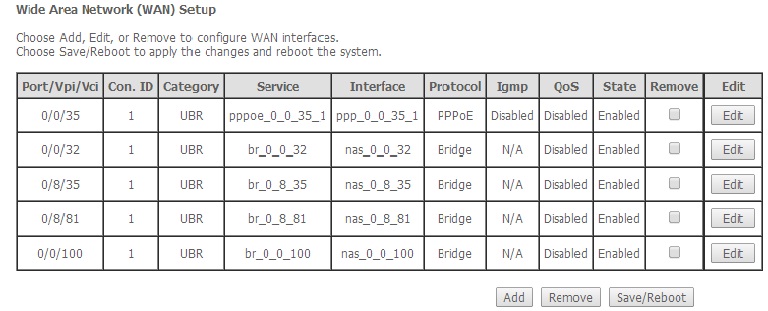
Clicking on EDIT under first Interface (pppoe_0_0_35_1 )
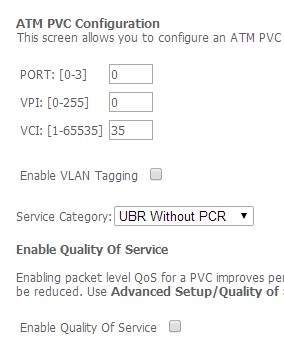
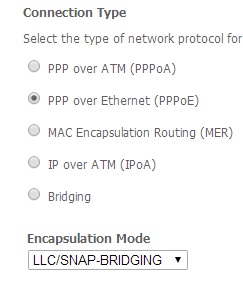
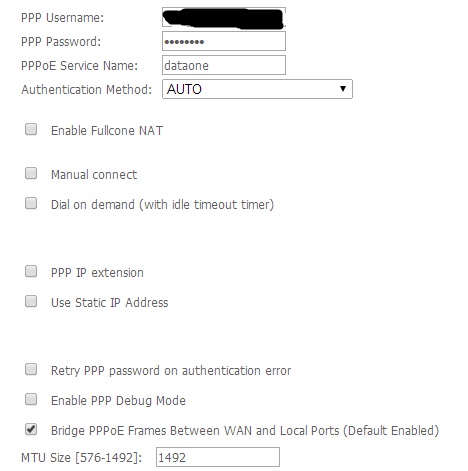
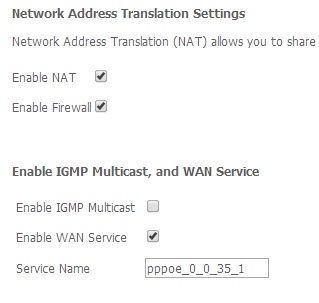
- Enable Wireless- Ticked
- Hide Access Point- Not ticked
- Clients Isolation- Not ticked
- Disable WWM Advertise- Not ticked
- SSID name and country have been listed
- Max clients: 128
Clicking on EDIT under first Interface (pppoe_0_0_35_1 )