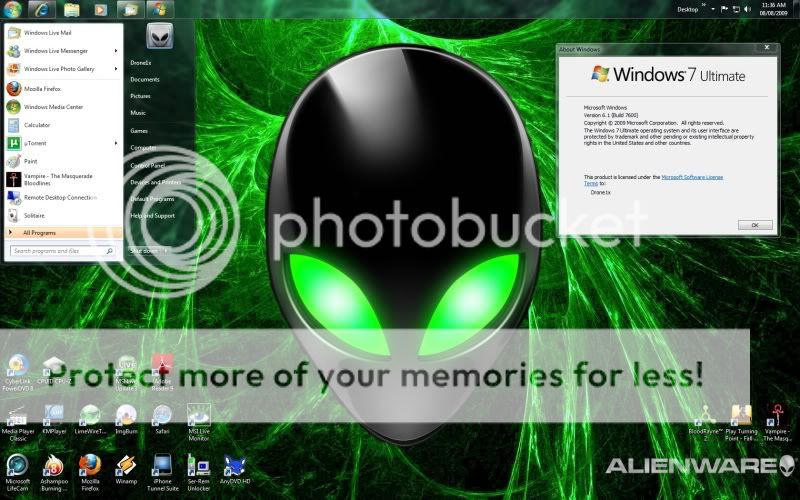Navigation section
You are using an out of date browser. It may not display this or other websites correctly.
You should upgrade or use an alternative browser.
You should upgrade or use an alternative browser.
Windows 7 Windows 7 desktop screenshot
- Thread starter bmobile
- Start date
Solution
Adamsappleone
U.S.Navy D.A.V.
- Joined
- Aug 2, 2009
- Messages
- 1,647
My Desktop
Anyone up for a game of Chess?
Link Removed
Link Removed
Anyone up for a game of Chess?
Link Removed
Link Removed
Adamsappleone
U.S.Navy D.A.V.
- Joined
- Aug 2, 2009
- Messages
- 1,647
Here ya go, enjoyWhere can i get that wallpaper
Link Removed - Invalid URL
dam89
Honorable Member
- Joined
- May 8, 2009
- Messages
- 372
bmobile, your desktop wallpaper is very cool, where can i download it???I posted this on another thread but found this thread to be more specific to screenshots of the desktop so here it is again.
Only the wallpaper was changed and I resized the icons and moved them.
Link Removed
Thnx a lot. Jose (Argentina)
cybercore
New Member
- Joined
- Jul 7, 2009
- Messages
- 15,641
Anyone up for a game of Chess?
I am.
Fritz 10 3D mode full screen on my Windows 7 :
Link Removed due to 404 Error
Adamsappleone
U.S.Navy D.A.V.
- Joined
- Aug 2, 2009
- Messages
- 1,647
Here's one for the Scots
Link Removed
Link Removed
Shakethebabyass
New Member
- Joined
- Jul 27, 2009
- Messages
- 8
WhAt DoEs YOUR WiNdOwS 7 LoOk LiKe?!
Just curious as to how all of your windows 7 desktops look. Post screen shots!
Mine is very simple and most of you will think its to boring and vista like lol but Im just not ready for the superbar right now =( But it is rather awesome I know.
Eric

Just curious as to how all of your windows 7 desktops look. Post screen shots!
Mine is very simple and most of you will think its to boring and vista like lol but Im just not ready for the superbar right now =( But it is rather awesome I know.
Eric

textureDnB
New Member
- Joined
- Jun 29, 2009
- Messages
- 652
Welcome to Windows7forums!
We have got a whole pile of W7 desktops to check out Link Removed
Some real nice shots there all kinds too nice stuff.
We have got a whole pile of W7 desktops to check out Link Removed
Some real nice shots there all kinds too nice stuff.
Adamsappleone
U.S.Navy D.A.V.
- Joined
- Aug 2, 2009
- Messages
- 1,647
Dreamcatcher
Link Removed
Link Removed
Super Sarge
New Member
- Joined
- Jun 4, 2009
- Messages
- 1,734
Here is my bright and colorful desktop Icons are hidden by Stardocks Fences which is free. I also use Stardocks Object dDesktop which comes with many functional programs such as Icon Packager, Web Blinds, Sound Packager Cursor FX Plus Object Dock Plus and many more most work on 64 bit
Link Removed


Here is URL for Stardock Link Removed due to 404 Error)
Link Removed
Here is URL for Stardock Link Removed due to 404 Error)
oceanxblake
New Member
- Joined
- Sep 1, 2009
- Messages
- 6
Here is my bright and colorful desktop Icons are hidden by Stardocks Fences which is free. I also use Stardocks Object dDesktop which comes with many functional programs such as Icon Packager, Web Blinds, Sound Packager Cursor FX Plus Object Dock Plus and many more most work on 64 bit
Link Removed
Here is URL for Stardock Link Removed due to 404 Error)
i like the hard drive object
oceanxblake
New Member
- Joined
- Sep 1, 2009
- Messages
- 6
i try and keep mine very simple.
Link Removed
Link Removed
Cerberus1991
New Member
- Joined
- Jan 9, 2009
- Messages
- 68
Link Removed
This one's mine
This one's mine
textureDnB
New Member
- Joined
- Jun 29, 2009
- Messages
- 652
Link RemovedLink RemovedLink Removed Finally got it all worked out well enough to post it here. Notice the clear desktop I love my libraries and jump lists! Positioning the superbar on the right took a little getting used to as well but it really is more intuitive once you use autohide to keep your horizontal space clear when reading forum posts.
[URL=http://imgshack.info/]
[/URL]
[URL=http://imgshack.info/]

[/URL]
Last edited:
Similar threads
- Featured
- Article
- Replies
- 0
- Views
- 1K
- Featured
- Article
- Replies
- 1
- Views
- 304
- Featured
- Article
- Replies
- 0
- Views
- 581
- Featured
- Article
- Replies
- 0
- Views
- 989
- Featured
- Article
- Replies
- 0
- Views
- 272