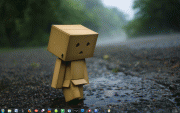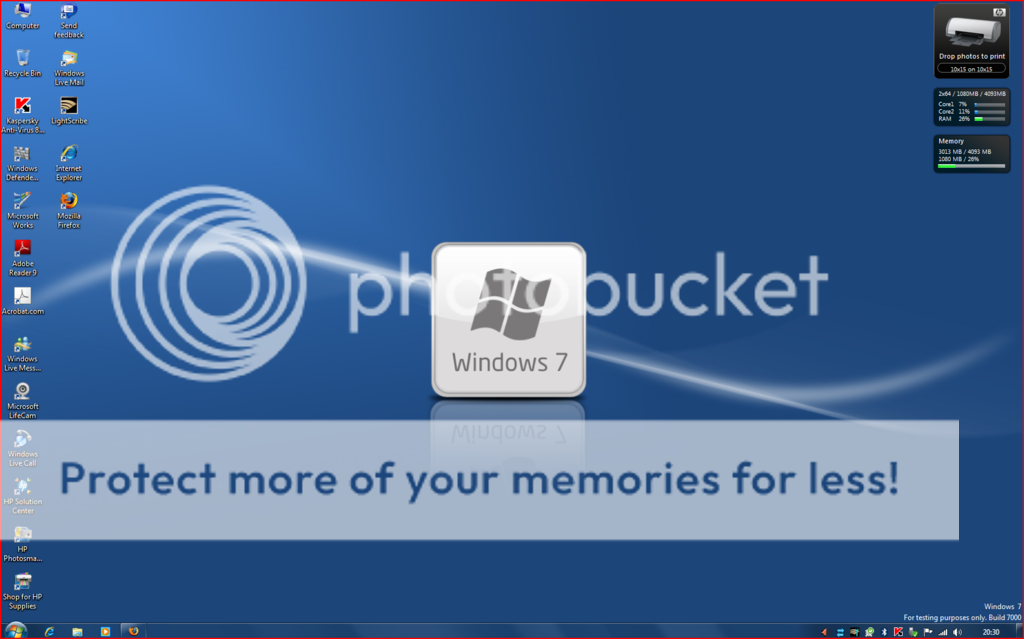Navigation section
You are using an out of date browser. It may not display this or other websites correctly.
You should upgrade or use an alternative browser.
You should upgrade or use an alternative browser.
Windows 7 Windows 7 desktop screenshot
- Thread starter bmobile
- Start date
Solution
Hey guyz this is my Newest DT ..I Gonna keep this One...

How the hell did you get your bar like that? Explain please.
update:

How did you get the Library icon to open like the Mac OSX does?
reghakr
Essential Member
- Joined
- Jan 26, 2009
- Messages
- 14,186
Windows 7 with Dreamscene running:
Although I'm still working the the Classic View hack, I couldn't resist the temptation to get Dreamscene running on Windows 7
the picture you're about to view was a 18MB avi file which I converted to Shockwave Flash resulting in a 5MB size. The picture doesn't do it justice at all. Viewing it on the original PC is incredible. It flows perfectly with no jerky movements whatsoever.
The link does not work properly by clicking on it, you'll have to copy and paste the link into your browser.
Link Removed - Invalid URL
Although I'm still working the the Classic View hack, I couldn't resist the temptation to get Dreamscene running on Windows 7
the picture you're about to view was a 18MB avi file which I converted to Shockwave Flash resulting in a 5MB size. The picture doesn't do it justice at all. Viewing it on the original PC is incredible. It flows perfectly with no jerky movements whatsoever.
The link does not work properly by clicking on it, you'll have to copy and paste the link into your browser.
Link Removed - Invalid URL
jianlin3062
New Member
- Joined
- Feb 25, 2009
- Messages
- 4
Like, I like and thank
reghakr
Essential Member
- Joined
- Jan 26, 2009
- Messages
- 14,186
But the index shows your lowest value as the gaming performance which is excellent.
Look in msconfig for unnecessary programs loading at startup. You can actually disable all entries temporarily, but leave your Anti-virus, Spyware Detector and Personal Firewall.
Look in the startup folder for programs starting here also. You might also want to go to Control Panel > Administrative Tools, choose services and set then to manual or Disabled
Download Autoruns by System internals which displays many details on programs that start up win Windows.
Autoruns for Windows
Take a look at this site for setting services to manual or Disabled.
Link Removed - Invalid URL
Here's my screen shot which has lower scores than you have, yet a higher index score than you have. BTW, my machine has tons of 3rd party software
Look in msconfig for unnecessary programs loading at startup. You can actually disable all entries temporarily, but leave your Anti-virus, Spyware Detector and Personal Firewall.
Look in the startup folder for programs starting here also. You might also want to go to Control Panel > Administrative Tools, choose services and set then to manual or Disabled
Download Autoruns by System internals which displays many details on programs that start up win Windows.
Autoruns for Windows
Take a look at this site for setting services to manual or Disabled.
Link Removed - Invalid URL
Here's my screen shot which has lower scores than you have, yet a higher index score than you have. BTW, my machine has tons of 3rd party software
Last edited by a moderator:
Similar threads
- Featured
- Article
- Replies
- 0
- Views
- 46
- Featured
- Article
- Replies
- 0
- Views
- 383
- Featured
- Article
- Replies
- 0
- Views
- 2K
- Replies
- 3
- Views
- 48