Einar
New Member
- Joined
- Apr 25, 2014
- Messages
- 2
- Thread Author
- #1
i have googled the web but could not come up with any answers. I have a windows softwareraid "5" (yes plz hate me for this) with 3x3TB disks, one disk recensently failed. I have just replaced the bad disk with a new one. But i have still no way to add the new disk to the "old" raid, and the bad drive is still listing as missing.
I have tried converting the new disk to mbr, gpt, dynamic and basic. No luck there to get more options..
My raid contanes loooooots of movies and tvshow and so on, so it not that important. But i would like to know if all is completly lost or recovery able?
Here is a img of the disk management. Disk 0 and 1 is the old working disk in the raid, yes dey hare SMART cheked. Disk 2 is the new replacement. Disk 4 is my other raid witch ofc is real hardware raided...
http://i.imgur.com/sitcQ8R.jpg
I will be super happy for any response
I have tried converting the new disk to mbr, gpt, dynamic and basic. No luck there to get more options..
My raid contanes loooooots of movies and tvshow and so on, so it not that important. But i would like to know if all is completly lost or recovery able?
Here is a img of the disk management. Disk 0 and 1 is the old working disk in the raid, yes dey hare SMART cheked. Disk 2 is the new replacement. Disk 4 is my other raid witch ofc is real hardware raided...
http://i.imgur.com/sitcQ8R.jpg
I will be super happy for any response