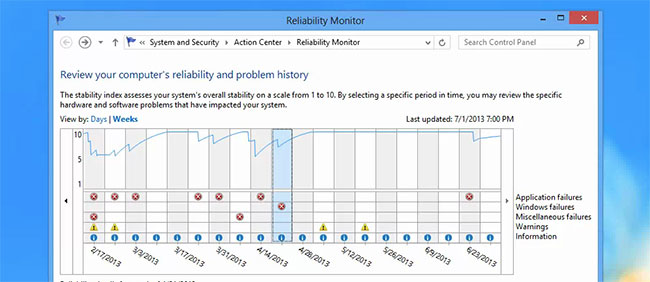poyopliskin
New Member
- Joined
- May 4, 2020
- Messages
- 8
- Thread Author
- #1
Hello,
I've been getting a bunch of these BSODs for a very long time. It's been fairly frustrating to try and figure out what's been happening since the PC hangs long before it manages to dump any sort of meaningful logs as to why the BSODs occur. I've only had one exception where it actually managed to dump when CRITICAL_PROCESS_DIED bsod happened. These BSODs usually happen at startup. As for the other one, let me explain later.
CRITICAL_PROCESS_DIED usually occurs at startup for me, as soon as I log in. I've never managed to get a dump file, but I had a very lucky incident where it actually dumped something worthwhile. Link Removed Upon startup, the PC locks up shortly afterwards, explorer.exe is unable to be interacted with and becomes unresponsive. Other windows also become unresponsive, then the screen turns black. Sometimes I'm still able to move my mouse, but the black screen and unresponsiveness is usually a sign that the BSOD is about to occur. Bizarrely, the BSOD doesn't happen if I open up a game that's CPU and graphically intensive, as soon as startup happens. And doesn't happen the entire time I have the game on. But as soon as I close out, my PC will inevitably run into the second kind of BSOD... UNEXPECTED_STORE_EXCEPTION, when I'm just randomly browsing the internet or watching videos on Youtube. I can do those things with the game being on, but when there is no game running, 99.9% of the time it will result in a BSOD. Even leaving the PC alone with no game running has resulted in a BSOD. Otherwise, nothing happens when I idle with the game running.
UNEXPECTED_STORE_EXCEPTION on the other hand happens usually after the game I'm running is closed. This BSOD also DOES NOT happen when I'm running games on it. I have never been able to get a dump file out of this. I have tested my RAM and SSD extensively, with CrystalDiskInfo showing 100% health, SeaTools showing no problems and memtest showing no errors. It's an extremely bizarre problem that I haven't been able to figure out, since I don't know anyone with the same problems I do. I haven't heard of anyone who's had BSODs as a result of lack of load on the PC. The PC is otherwise usable when I have a game running.
I've considered reinstalling Windows, but herein lies the other problem that I have. I was trying to reinstall Windows 10 using the mounted ISO, and all is well until it just tells me there's an error and it failed because it couldn't apply the image. What happened during the reinstall process was that my PC restarted shortly after the updates, but instead of restarting normally it went to the UEFI screen. Now, my PC has some weird issue where soon after the PC shuts off/restarts it doesn't boot to the SSD, it just goes straight to the UEFI settings. Exiting out of the UEFI simply loops back to the UEFI settings. When the UEFI is in this perpetual state of loop the SSD is NOT detected. The only way that I can make it boot into the SSD is by waiting a few minutes before pressing the power button again. Now this is a problem because there's a bunch of restarts happening during the Windows re-installation process, and instead of going back to the boot device it goes to the UEFI, and since it's in a perpetual loop in the UEFI I have to power cycle to get out of the loop. This causes the installation to fail. I'm at a loss. With this weird SSD and UEFI loop problem, I can't reinstall Windows. I do not have a USB to reinstall Windows at the moment, and it's kind of hard for me to get one right now due to current events and whatnot. I'm in the process of getting one from someone I know and it won't arrive for a few days. I'm willing to provide any other information if need be.
Specifications:
Motherboard: ASRock B360M-HDV
GPU: PowerColor Radeon RX580
CPU: i5 9400
SSD: SAMSUNG MZVLB256HAHQ-00000
RAM: A single stick of 8GB DDR4 at 2666MHz. No idea what the brand is.
I've been getting a bunch of these BSODs for a very long time. It's been fairly frustrating to try and figure out what's been happening since the PC hangs long before it manages to dump any sort of meaningful logs as to why the BSODs occur. I've only had one exception where it actually managed to dump when CRITICAL_PROCESS_DIED bsod happened. These BSODs usually happen at startup. As for the other one, let me explain later.
CRITICAL_PROCESS_DIED usually occurs at startup for me, as soon as I log in. I've never managed to get a dump file, but I had a very lucky incident where it actually dumped something worthwhile. Link Removed Upon startup, the PC locks up shortly afterwards, explorer.exe is unable to be interacted with and becomes unresponsive. Other windows also become unresponsive, then the screen turns black. Sometimes I'm still able to move my mouse, but the black screen and unresponsiveness is usually a sign that the BSOD is about to occur. Bizarrely, the BSOD doesn't happen if I open up a game that's CPU and graphically intensive, as soon as startup happens. And doesn't happen the entire time I have the game on. But as soon as I close out, my PC will inevitably run into the second kind of BSOD... UNEXPECTED_STORE_EXCEPTION, when I'm just randomly browsing the internet or watching videos on Youtube. I can do those things with the game being on, but when there is no game running, 99.9% of the time it will result in a BSOD. Even leaving the PC alone with no game running has resulted in a BSOD. Otherwise, nothing happens when I idle with the game running.
UNEXPECTED_STORE_EXCEPTION on the other hand happens usually after the game I'm running is closed. This BSOD also DOES NOT happen when I'm running games on it. I have never been able to get a dump file out of this. I have tested my RAM and SSD extensively, with CrystalDiskInfo showing 100% health, SeaTools showing no problems and memtest showing no errors. It's an extremely bizarre problem that I haven't been able to figure out, since I don't know anyone with the same problems I do. I haven't heard of anyone who's had BSODs as a result of lack of load on the PC. The PC is otherwise usable when I have a game running.
I've considered reinstalling Windows, but herein lies the other problem that I have. I was trying to reinstall Windows 10 using the mounted ISO, and all is well until it just tells me there's an error and it failed because it couldn't apply the image. What happened during the reinstall process was that my PC restarted shortly after the updates, but instead of restarting normally it went to the UEFI screen. Now, my PC has some weird issue where soon after the PC shuts off/restarts it doesn't boot to the SSD, it just goes straight to the UEFI settings. Exiting out of the UEFI simply loops back to the UEFI settings. When the UEFI is in this perpetual state of loop the SSD is NOT detected. The only way that I can make it boot into the SSD is by waiting a few minutes before pressing the power button again. Now this is a problem because there's a bunch of restarts happening during the Windows re-installation process, and instead of going back to the boot device it goes to the UEFI, and since it's in a perpetual loop in the UEFI I have to power cycle to get out of the loop. This causes the installation to fail. I'm at a loss. With this weird SSD and UEFI loop problem, I can't reinstall Windows. I do not have a USB to reinstall Windows at the moment, and it's kind of hard for me to get one right now due to current events and whatnot. I'm in the process of getting one from someone I know and it won't arrive for a few days. I'm willing to provide any other information if need be.
Specifications:
Motherboard: ASRock B360M-HDV
GPU: PowerColor Radeon RX580
CPU: i5 9400
SSD: SAMSUNG MZVLB256HAHQ-00000
RAM: A single stick of 8GB DDR4 at 2666MHz. No idea what the brand is.