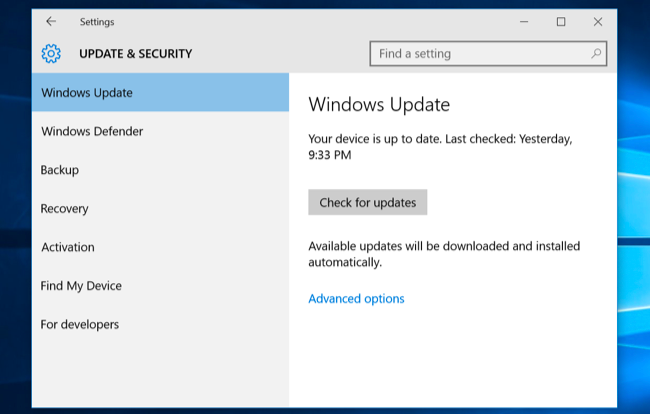- Thread Author
- #1
Hi,
I upgraded to windows 10 from win 7 SP1 on my notebook Asus X5DIN 64 bit.
Problem is my wireless did not work anymore. Driver issue it seems.
I had to go back to win 7. Now I can connect to the web again.
Is it possible to get all drivers for windows 10 BEFORE upgrading?
I don't know... download all of them and save them on dvd maybe...
I upgraded to windows 10 from win 7 SP1 on my notebook Asus X5DIN 64 bit.
Problem is my wireless did not work anymore. Driver issue it seems.
I had to go back to win 7. Now I can connect to the web again.
Is it possible to get all drivers for windows 10 BEFORE upgrading?
I don't know... download all of them and save them on dvd maybe...