- Thread Author
- #1
I've formatted my laptop a few days ago and thought that some fonts in some websites looked weird compared to before, I thought I was just being paranoid and that it was my imagination, but after a few days where I couldn't stop to think that, I took a printscreen in the other pc on the house and comparing side to side to mine it as clear as day that it's different
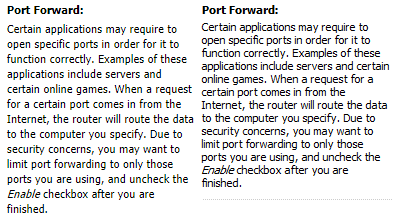
On the left it's how mine is, on the right how the other PC is(and how it was before in mine).
Any idea on how to solve that? All I did was formatting and installing most of the programs that was installed before on the laptop, I didn't tweaked the fonts or anything. Oh, also this is not specific to a browser, the font on internet explorer or firefox looks exactly the same. I tried resetting to default and checked that the font used is Segoe UI size 9.
Any help is welcome, I really don't want to have to spent hours formatting it again, downloading programs I already deleted the setup, and install it all again
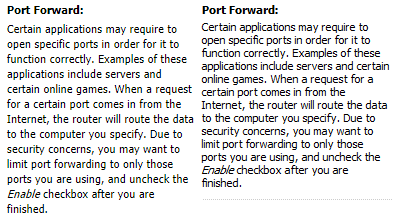
On the left it's how mine is, on the right how the other PC is(and how it was before in mine).
Any idea on how to solve that? All I did was formatting and installing most of the programs that was installed before on the laptop, I didn't tweaked the fonts or anything. Oh, also this is not specific to a browser, the font on internet explorer or firefox looks exactly the same. I tried resetting to default and checked that the font used is Segoe UI size 9.
Any help is welcome, I really don't want to have to spent hours formatting it again, downloading programs I already deleted the setup, and install it all again

Last edited: