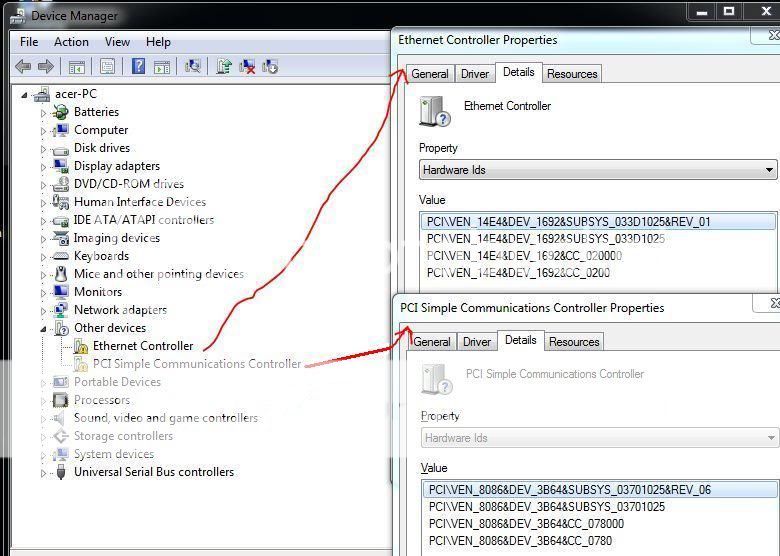- Thread Author
- #1
I got myself a new notebook from my parents (no disc, no packages, etc), Acer; Aspire 4714z; Intel pentium P6000.
I really want to connect this notebook for internet and online gaming purpose.
When I plug the ethernet cables from my PC, the light turns on. But it doesn't detect any connections.
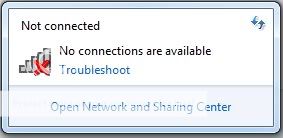
So I look over the forum here and there, and I found that I have no ethernet controller.
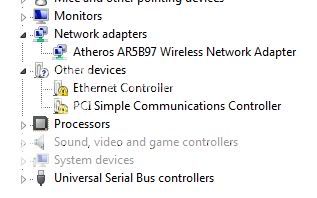
So I thought that I need to install the driver of Ethernet Controller (been searching over the forum for the driver, and null result).
I am a newbie at this, so any help would be appreciated, thanks in advance!
I really want to connect this notebook for internet and online gaming purpose.
When I plug the ethernet cables from my PC, the light turns on. But it doesn't detect any connections.
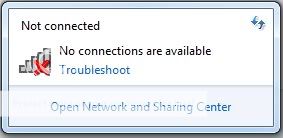
So I look over the forum here and there, and I found that I have no ethernet controller.
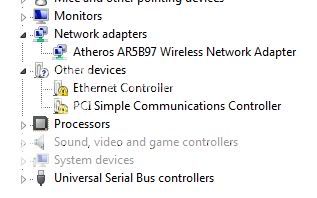
So I thought that I need to install the driver of Ethernet Controller (been searching over the forum for the driver, and null result).
I am a newbie at this, so any help would be appreciated, thanks in advance!