Navigation section
You are using an out of date browser. It may not display this or other websites correctly.
You should upgrade or use an alternative browser.
You should upgrade or use an alternative browser.
Windows 7 Security Essentials + Windows Fire Wall = No Networking...
Solution
SUCCESS!!!!!!!!
I did some Googling and found a forum reply that said "The problem was resolved by importing a policy exported from a working Windows 7 computer.
So I went to one of my other PC's and looked and sure enough it had the FW on and could network and file share!
I exported its policy to the failing PC desktop (its fire wall was off). Went to that PC and in FW advance settings imported the policy.
BAM!!!!!!!!!!
I did some Googling and found a forum reply that said "The problem was resolved by importing a policy exported from a working Windows 7 computer.
So I went to one of my other PC's and looked and sure enough it had the FW on and could network and file share!
I exported its policy to the failing PC desktop (its fire wall was off). Went to that PC and in FW advance settings imported the policy.
BAM!!!!!!!!!!
- Joined
- Aug 3, 2010
- Messages
- 1,288
It may be important as to what type of network your current connection is set to. When Windows 7 sees a new network initially it asks if its a Public, Home or Work network and applies different rules accordingly.
Go to Network and Sharing Center, what type of network is listed below your active network? If its not Home or Work, change it to be so. If that doesn't help, then click on Windows Firewall, then the Restore Defaults link.
Go to Network and Sharing Center, what type of network is listed below your active network? If its not Home or Work, change it to be so. If that doesn't help, then click on Windows Firewall, then the Restore Defaults link.
- Joined
- Aug 3, 2010
- Messages
- 1,288
Should not matter when you do it, reboot and then see if file sharing works. Also there is one more place you can check your settings and that is under Network and Sharing Center, Change advanced sharing settings. Make sure file sharing is indeed turned on in there as well.
therock
Well-Known Member
- Joined
- Jun 25, 2011
- Messages
- 24
- Thread Author
- #7
Firewall or not enables the options to allow are always there but when FW is enabled they allow me to select and save but do not save.
Here is what I got doing the elevated commands.
The 1st time was with FW disabled. the 2nd time was with FW disabled.
Thanks
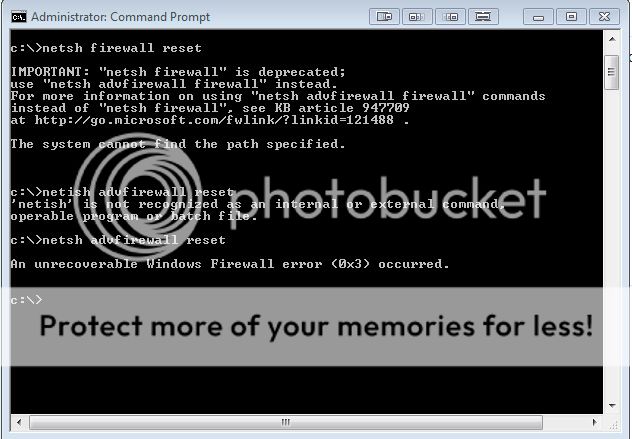
Here is what I got doing the elevated commands.
The 1st time was with FW disabled. the 2nd time was with FW disabled.
Thanks
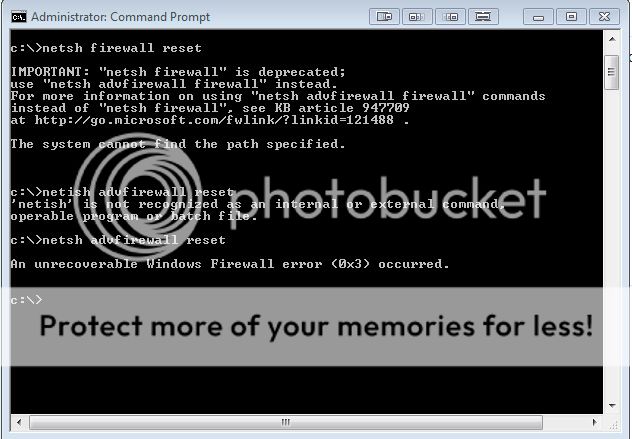
- Joined
- Oct 16, 2009
- Messages
- 15,156
I was involved with a thread just recently that seemed to have the exact same problem. Changing Advanced Sharing Settings would not stick.
It turned out many of the rules in the Windows Firewall that allowed such things as Network Discovery were missing so could not be changed. You might check the rules on the firewall and see if you have many (around 25) rules for Network Discovery. Some are for the private networks and some for public, etc. (fw.msc)
I never found out what actually removed the rules, but the poster imported the rules and repaired the problem.
It turned out many of the rules in the Windows Firewall that allowed such things as Network Discovery were missing so could not be changed. You might check the rules on the firewall and see if you have many (around 25) rules for Network Discovery. Some are for the private networks and some for public, etc. (fw.msc)
I never found out what actually removed the rules, but the poster imported the rules and repaired the problem.
therock
Well-Known Member
- Joined
- Jun 25, 2011
- Messages
- 24
- Thread Author
- #10
SUCCESS!!!!!!!!
I did some Googling and found a forum reply that said "The problem was resolved by importing a policy exported from a working Windows 7 computer.
So I went to one of my other PC's and looked and sure enough it had the FW on and could network and file share!
I exported its policy to the failing PC desktop (its fire wall was off). Went to that PC and in FW advance settings imported the policy.
BAM!!!!!!!!!!
I did some Googling and found a forum reply that said "The problem was resolved by importing a policy exported from a working Windows 7 computer.
So I went to one of my other PC's and looked and sure enough it had the FW on and could network and file share!
I exported its policy to the failing PC desktop (its fire wall was off). Went to that PC and in FW advance settings imported the policy.
BAM!!!!!!!!!!
therock
Well-Known Member
- Joined
- Jun 25, 2011
- Messages
- 24
- Thread Author
- #13
No.......... I did not mention it but I tried that and got the same error as mentioned in that thread, when choosing to restore defaults It came back - Windows Firewall could not restore the default policy, error:3.
I cannot tell you the head banging I did before posting here and I did Google it but missed it until this evening.
So Happy.
I cannot tell you the head banging I did before posting here and I did Google it but missed it until this evening.
So Happy.
- Joined
- Oct 16, 2009
- Messages
- 15,156
It would be very good if you happen to know what removed the rules from the firewall. If you did not remove them, possibly some third party software or even virus type operation may have been responsible. I will see if I can find where the rules are kept, since it is possible that archive was corrupted. Maybe a System File Check could have helped.
I deleted all my Network discovery entries and used the Refresh and they came back. But I am currently in Windows 8.
I deleted all my Network discovery entries and used the Refresh and they came back. But I am currently in Windows 8.
- Joined
- Oct 16, 2009
- Messages
- 15,156
It looks like they are kept in the following key. Possibly a registry cleaner might have removed some, if you had run one.
HKEY_LOCAL_MACHINE\SYSTEM\CurrentControlSet\Services\SharedAccess\Parameters\FirewallPolicy
HKEY_LOCAL_MACHINE\SYSTEM\CurrentControlSet\Services\SharedAccess\Parameters\FirewallPolicy
Similar threads
- Replies
- 2
- Views
- 1K
- Replies
- 4
- Views
- 2K
- Solved
- Replies
- 2
- Views
- 13K
- Replies
- 1
- Views
- 1K

