Peter H Williams
Senior Member
- Joined
- Feb 16, 2015
Hi,
I seen a few posts relating to disks with less space than anticipated - but think I have gone through the suggestions.
I have an older ACER X1301 which has been upgraded to W8 then W10 and with an SSD instead of the HDD. When I installed the SSD I thought I had a 'C' drive with approx 120GB and about 1/2 utilised approx 120gb for a separate data drive. Still works fine but close to retirement !
I recently got warnings saying I was running out of space- so did the norm and deleted temporary files, Recycle bin etc and some files that are created on the C drive by MT4 (Forex trading platform).
I have also listed the 'hidden' files and I appear to have approx 20 gb not accounted for.
Any help appreciated.
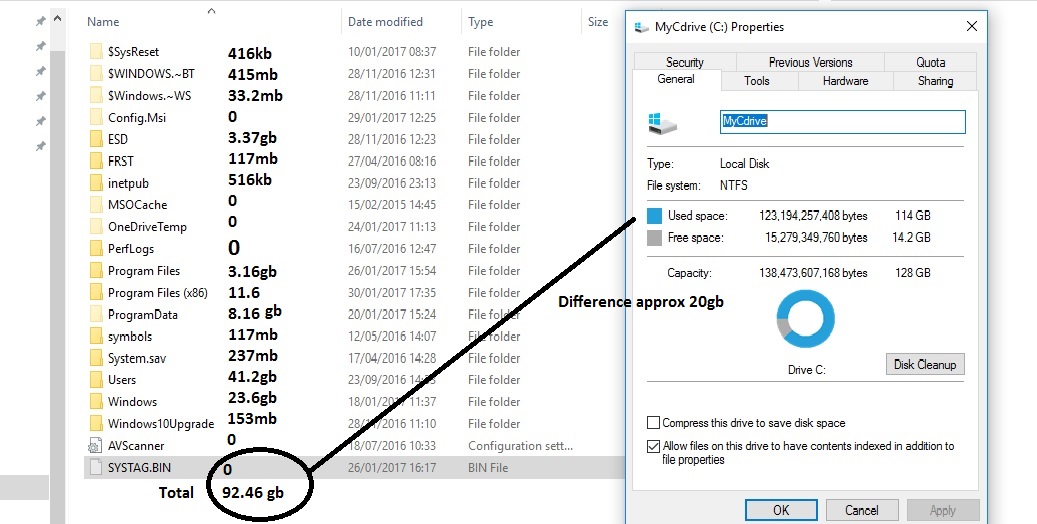
I seen a few posts relating to disks with less space than anticipated - but think I have gone through the suggestions.
I have an older ACER X1301 which has been upgraded to W8 then W10 and with an SSD instead of the HDD. When I installed the SSD I thought I had a 'C' drive with approx 120GB and about 1/2 utilised approx 120gb for a separate data drive. Still works fine but close to retirement !
I recently got warnings saying I was running out of space- so did the norm and deleted temporary files, Recycle bin etc and some files that are created on the C drive by MT4 (Forex trading platform).
I have also listed the 'hidden' files and I appear to have approx 20 gb not accounted for.
Any help appreciated.
Last edited:
