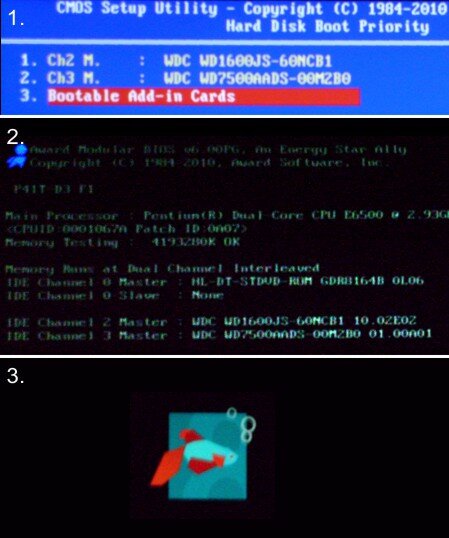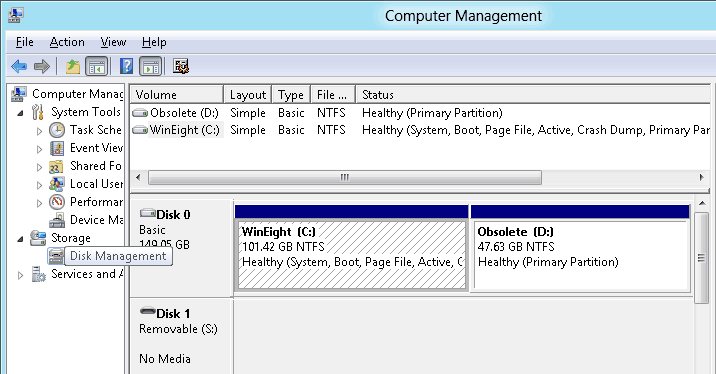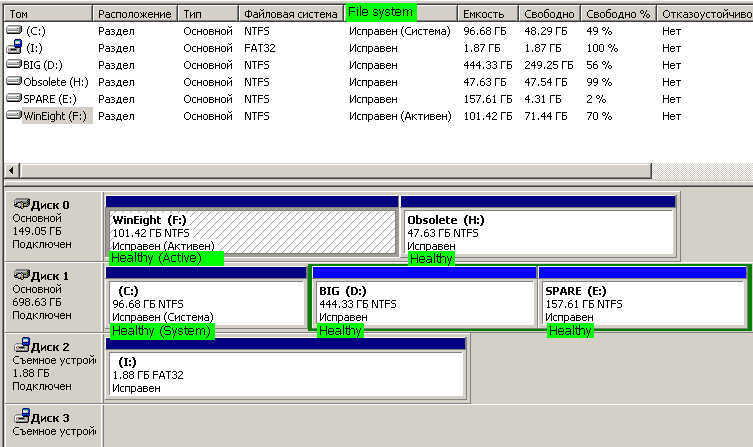There were two PCs - one with Win8 64bit ConsumerPreview(1 HDD 120GB) and one with WinXP 32bit (1 HDD 750GB). I've tried to put both HDDs in same PC but failed.
When bootdevice is HDD with WinXP everything is OK, just one more 'volume' appears. But when i set bootdevice to other HDD with Win8 the huge problem appears.
Usually when you turn on PC with Win8 there is a fish picture starting screen.
When I started my PC with both HDDs(SATA2) plugged - it SHUTS DOWN
(power off, not reboot or BSOD) just before fish-screen.
My PC is functioning normally only if winXP-HDD is disconnected.
Any suggestions, please?
When bootdevice is HDD with WinXP everything is OK, just one more 'volume' appears. But when i set bootdevice to other HDD with Win8 the huge problem appears.
Usually when you turn on PC with Win8 there is a fish picture starting screen.
When I started my PC with both HDDs(SATA2) plugged - it SHUTS DOWN
(power off, not reboot or BSOD) just before fish-screen.
My PC is functioning normally only if winXP-HDD is disconnected.
Any suggestions, please?