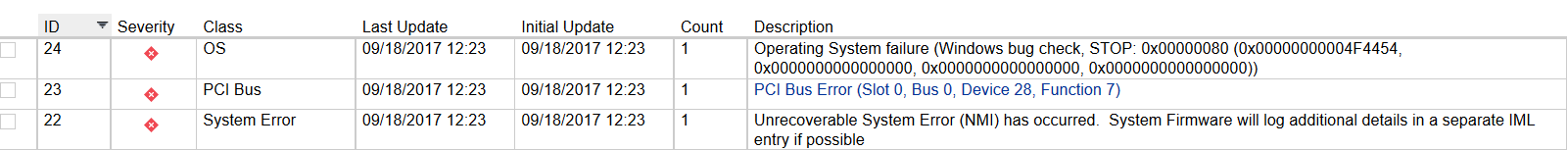- Thread Author
- #1
Hi,
I have now rolled back to a known good backup but I still like to know why it BSOD.
I did install Kiwi (syslog server) and after that it did crash, like 20-30min after I did install Kiwi or something like that so I guess it was because of Kiwi or it was because of HP's update of iLO but that should not effect Windows, and I did install the iLO update yesterday.
But anyway I did rolleback before the iLO update also.
iLO is a Firmwire update for HPe, but I did install the update trough Windows.
This is according to WhoCrashed, but it don't say so much and I don't think it's a hardware issue as all of my hardware are reasonly checked.
I have the mini dump file uploaded in a RAR-file.
Edit:
I have tried this whitout any errors:
I have now rolled back to a known good backup but I still like to know why it BSOD.
I did install Kiwi (syslog server) and after that it did crash, like 20-30min after I did install Kiwi or something like that so I guess it was because of Kiwi or it was because of HP's update of iLO but that should not effect Windows, and I did install the iLO update yesterday.
But anyway I did rolleback before the iLO update also.
iLO is a Firmwire update for HPe, but I did install the update trough Windows.
This is according to WhoCrashed, but it don't say so much and I don't think it's a hardware issue as all of my hardware are reasonly checked.
Code:
On Mon 9/18/2017 12:23:15 PM your computer crashed
crash dump file: C:\Windows\Minidump\091817-6015-01.dmp
This was probably caused by the following module: hal.dll (hal+0x3622E)
Bugcheck code: 0x80 (0x4F4454, 0x0, 0x0, 0x0)
Error: NMI_HARDWARE_FAILURE
file path: C:\Windows\system32\hal.dll
product: Microsoft® Windows® Operating System
company: Microsoft Corporation
description: Hardware Abstraction Layer DLL
Bug check description: This bug check indicates that a hardware malfunction has occurred.
The crash took place in a standard Microsoft module. Your system configuration may be incorrect. Possibly this problem is caused by another driver on your system that cannot be identified at this time.I have the mini dump file uploaded in a RAR-file.
Edit:
I have tried this whitout any errors:
Code:
C:\Windows\system32>sfc /scannow
Beginning system scan. This process will take some time.
Beginning verification phase of system scan.
Verification 100% complete.
Windows Resource Protection did not find any integrity violations.Attachments
Last edited: