Rasheed Saeed
New Member
Here is my desktop, if you like it continue on with the thread:
Step one: The taskbar
Hover over the task bar & right click. Make sure your your 'Lock the taskbar' is un-checked. If so, left click in the centre of the taskbar and hold down left click & drag to the top of your screen. When it's been lifted to the top right click and left click on 'Lock the taskbar'.
Step two: RockDock
Go to Download RocketDock - RocketDock.com click the download link, install & follow instructions so on. When everything is set-up right click on the Mac OS bar and left click on 'Dock Settings' and use these settings:
Step three: The Background
You can download the background here http://www.wallpaper77.com/upload/D...-fun-wallpapers-funny-wallpapers-1024x768.jpg
Hope you enjoyed this. It's nothing special but looks better, any problems please reply back with the problem or error. Feedback is most welcome, and will be around the forum!
Thanks,
Rasheed Saeed
Step one: The taskbar
Hover over the task bar & right click. Make sure your your 'Lock the taskbar' is un-checked. If so, left click in the centre of the taskbar and hold down left click & drag to the top of your screen. When it's been lifted to the top right click and left click on 'Lock the taskbar'.
Step two: RockDock
Go to Download RocketDock - RocketDock.com click the download link, install & follow instructions so on. When everything is set-up right click on the Mac OS bar and left click on 'Dock Settings' and use these settings:
- Icon Settings - http://i56.tinypic.com/20gcfi9.png
- Position Settings - http://i56.tinypic.com/11livlc.png
- Style Settings - http://i51.tinypic.com/28a73f9.png
Step three: The Background
You can download the background here http://www.wallpaper77.com/upload/D...-fun-wallpapers-funny-wallpapers-1024x768.jpg
Hope you enjoyed this. It's nothing special but looks better, any problems please reply back with the problem or error. Feedback is most welcome, and will be around the forum!
Thanks,
Rasheed Saeed