- Thread Author
- #1
I recently installed some “upgrade and security fixes,” and now nothing is acting right. Minutes prior to the updates I had just installed a new GPU, but had no problems in the time between the GPU instillation and the updates. I tried Google but no one seemed to be having the same problem as me. It’s not the BSOD, but at this point I think I’d rather it be that. Booting up takes longer than usual, and the lock screen has no background, it’s just light blue. After putting my password in, it takes forever to bring me to what would be my desktop. Only now my icons have vanished, there are two black margins on either side, the task bar doesn’t come up, and it takes an extended period of time to perform basic tasks such as pulling up a window after right clicking. I know that everything I once had is still here, if I wait long enough some windows appear telling me to update certain applications. If someone here knows anything that may help me I would very much appreciate it, I also want to apologize in advance because many-possibly most-functions are not working and it will no doubt be a pain in the behind to get this thing running properly again
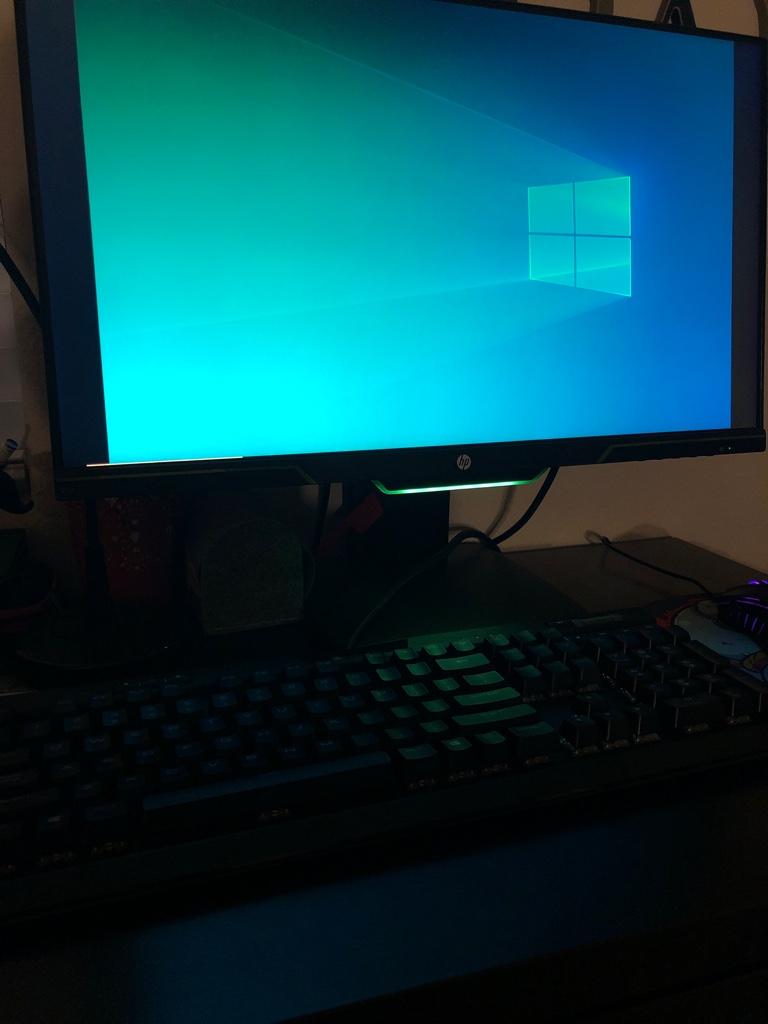
Sent from my iPhone using Tapatalk
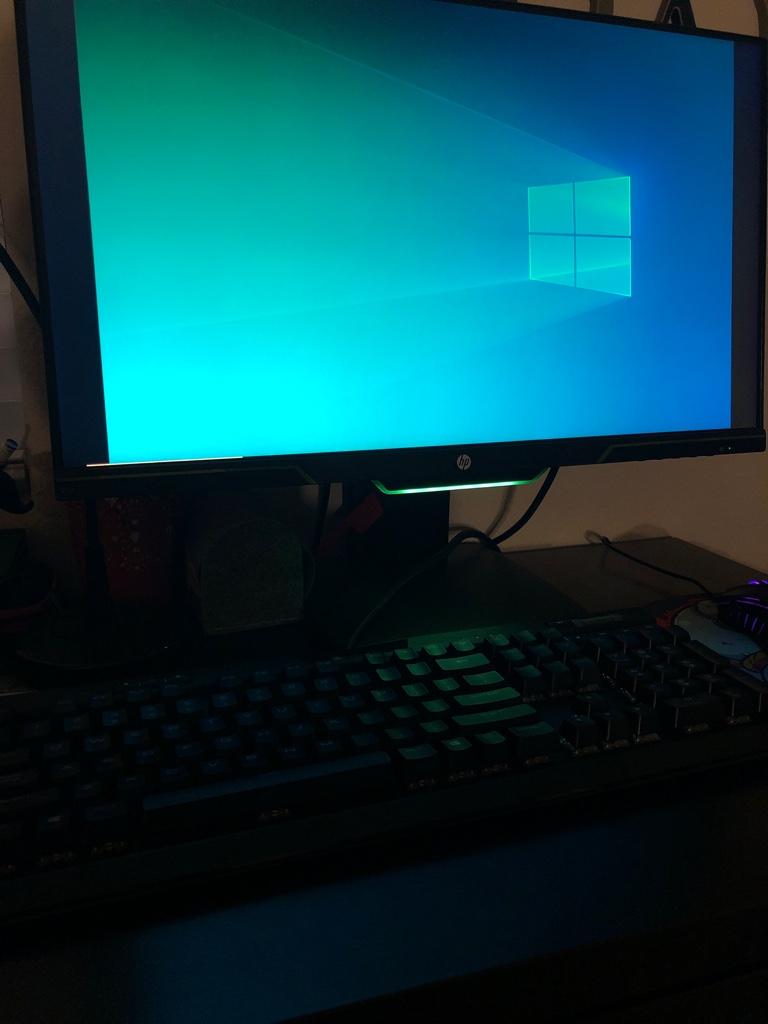
Sent from my iPhone using Tapatalk