kaitokid11
New Member
Hello experts,
I was using Skype for quite long time, when I try to open Skype all of a sudden I got his pop up message. It worked well in Xp operating system, but this happened in windows 7. Tried million times to uninstall and reinstall the Skype, but nothing magic happened. Also I updated my operating system and also updated my web cam and microphone too. Experts help me solve this issue.
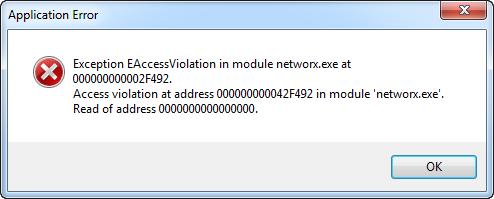
Exception EAccessViolation in module networx.exe at 000000000002F492.
Access violation at address 000000000042F492 in module ‘networx.exe’.
Read of address 0000000000000000.
I was using Skype for quite long time, when I try to open Skype all of a sudden I got his pop up message. It worked well in Xp operating system, but this happened in windows 7. Tried million times to uninstall and reinstall the Skype, but nothing magic happened. Also I updated my operating system and also updated my web cam and microphone too. Experts help me solve this issue.
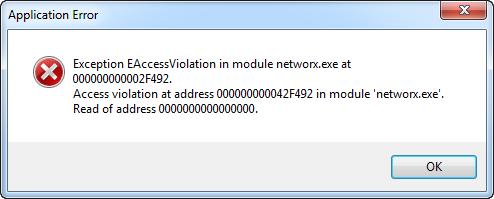
Exception EAccessViolation in module networx.exe at 000000000002F492.
Access violation at address 000000000042F492 in module ‘networx.exe’.
Read of address 0000000000000000.
Last edited: