- Thread Author
- #1
I was having several issues so I did a full reset of Windows 8.1 (that was a nightmare). When I went to update, it offered me Windows 10. I bit the bullet and did it. The exact same thing happened this time as the first time (which is why I reverted back to 8.1).
On the desktop, if I place icons to either side or top, they're half off the screen. The taskbar is messed up too. I put Classic Shell back in so that I have a start menu more in tune with Windows 7. Now I can only see a sliver of the start button. The clock is half off the screen. If I choose to show icons on the taskbar, they are below the taskbar. Same goes for icons in the quick launch bar.
I didn't have this problem with 8.
Any menu that's taller than the screen I can't see and there's no scroll to see the upper end. If I maximize the browser, the minimize, maximize and close buttons are off the screen.
I'm using the recommended screen resolution. 1920x1080. I'm using a 32" 720p TV as my monitor. It's plugged in with an HDMI cable. There are no settings to change the display in the TV.
Screen shot? Yeah right. When I do a screen shot, it shows everything as it should look, not what I'm actually seeing.
Here's the left side of the taskbar.

Here's the right side.
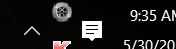
This is what happens to icons on the desktop.
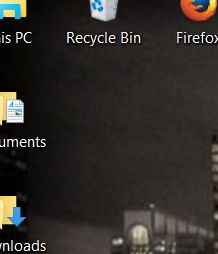
Computer specs:
Processor: AMD FX-6200 (3.8GHz)
Processor Core: Six-Core
Memory: 10GB DDR3 (PC3-12800)
Graphics: Eyefinity Radeon HD 7570 (2GB DDR3 dedicated)
Video Ports: HDMI, DVI, Display Port
I can't find an updated driver. AMD considers the video card 'legacy'.
Driver Provider: Advanced Micro Devices, Inc.
Driver Date: 6/22/2015
Driver Version: 15.200.1045.0
On the desktop, if I place icons to either side or top, they're half off the screen. The taskbar is messed up too. I put Classic Shell back in so that I have a start menu more in tune with Windows 7. Now I can only see a sliver of the start button. The clock is half off the screen. If I choose to show icons on the taskbar, they are below the taskbar. Same goes for icons in the quick launch bar.
I didn't have this problem with 8.
Any menu that's taller than the screen I can't see and there's no scroll to see the upper end. If I maximize the browser, the minimize, maximize and close buttons are off the screen.
I'm using the recommended screen resolution. 1920x1080. I'm using a 32" 720p TV as my monitor. It's plugged in with an HDMI cable. There are no settings to change the display in the TV.
Screen shot? Yeah right. When I do a screen shot, it shows everything as it should look, not what I'm actually seeing.
Here's the left side of the taskbar.

Here's the right side.
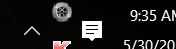
This is what happens to icons on the desktop.
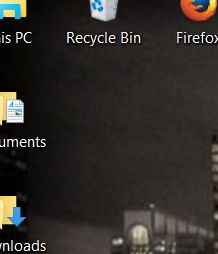
Computer specs:
Processor: AMD FX-6200 (3.8GHz)
Processor Core: Six-Core
Memory: 10GB DDR3 (PC3-12800)
Graphics: Eyefinity Radeon HD 7570 (2GB DDR3 dedicated)
Video Ports: HDMI, DVI, Display Port
I can't find an updated driver. AMD considers the video card 'legacy'.
Driver Provider: Advanced Micro Devices, Inc.
Driver Date: 6/22/2015
Driver Version: 15.200.1045.0
 This is very important to do, and most home users don't know that they need to do this especially on older hardware that may not be compatible with Win10. We see a ton of self-built PCs or custom-built PCs where the user has failed to run this test prior to running the upgrade, and almost always; about 90% of the time, things are made worse by failing to perform this compatibility check. It's more serious on self-built or custom-built PCs because home users replace, and mix and match old hardware with new hardware to fix a broken or not working component; and then the possibilities of a new OS working without issue is further magnified!
This is very important to do, and most home users don't know that they need to do this especially on older hardware that may not be compatible with Win10. We see a ton of self-built PCs or custom-built PCs where the user has failed to run this test prior to running the upgrade, and almost always; about 90% of the time, things are made worse by failing to perform this compatibility check. It's more serious on self-built or custom-built PCs because home users replace, and mix and match old hardware with new hardware to fix a broken or not working component; and then the possibilities of a new OS working without issue is further magnified!
 Thanks for sharing your solution with us.
Thanks for sharing your solution with us.