Paulsson94
New Member
- Joined
- Feb 14, 2015
- Messages
- 4
- Thread Author
- #1
So my mother just got a new windows 8.1 computer and the first thing I saw at the desktop is that she has a start menu button. I want that little thing on my computer too now (my computer is also windows 8.1). But I can't find e where to enable it. Have have installed all the updates but I can't find it anywhere. I know it is not a big thing but now when I have put some effort into finding it, I can't stop.
So where can I get the start menu button? I am talking about the little house icon just so we are clear.

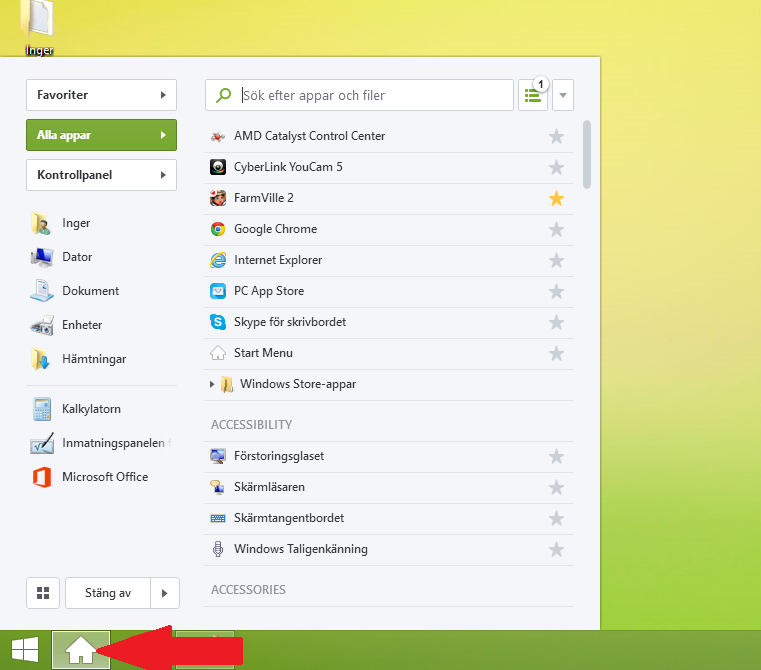
So where can I get the start menu button? I am talking about the little house icon just so we are clear.

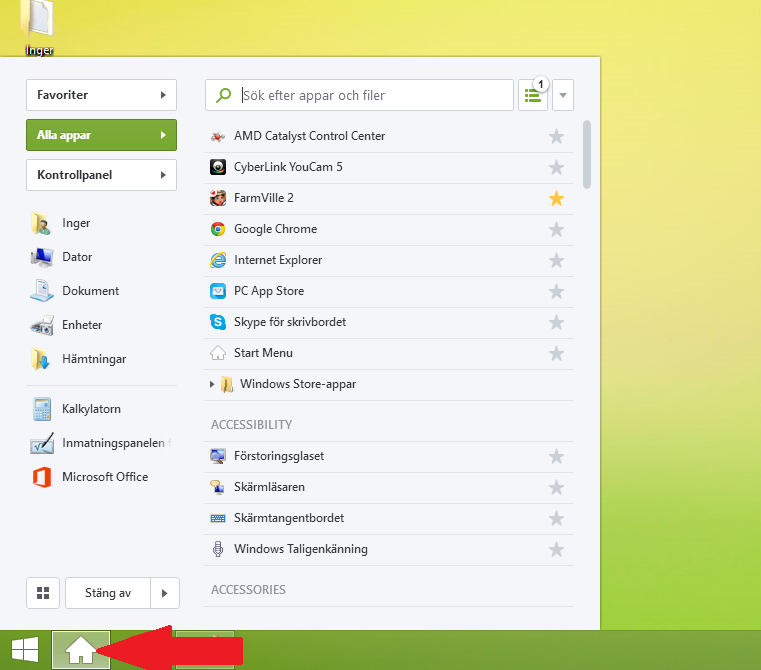
Last edited: