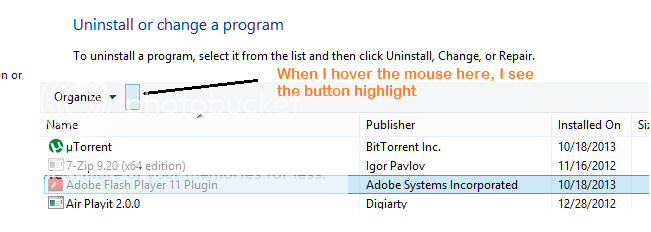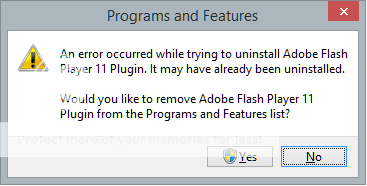redserpent7
New Member
- Joined
- Nov 28, 2013
- Messages
- 4
- Thread Author
- #1
I recently did an update of my machine from Windows 8 to Windows 8.1. The update process did not show any errors or warnings and by the time it finished I was under the impression that everything went smooth.
After the update I was testing the environment and discovered that one of my desktop applications stopped working, I went to the developer's website and indeed I found there is a known issue with their software on 8.1 and to solve it, I had to completely uninstall the software and then install it once more. So I went to Programs and Features in order to do so and to my surprise the Uninstall button was missing from the interface. Right-clicking an item and selecting uninstall from the menu gives a warning message suggesting that the application might have already been uninstalled and asks if I wanted to remove the application from the Programs list. However, clicking OK or Cancel just closes the message box and nothing happens.
So in my frustration I went and tried to Refresh My PC; Once I clicked Refresh My PC the verification process started and indeed it told my that some system files are missing and that it should take care of it provided I insert my Windows disc. Now since its an OTA update from Win 8 to 8.1 I thought that MS knows that some people will not have a physical copy of 8.1 and so I inserted my Windows 8 Pro System Builder disc hoping it would work, but sadly as you might have guessed, it did not. It told me that I needed the 8.1 recovery disc.
Now I have been looking everywhere for a recovery image to download and use to fix my problem, everywhere I go it suggests that I make my own copy. But how am I supposed to do that if my Windows is faulty and has missing files. I really don't wanna go back to Windows 8 and re-upgrade to 8.1. I have a monitored internet bandwidth and I cannot go and download the 3 GB 8.1 update once more.
Can someone please help? How can I repair my 8.1 machine?
Searching online I came across this article describing how to get an ISO image for 8.1 with a Windows 8 product Key. However, entering my Windows 8 Pro System Builder (OEM) key in the box fails and tells me that the key I entered is not for this product. I am truly frustrated now.
regards
After the update I was testing the environment and discovered that one of my desktop applications stopped working, I went to the developer's website and indeed I found there is a known issue with their software on 8.1 and to solve it, I had to completely uninstall the software and then install it once more. So I went to Programs and Features in order to do so and to my surprise the Uninstall button was missing from the interface. Right-clicking an item and selecting uninstall from the menu gives a warning message suggesting that the application might have already been uninstalled and asks if I wanted to remove the application from the Programs list. However, clicking OK or Cancel just closes the message box and nothing happens.
So in my frustration I went and tried to Refresh My PC; Once I clicked Refresh My PC the verification process started and indeed it told my that some system files are missing and that it should take care of it provided I insert my Windows disc. Now since its an OTA update from Win 8 to 8.1 I thought that MS knows that some people will not have a physical copy of 8.1 and so I inserted my Windows 8 Pro System Builder disc hoping it would work, but sadly as you might have guessed, it did not. It told me that I needed the 8.1 recovery disc.
Now I have been looking everywhere for a recovery image to download and use to fix my problem, everywhere I go it suggests that I make my own copy. But how am I supposed to do that if my Windows is faulty and has missing files. I really don't wanna go back to Windows 8 and re-upgrade to 8.1. I have a monitored internet bandwidth and I cannot go and download the 3 GB 8.1 update once more.
Can someone please help? How can I repair my 8.1 machine?
Searching online I came across this article describing how to get an ISO image for 8.1 with a Windows 8 product Key. However, entering my Windows 8 Pro System Builder (OEM) key in the box fails and tells me that the key I entered is not for this product. I am truly frustrated now.
regards