- Thread Author
- #1
So far Windows 7 has been fantastic. There are several programs which are not yet fully supported and i'm happy to wait.
Playing games however has recently become a huge headache. Nomatter which game i'm playing they all CRASH locking up my PC @ irregular intervals. The only solution is to reboot my PC and start again.
My specs:
Q9450
4 gig of DDR2 ram 1100
P5Q Deluxe MB
2x ATi 4870 512 in CrossfireX
850w PSU
OS - Windows 7 64bit 7100 build (fully up todate)
I've considered everything from heat to driver updates and today i located this under the action centre.
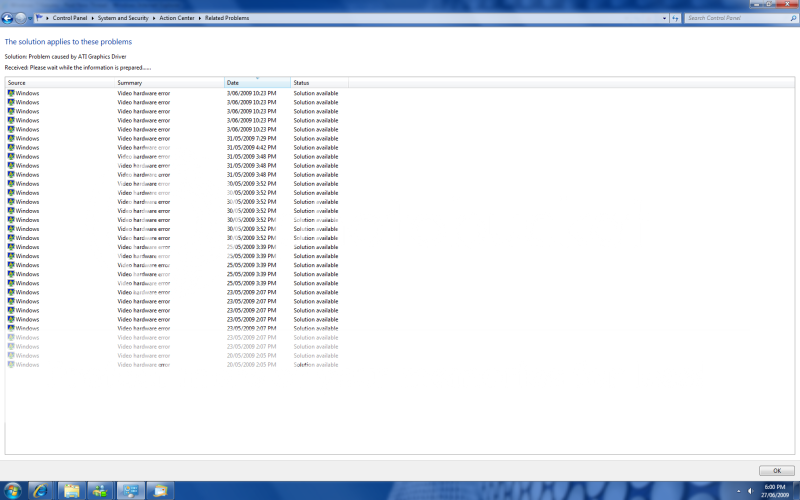
I can't find any solutions so far so your help here would be fantastic. If i can't find a solution i'll be going back to my 32bit Vista.
Cheers Matt
Playing games however has recently become a huge headache. Nomatter which game i'm playing they all CRASH locking up my PC @ irregular intervals. The only solution is to reboot my PC and start again.
My specs:
Q9450
4 gig of DDR2 ram 1100
P5Q Deluxe MB
2x ATi 4870 512 in CrossfireX
850w PSU
OS - Windows 7 64bit 7100 build (fully up todate)
I've considered everything from heat to driver updates and today i located this under the action centre.
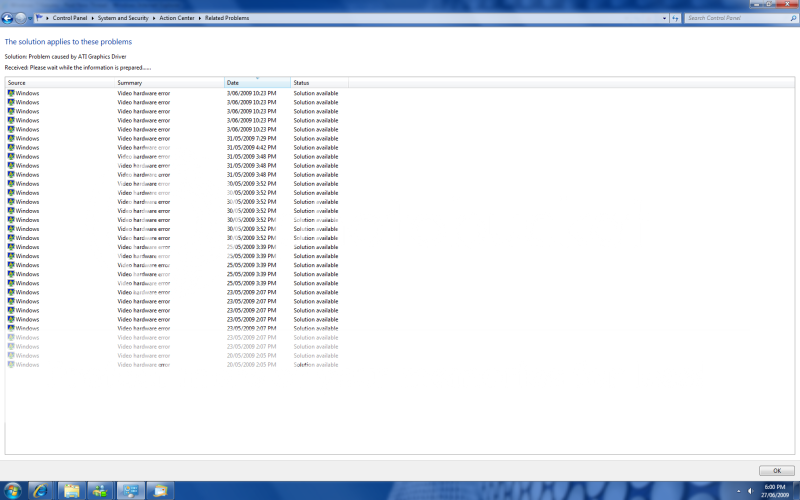
I can't find any solutions so far so your help here would be fantastic. If i can't find a solution i'll be going back to my 32bit Vista.
Cheers Matt