Mark Butler
New Member
Hi,
I just logged onto my computer and all my icons are about 3x as wide as they should be:
Never seen this before and a Google search showed up with nothing. Anyone have any ideas?
Things I've tried:
I just logged onto my computer and all my icons are about 3x as wide as they should be:
Never seen this before and a Google search showed up with nothing. Anyone have any ideas?
Things I've tried:
- Rebooting
- Changing to a single monitor setup (I use three)
- All combinations of icon sizes, align to grid, auto-arrange etc.
- Deleting old icons and creating new ones (the new ones are also wide)